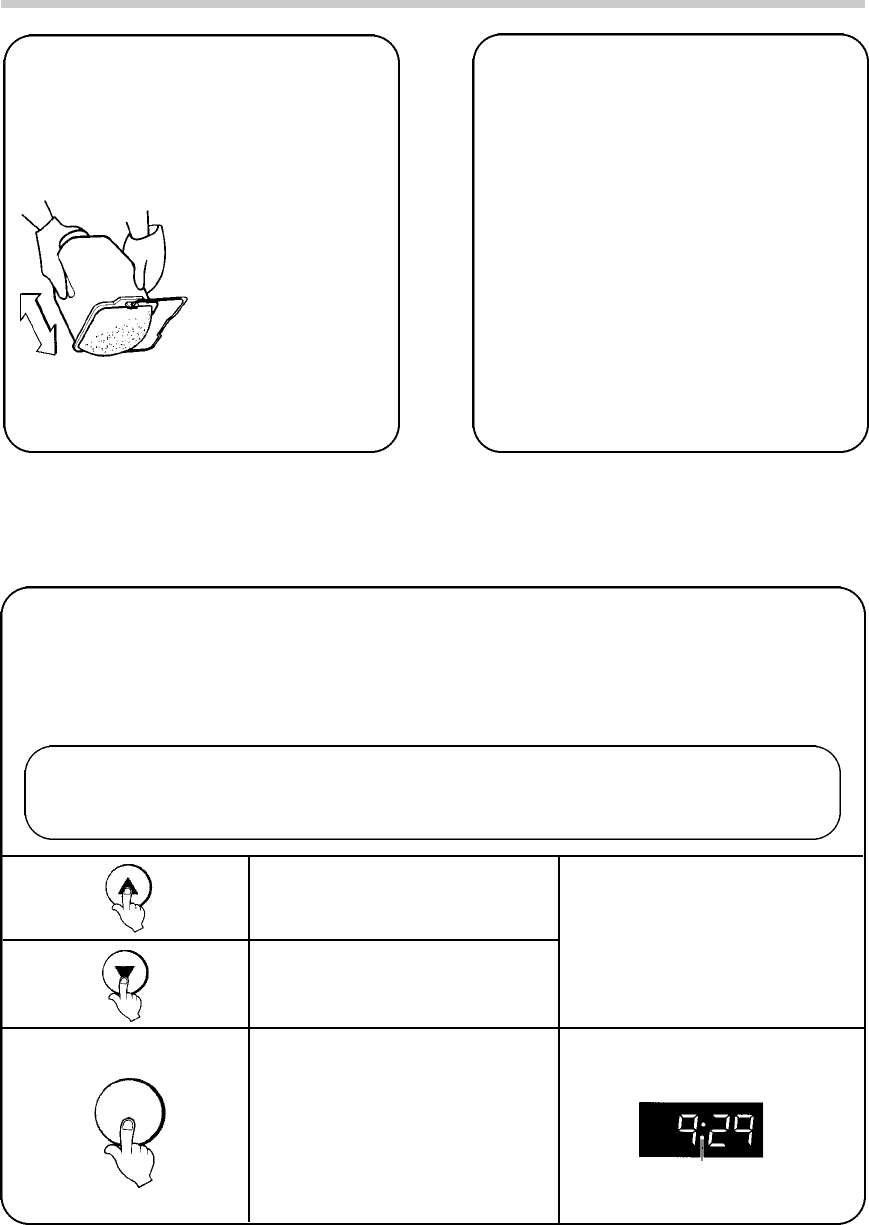
■ P r ogramming The Delay Timer For Bread or Dough
When delaying bread, reduce the amount of water by 1-3 teaspoons, depending on the size
of loaf. Set the program and bread baking control. B e fore pressing STA RT, set the timer fo r
h owever long you want to wait before the bread is D O N E: (up to 13 hours.) Add all of ingr e-
d i e n t s, including those specified “Add at the beep,” at the beginning. The ingredients will be
chopped into smaller pieces.
- 11 -
9
Tu rn the pan upside down and
s h a ke the pan seve ral times to
release the bread.
Place the bread
u p right on a wire
ra ck to cool
a p p r oximately 20
m i nutes befo r e
c u t t i n g . This allow s
the steam to escape.
Be sure to remove
the kneading bl a d e
from the bread.
C AU T I O N :
• The pan, kneading bl a d e, and bread
will be ve ry hot.
• A l ways unplug after use.
N OT E : The unit must be allowed to
cool down between each use.
E X A M P L E : It is 9:00 p. m . n ow. The bread is to be ready at 6:30 a.m. the nex t
m o rn i n g . Set the timer for 9:30, because there are 9 hours and 30 minutes betwe e n
9:00 p. m . and 6:30 a.m.
1 . When pressed, the time will
a d vance in 10 minute incre-
m e n t s.
2 . When constant pressure is
applied to the pad, the time
will advance quick l y.
3 . Press the STA RT pad. T h e
timer is set, and the colon
bl i n k s. After one minu t e,
9:29 is displayed, and the
timer continues to count
d own in 1 minute incre-
m e n t s.
N OT E : The bread maker will
s t a rt when the timer reaches
the time of the progra m
s e l e c t e d .
S TA RT
Colon will bl i n k


















