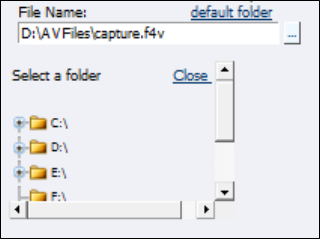
Advanced Operations
64 ViewCast
Figure 77. Save to File Location
WARNING! ViewCast strongly recommends you do not alter the default directory setting
unless you fully understand the risk of saving your files to a directory not located on drive
D. If you save your files to another drive on the Niagara 4100, the system could delete the
files when you use the Restore to Niagara 4100 Factory Defaults feature.
Only drive D on the Niagara 4100 has available storage to save your files. Check drive
properties for available free space to determine your storage capacity.
Use drives C, E, and F strictly for Niagara 4100 operational programs. Any modifications
to these drives can permanently damage your system and void your warranty.
A better practice would be to use the Flash Media server to save a file or to save it to a
remote drive. If you inadvertantly fill all available space, you risk losing your stream
during a streaming event.


















