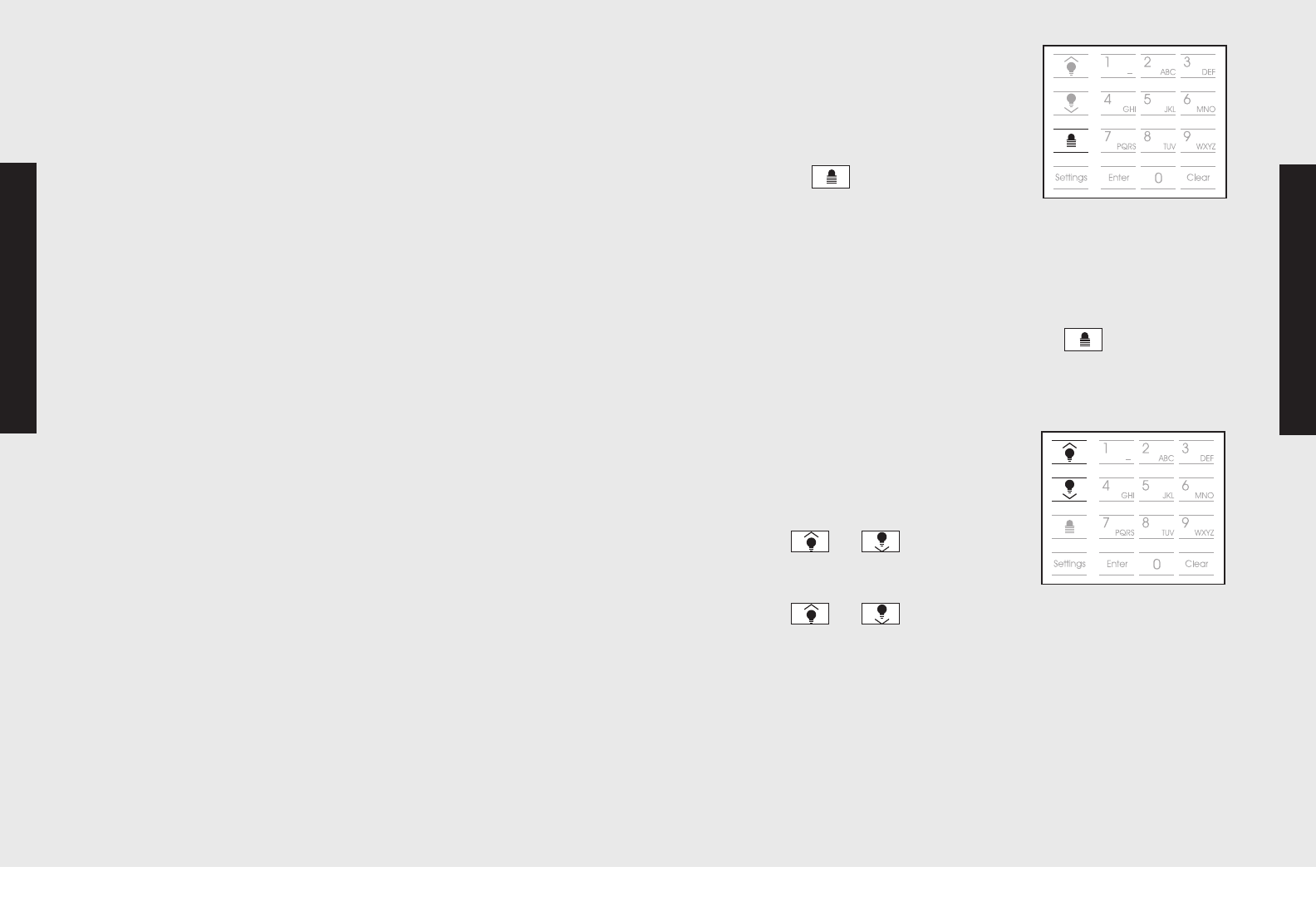
27
Lock and Unlock
This child protection function prevents
the oven controls from being activated
when the oven is not being used.
To Lock the ovens:
1. Press on the right side of your
oven control panel. Display shows
“HOLD FOR LOCK.”
2. When locked, three short beeps will sound and the display will
show “PANEL IS LOCKED.”
3. To unlock a double oven, press and hold “UPPER OVEN”
or “LOWER OVEN” for 3 seconds. When unlocked,
two short beeps will sound and the display will show
“PANEL IS UNLOCKED.”
4. To unlock a single oven, press and hold the and
simultaneously press and hold the “OVEN ON” button for
3 seconds. When unlocked, two short beeps will sound and the
display will show “PANEL IS UNLOCKED”.
Interior Oven Lights (Two Pads)
Each oven has an interior light that
can be turned off and on using the
designated buttons on the oven
control panel.
Press or to turn on the
light in the upper or lower oven. (You will
hear a beep to signal that the light is on.)
Press or again to turn off the light in the upper or lower
oven. (You will hear two beeps to signal that the light is off.)
Oven Settings
Product Controls
26
Sabbath Mode
This mode offers users belonging to religions with “no work”
restrictions to program their ovens to comply with the Sabbath
requirement. When the oven door is opened in Sabbath mode, the
oven light stays off while the convection fan and heating elements
remain on.
To program the Sabbath Mode:
1. Press “SETTINGS.” Settings menu will appear in display.
2. Press up or down arrows until “SABBATH: NO” appears
in the display.
3. Press “ENTER,” and “NO” will flash on display.
4. Use arrow keys to choose “YES” or “NO.”
5. Press “ENTER” again to accept Sabbath mode.
6. To exit the Settings menu, press “SETTINGS.”
Showroom Mode
This mode allows the oven to be hooked up to a 120 volt electrical
supply for display or showroom mode purposes. In this mode, the
electronic display/controls and oven lights will function but the heating
elements and convection fan will NOT function.
To program the Showroom Mode:
1. Press “SETTINGS”. Settings menu will appear in display.
2 Use the down arrow to scroll to “TIMEOUTS”.
3. At “TIMEOUTS” mode, hold the down arrow for 5 seconds.
4. Use the down arrow to scroll to “SHOWROOM”.
5. Push “SET” button.
6. Use the up arrow to toggle between “YES” and “NO”.
7. Select “YES” and push “SET” button.
8. To exit the “SETTINGS” menu, press “SETTINGS”.
Oven Settings
Product Controls


















