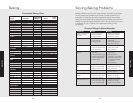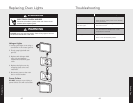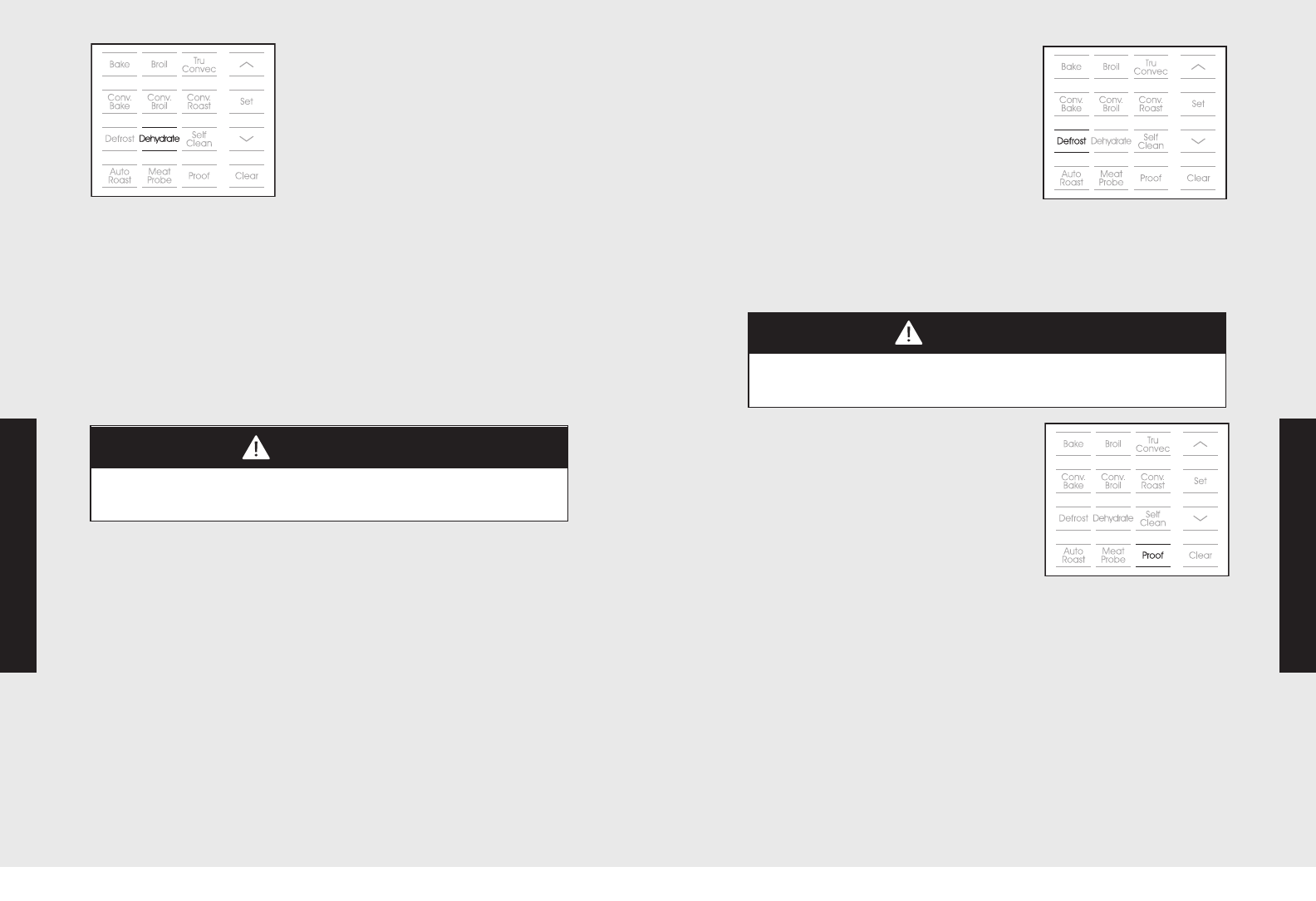
57
Convection Defrost
This oven can defrost frozen food. With
the temperature control off, a motorized
fan in the rear of the oven circulates air.
This fan accelerates natural defrosting of
the food without heat.
To use Defrost:
1. Place the frozen food on a baking
sheet.
2. Choose and press “UPPER OVEN” or “LOWER OVEN.”
3. Select “DEFROST” from the oven function control panel.
4. Press “SET” or “ENTER” to begin defrosting. The defrost mode will
begin and the defrost temperature will be displayed.
Proofing
This function uses a low temperature to
create an optimal environment for the
yeast to rise in many types of dough.
This setting is designed for allowing
yeast dough to rise to a temperature
between 85°F (29°C) and 100°F ( 38°C).
Yeast doughs rise or “proof” best when
the temperature is between 85°F (29°C) and 100°F (38°C). To make
sure the dough is warm enough, cover the bowl loosely with plastic
wrap and/or cloth towel.
To use Proof:
1. Place the dough on a baking sheet.
2. Choose and press “UPPER OVEN” or “LOWER OVEN.”
3. Select “PROOF” from the oven function control panel.
4. Press “SET” or “ENTER” to begin proofing.
Place the bowl on the center rack of the oven and close door. When
you think the dough has doubled in size, lightly poke two fingers
about 1/2” (1.3 cm) into the dough. If the indentation remains, the
dough has risen enough.
Warming Modes
Operation
56
Operation
Convection Dehydrate
This oven is designed not only to cook,
but also to dehydrate fruits and
vegetables. With this function, a
motorized fan in the rear of the oven
circulates warm air. Over a period of
time, the water is removed from the food
by evaporation. Removal of water inhibits
growth of microorganisms and retards
the activity of enzymes. It is important to remember that dehydration
does not improve quality; only fresh, top-quality foods should be
dehydrated in your oven.
To use Dehydrate:
1. Prepare the food as recommended.
2. Choose and press “UPPER OVEN” or “LOWER OVEN.”
3. Arrange the food on drying racks (not included with the oven, but
available from specialty cooking dealers).
4. Select “DEHYDRATE” from the oven function control panel.
5. Press “SET” or “ENTER.” Dehydrate mode will begin immediately.
CAUTION
You must carefully check the food during the dehydration process to
ensure that it does not catch fire.
WARNING
To avoid sickness and food waste, DO NOT allow defrosted food to
remain in the oven for more than 2 hours.
Warming Modes