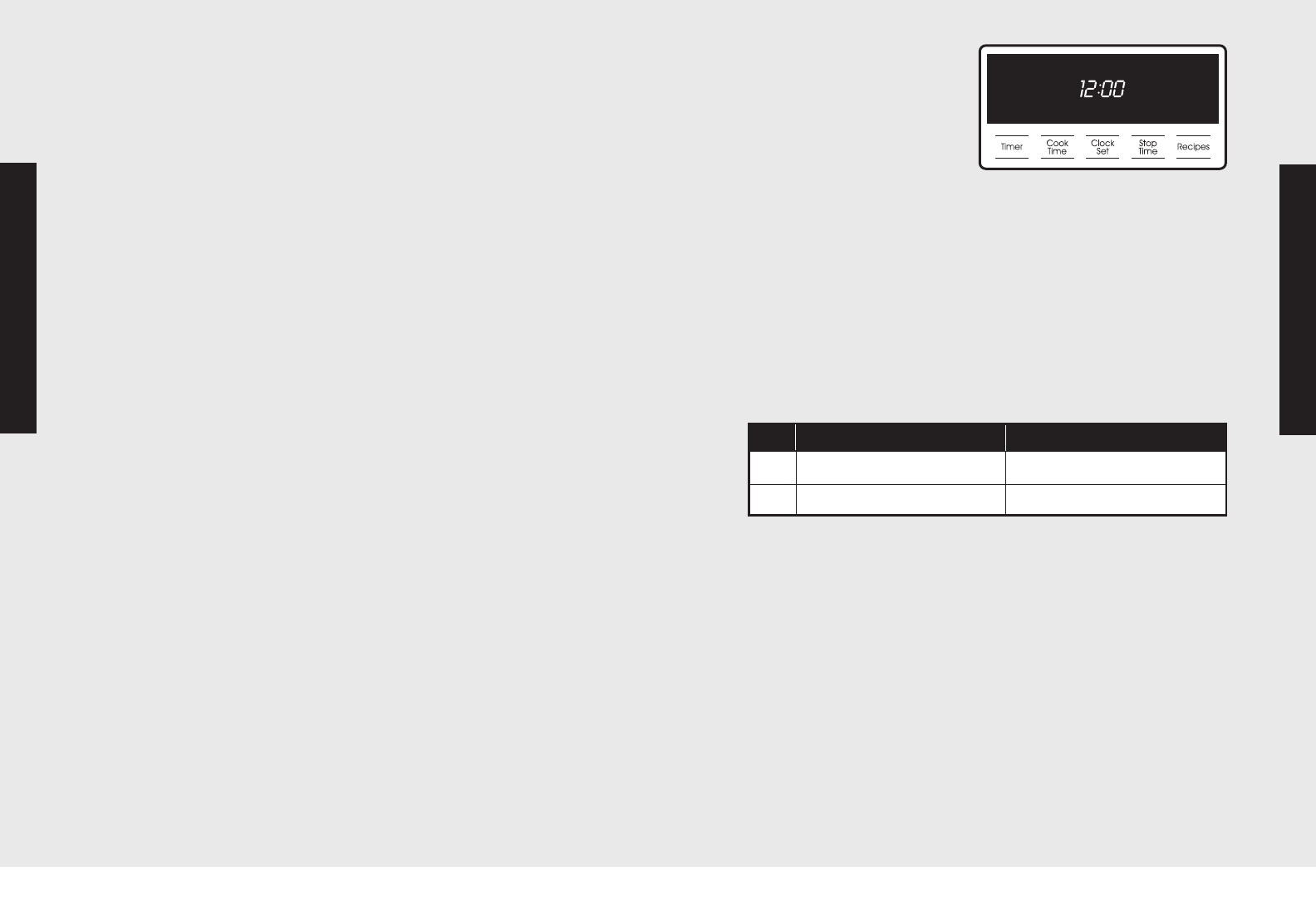
13
Product Controls
12
Setting the Clock
The time-of-day must be set
before any other program can
be used. When your oven is first
connected to the power in your
home, the timer display will
show 12:00.
To program the Time-Of-Day:
1. Press either the “UPPER OVEN” or “LOWER OVEN” button.
2. Press the “CLOCK SET” button. The clock will begin to flash.
The word “CLOCK” will be lit on the display.
3. Type in the correct time on the electronic number keypad.
4. Press the “CLOCK SET” button again. The clock is now set.
Alternate method:
1. Press either the “UPPER OVEN” or “LOWER OVEN” button.
2. Press the “CLOCK SET” button. The clock will begin to flash. The
word “CLOCK” will be lit on the display.
3. Use the up and down arrows to change the current time.
4. Press the “SET” button on the temperature control or the “CLOCK
SET” button on the electronic timing center. The clock is now set.
Note: The time-of-day cannot be changed while there is a bake hours
or start time cycle programmed into the timer.
Setting the Clock
Before Using Oven
Oven
Important! Before first use, wipe interior with soapy water and dry
thoroughly. Then set the oven selector to “BAKE”, the thermostat
to 350°F, and operate for an hour.
All models include:
• A broad range of baking and broiling modes—up to 11 cooking
modes in all—to make even your most challenging baking projects
a success.
• A two-speed convection fan that allows you to cook foods more
thoroughly and evenly—even when baking large quantities.
• Four convection modes offering greater air circulation to shorten
cooking times and cook foods more evenly.
• Dual broiling elements producing intense radiant heat for faster
broiling and a larger coverage area.
• Three broiling modes including a new low-broil mode for delicate
broiling and top-browning.
• A halogen lighting system to provide more light with less glare.
• A concealed bake element for easier cleaning.
• Five adjustable rack positions to accomodate all your baking needs.
Press and Release Press and Hold
▲
Time increases by 1 minute Time increases by 10 minutes
▼
Time decreases by 1 minute Time decreases by 10 minutes
Product Controls


















