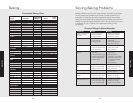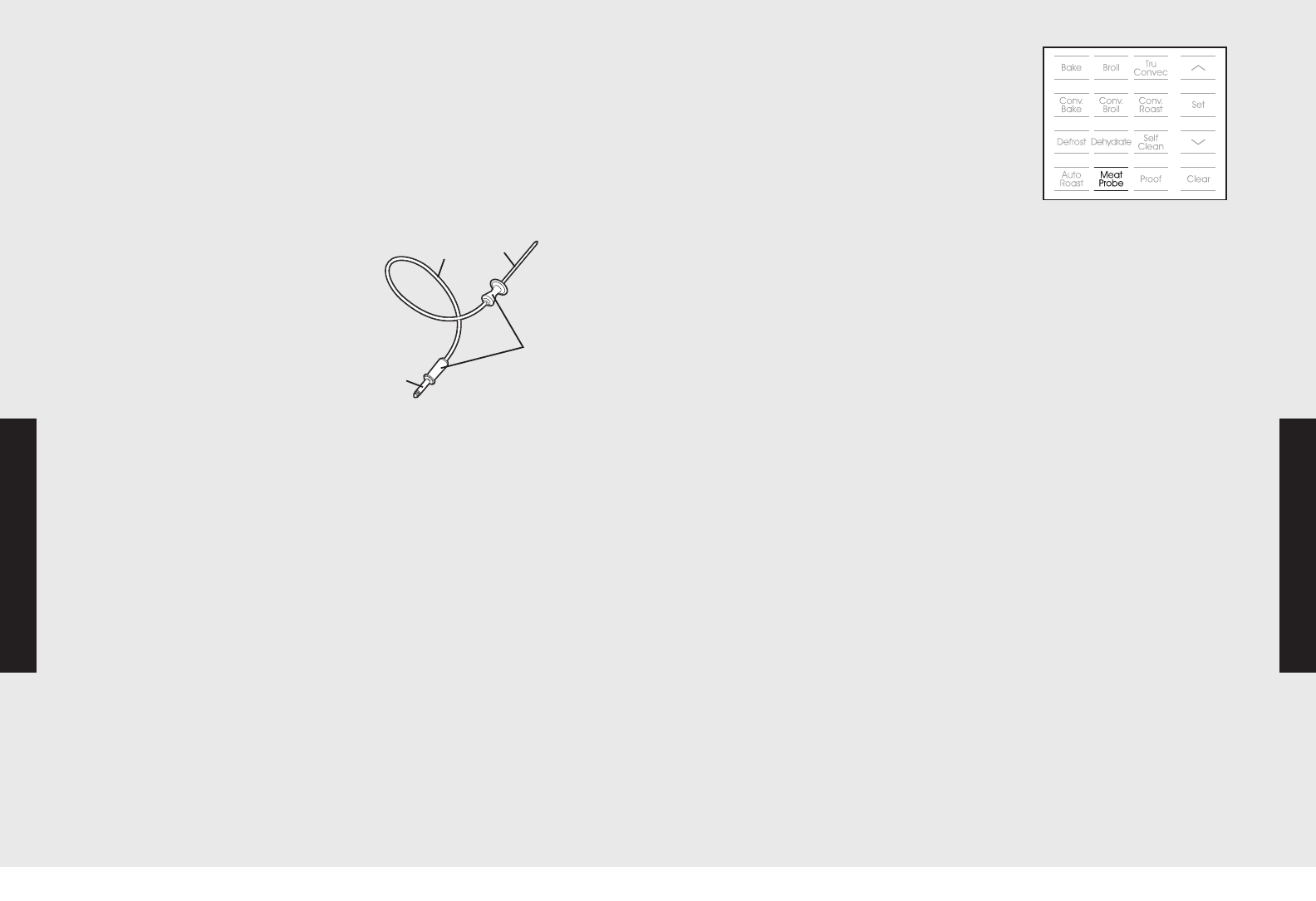
30
31
Using the Oven
Operation
Preheat
For best results, it is extremely important that you preheat your oven
to the desired cooking temperature before placing food items in the
oven to begin cooking. In many cooking modes, partial power from
the broiler is used to bring the oven to the preheat temperature.
Therefore, placing food items in the oven during preheat mode is not
recommended. The Viking Rapid Ready™ Preheat System is
engineered so that the oven is brought to the desired set temperature
in a manner which will provide the optimum cooking environment
based on the selected cooking mode in the shortest possible time.
Meat Probe Function
The meat probe takes the guesswork out
of roasting by cooking foods to the ideal
internal temperature. An audible alarm
sounds when the internal temperature of
the meat being roasted is reached.
Using the Oven
Plug
Cable
Probe
Handles
To Set the Automatic Probe
Function
• A cooking mode must be selected
before setting meat probe.
• Bake, Convection Bake, Convection
Roast, TruConvec™, and
Convection Broil are the cooking
modes that can be used with the
meat probe function.
• Set the internal temperature about 10°F lower than the actual
desired internal temperature. The meat will continue to cook when
removed from the oven and will reach desired internal temperature
while “standing.”
1. Insert probe into the meat and slide into oven. Double oven
models have a meat probe in the upper oven only.
2. Plug the probe into the outlet located on the left interior wall of
the oven and close the oven door.
3. Press the “MEAT PROBE” button on the control panel. The
display will show “SET PROBE” and flashing preset temperature.
4. The preset temperature of 160°F or a stored temperature will be
displayed on the electronic timing center. If you desire this
temperature, the probe mode will begin after 10 seconds.
5. To set another temperature, use the keypad to enter the
desired temperature and press “SET” or “ENTER.”
• The temperature must be within the range of 120°to 190°F.
• Display alternates between cook mode and probe temperature.
• Probe temperature displays “LO” until 100°F is reached, then
displays actual temperature.
6. When the probe is within 10°F of setpoint, two long beeps will
sound. When the setpoint is reached, three long beeps will
sound and the oven will turn off. The display will alternate
between cook mode and “DONE.” One short beep will sound
every minute until the probe function is closed.
7. Press any key to close the probe function.
Operation