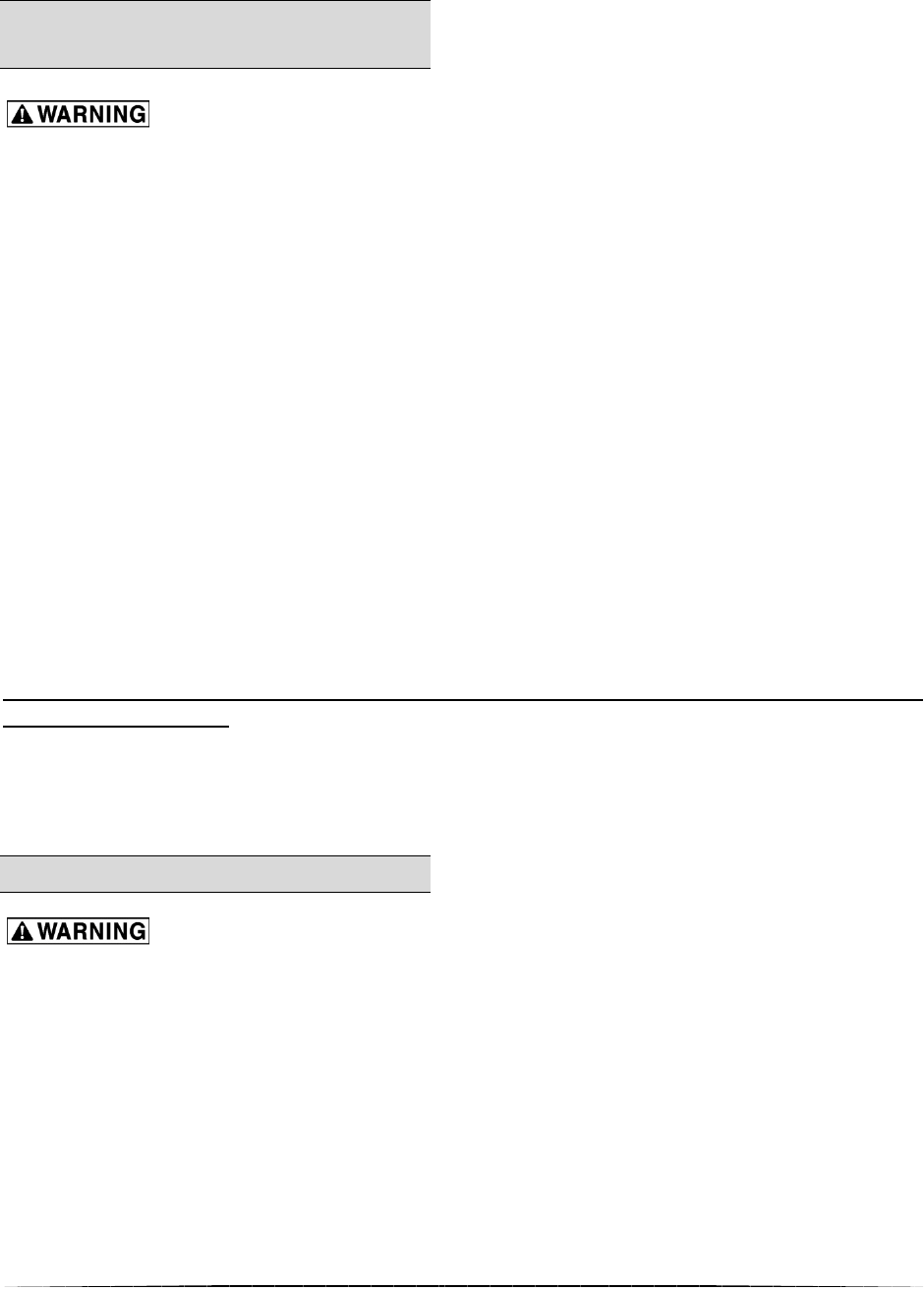
V SERIES HOLDING, TRANSPORT & PROOFING CABINET F-41190 (09-10)
8
HOLDING OPERATING
INSTRUCTIONS
The Cabinet and its parts
are hot. Be very careful when operating,
cleaning, or servicing the cabinet.
Once the cabinet has been connected to
the appropriate power source, the
cabinet is ready for operation.
1. Switch Proof/Hold Switch
downward to the Hold position.
The Hold Indicator Light should
be lit.
2. Turn the Thermostat to desired
setting between 5 and 10. See
Fig. 5.
3. Switch the Fan switch to On if
forced air holding is desired. The
use of the fan is optional. Use of
the fan keeps the temperature
even throughout the cabinet.
4. Wait approximately 25 minutes
for the cabinet to preheat.
5. Load Hot food pans with hot,
cooked food into cabinet.
6. When removing items, start at the
bottom and work up. This will
keep food hotter and eliminate
spillage onto lower items.
This cabinet is not intended to reheat
food. Food must be cooked and at a
safe serving temperature prior to
being placed in the cabinet.
The operator should always monitor the food product to insure that it remains at
a proper temperature.
HOLDING SHUTDOWN
The Cabinet and its parts
are hot. Be very careful when operating,
cleaning, or servicing the cabinet.
When the use of the holding cycle is
completed:
1. Turn the thermostat to the Off
position.
2. Keep the fan switch in the On
position. This helps remove the
excess humidity from the food
product.
3. Allow cabinet to cool down
completely.
4. Unplug power cord.
5. Clean cabinet according to
instructions in this manual.
















