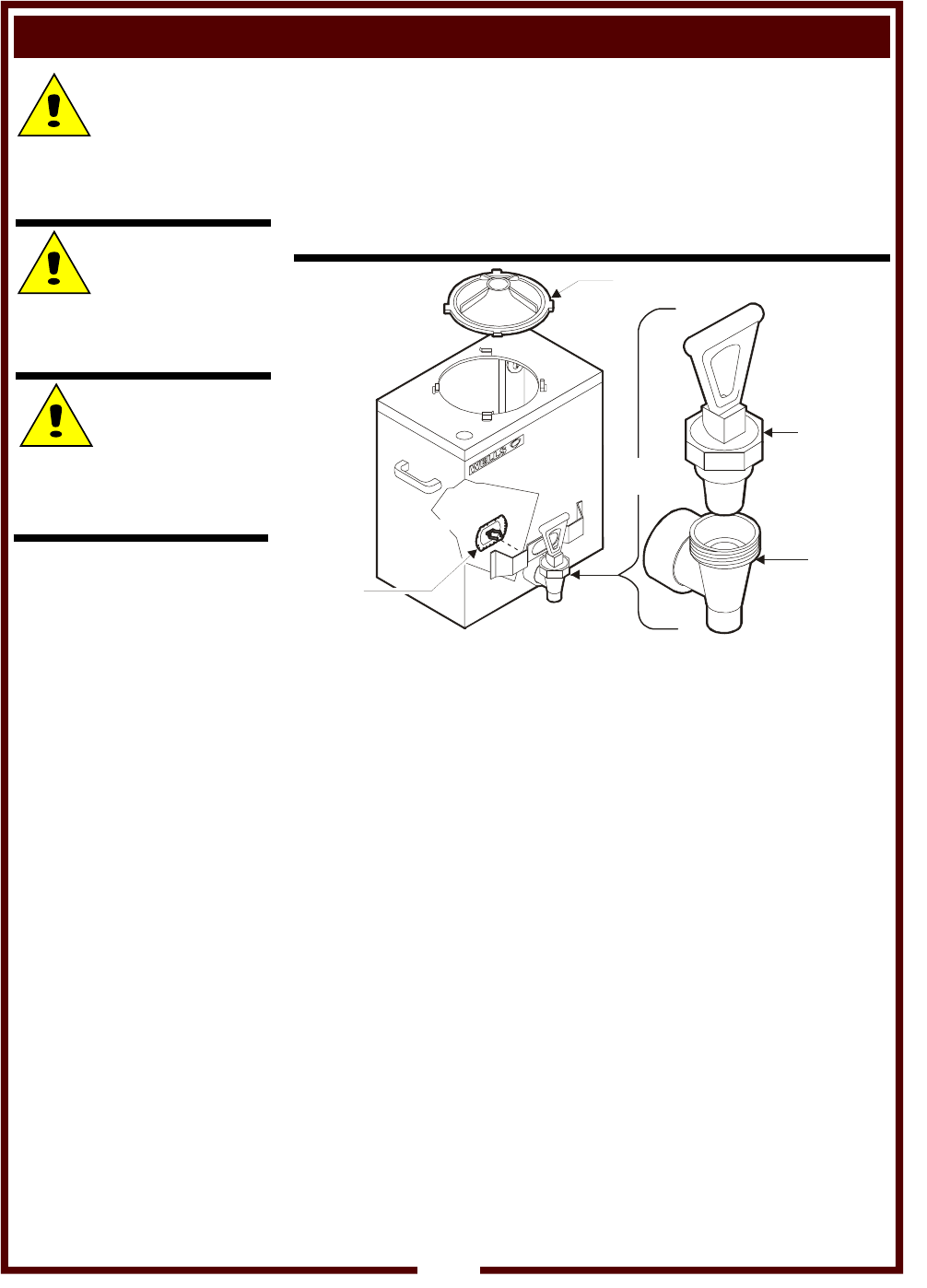
CLEANING INSTRUCTIONS
DAILY CLEANING
PRECAUTIONS: Press HEATER SWITCH to OFF ( O ).
Drain all water from SATELLITE.
Remove satellite from Water-Max II™.
FREQUENCY: Minimum - Daily, or as required
TOOLS: Soft Cloth, Soft Bristle Brush
Wipe down the exterior of the Water-MaxII™ with a soft damp cloth.
Use a soft bristle brush to remove any calcium or lime build-up on the
end of the dispensing nozzle. Wipe dispensing nozzle clean with a soft
damp cloth.
Remove SATELLITE COVER.
Wipe satellite FAUCET, and interior and exterior of tank with a soft
damp cloth. DO NOT SUBMERGE SATELLITE IN WATER!
Fill satellite with cool, clean water. Check operation of faucet.
If the faucet leaks:
Drain tank
Disassemble faucet by unscrewing bonnet from faucet body.
Clean or repair faucet as necessary.
Reassemble bonnet on faucet body.
Reinstall SATELLITE COVER.
Drain any remaining water from satellite, re-install on Water-Max II™.
Press HEATER SWITCH to ON ( I ) and test for proper operation.
Procedure is complete.
CAUTION:
BURN HAZARD
Water in satellite is extremely
hot. Use care when draining.
CAUTION:
HOT SURFACES
Exposed surfaces can be hot
to the touch and may cause
burns.
CAUTION:
EQUIPMENT
DAMAGE
DO NOT SUBMERGE
SATELLITE IN WATER!
IMPORTANT:
DO NOT use bleach,
abrasive cleansers or
cleansers containing
chlorides.
HANDLE &
BONNET
FAUCET
BODY
SCREEN
TANK LID
TANK
FAUCET
10
M707 p/n 306692 OpManual WM-TR II


















