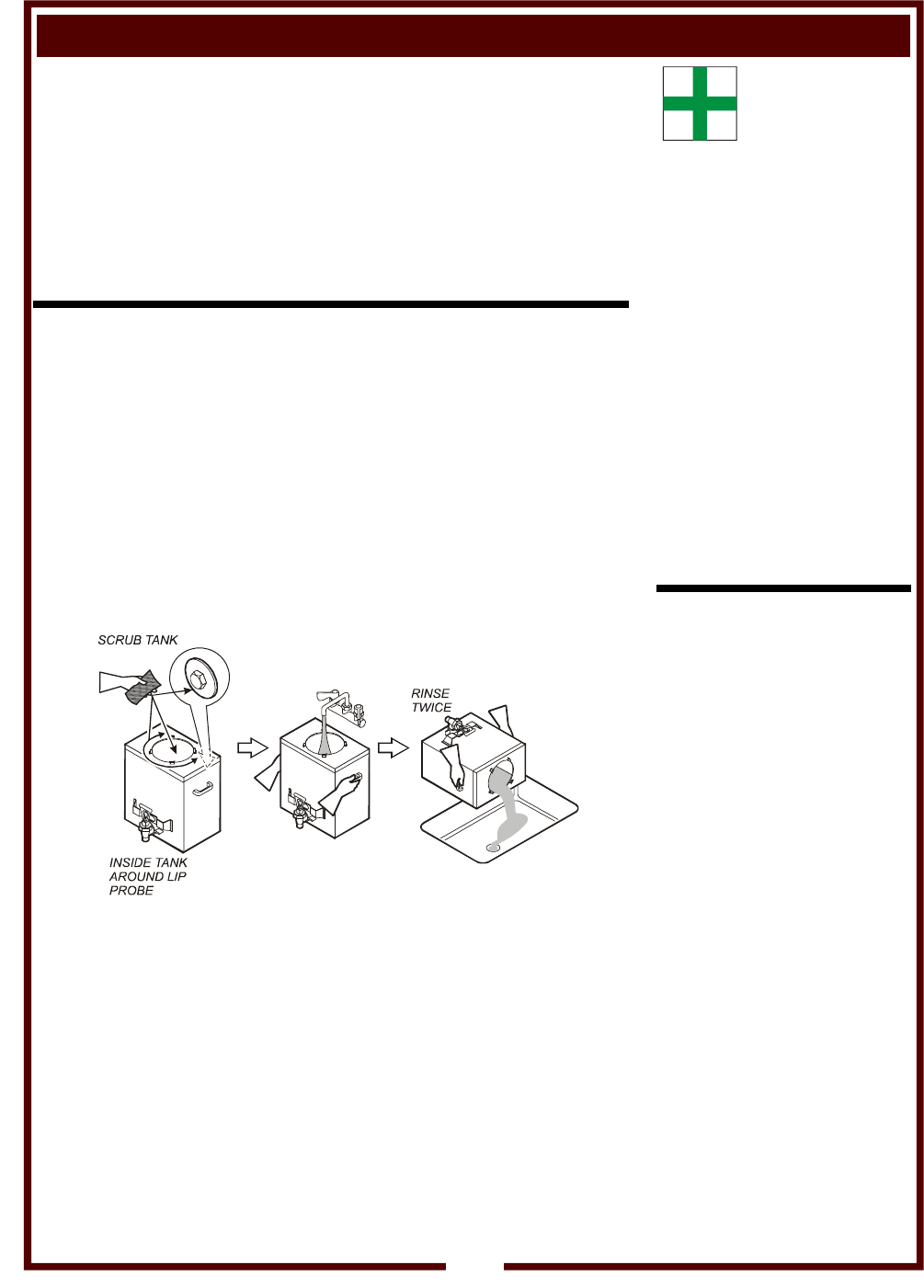
PERIODIC CLEANING - Satellite Tank
PRECAUTIONS: Water in satellite is EXTREMELY HOT
(around 200ºF)
Satellite full of water is HEAVY (62 lbs.)
Drain water from SATELLITE before moving.
FREQUENCY: Weekly
TOOLS: Plastic Scouring Pad
Clean Cloth or Sponge
Kay Orange Neutralizer and Delimer (Kay p/n 55905)
Press HEATER SWITCH to OFF [ O ].
Drain SATELLITE and remove from Water-Max II™.
Remove SATELLITE COVER.
Pour contents of one package of Neutralizer and Delimer into
SATELLITE. Fill with hot tap water/
Allow solution to soak at least 30 minutes.
After soak period:
Carefully drain SATELLITE. Properly dispose of used deliming solution.
WATER LEVEL PROBE is located in the tank, in the back right corner
near the top. Using a PLASTIC SCRUB PAD, clean all scale and lime
from the water level probe. Using the scrub pad, clean all scale and
lime deposits from the lip of the tank opening and from the inside of the
tank.
Rinse tank thoroughly at least twice. Pour all rinse water into a sink or
appropriate container for disposal.
Reinstall SATELLITE COVER on SATELLITE. Reinstall SATELLITE on
Water-Max II™. Make sure tank connector is fully seated.
Press HEATER SWITCH to
ON [ I ]. After a short delay, main tank will
begin filling. When water reaches proper temperature, satellite will
begin filling.
Procedure is complete
FIRST AID
EYES: In case of contact,
immediately flush with warm
water for 15 minutes.
Contact a physician if
irritation persists.
SKIN: Wash with soap and
water.
Contact a physician if
irritation persists.
INGESTION: If swallowed,
drink plenty of water and
contact a physician
KAY CHEMICAL CO.
EMERGENCY PHONE
(800) 304-0824
INGREDIENTS
Organic acids. Non-toxic
when used as directed.
For description of features
refer to page 3.
CLEANING INSTRUCTIONS (continued)
13
M707 p/n 306692 OpManual WM-TR II


















