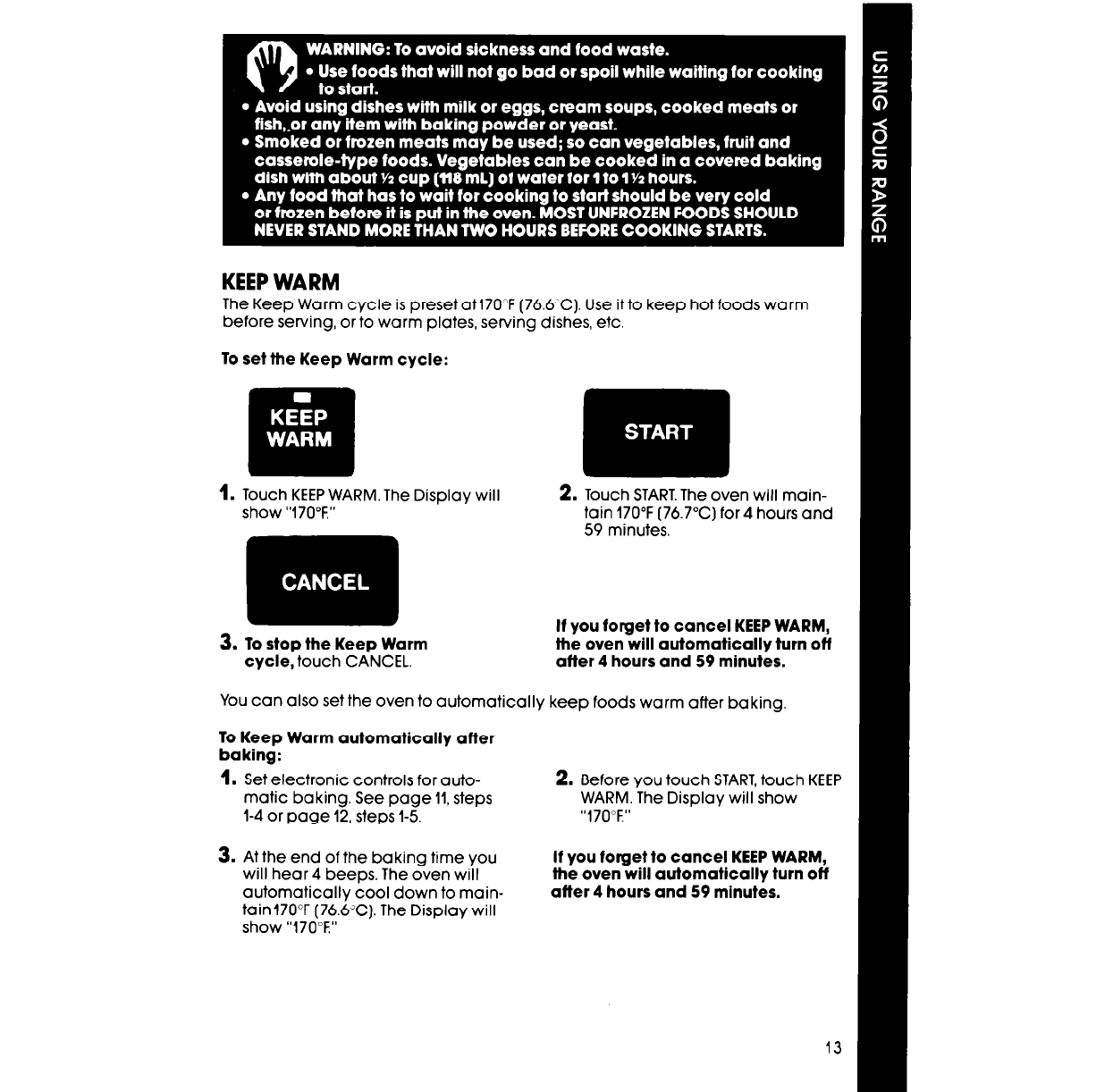
KEEP WARM
The Keep Warm cycle is preset atl70”F (76.6C). Use it to keep hot foods warm
before serving, or to warm plates, serving dishes, etc.
To set the
Keep Warm
cycle:
I
1.
Touch KEEP WARM. The Display will
show “170°F.”
2. Touch START. The oven will main-
tain 170°F (76.70
for 4 hours and
59 minute:
3. To stop the Keep Warm
cycle, touch CANCEL.
If you forget tc
the oven will c
after 4 hours and 59 minutes.
You can also set the oven to automatically keep foods warm after baking,
To Keep Warm automatically after
baking:
1.
Set electronic controls for auto-
matic baking. See page 11, steps
l-4 or page 12, steps l-5.
2. Before you touch START, touch KEEP
WARM. The Display will show
“170°F”
3. At the end of the baking time you
will hear 4 beeps. The oven will
automatically cool down to main-
tainl70”F (76.6”C). The Display will
show “170°F”
If you forget to cancel KEEP WARM,
the oven will automatically turn off
after 4 hours and 59 minutes.


















