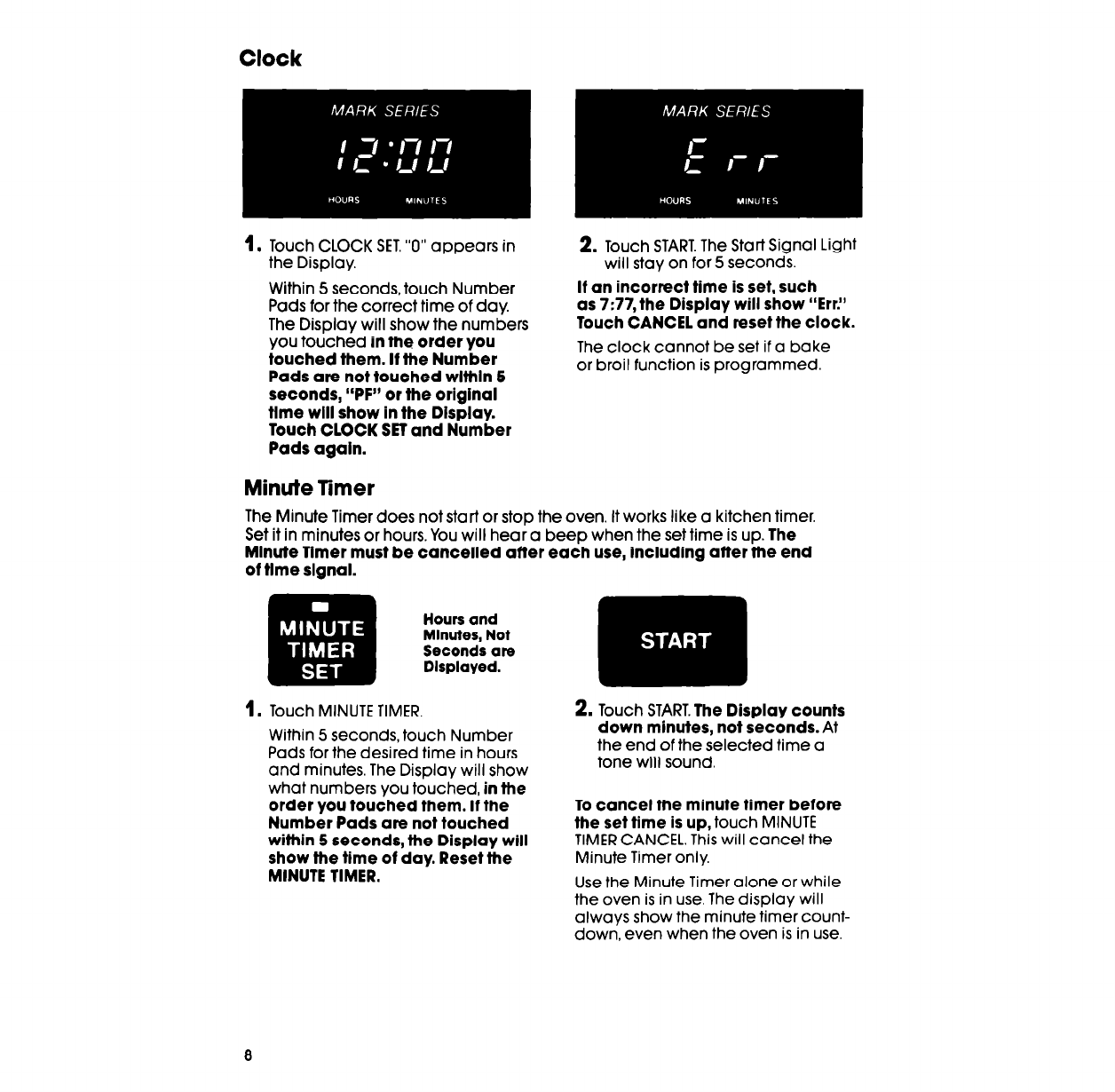
1.
Touch CLOCK SET. “0” appears in
the Display.
Within 5 seconds, touch Number
Pads for the correct time of day
The Display will show the numbers
you touched in the order you
touched them. If the Number
Pads are not touched withln 5
seconds, “PF” or the original
tlme will show in the Display.
Touch CLOCK SET and Number
Pads again.
Minute Timer
2. Touch START. The Start Signal Light
will stay on for 5 seconds.
If an incorrect time is set, such
as 7:77, the Display will show “Err!’
Touch CANCEL and reset the clock.
The clock cannot be set if a bake
or broil function is programmed.
The Minute Timer does not start or stop the oven. It works like a kitchen timer.
Set it in minutes or hours. You will hear a beep when the set time is up. The
Minute Timer must be cancelled after each use, Including after the end
of time slgnal.
1. Touch MINUTE TIMER.
Within 5 seconds, touch Number
Pads for the desired time in hours
and minutes. The Displav will show
what numbers you touched, in the
order you touched them. If the
Number Pads are not touched
within 5 seconds, the Display will
show the time of day. Reset the
MINUTE TIMER.
2. Touch START. The Display counts
down minutes, not seconds. At
the end of the selected time a
tone will sound.
To cancel the minute timer before
the set time is up, touch MINUTE
TIMER CANCEL. This will cancel the
Minute Timer only.
Use the Minute Timer alone or while
the oven is in use. The display will
always show the minute timer count-
down, even when the oven is in use.


















