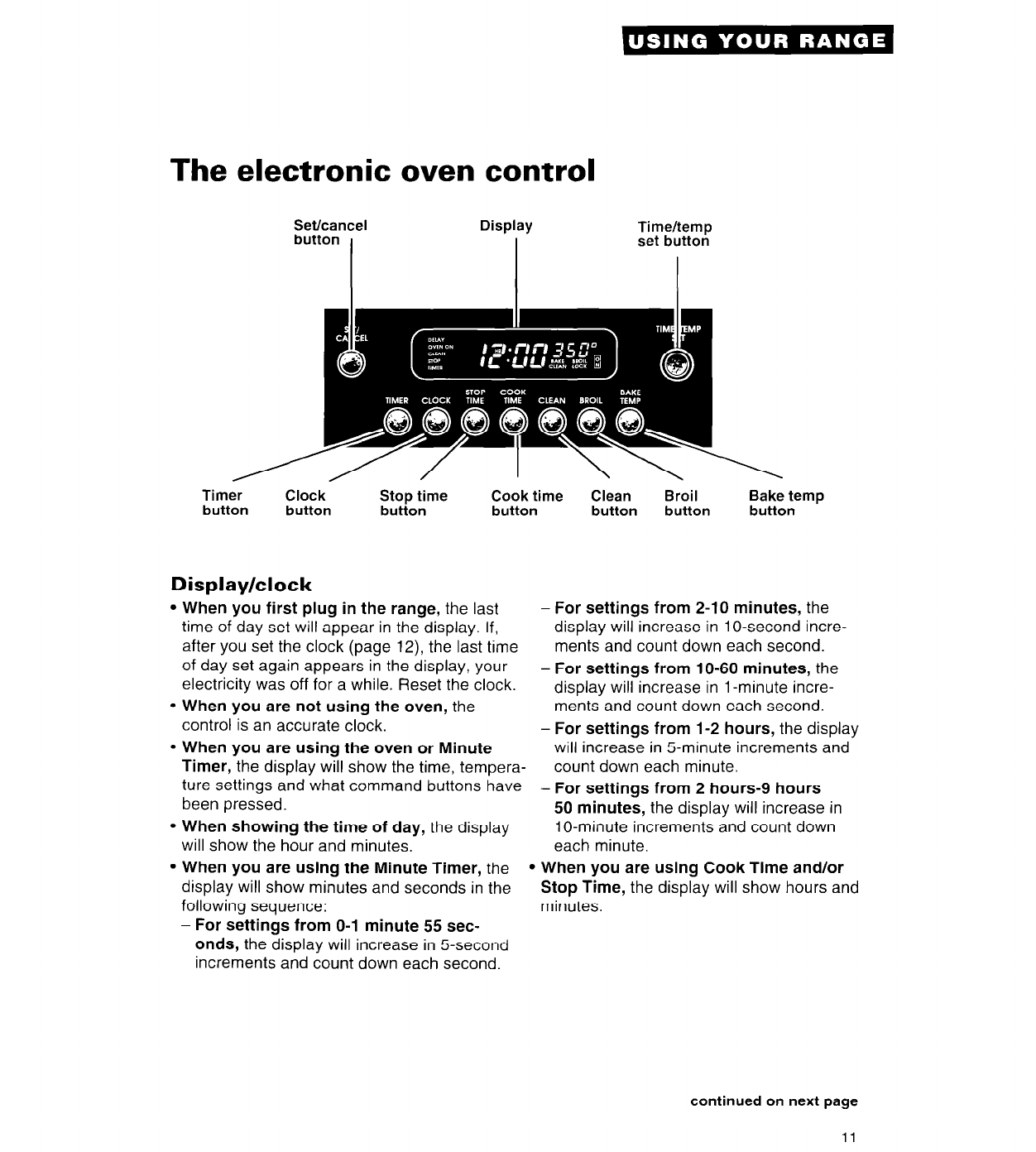
The electronic oven control
Set/cancel
button I
Display
Timehemp
I
set button
Timer
button
Clock
button
Cook time
button
Clean
Broil Bake temp
button
button
button
Display/clock
l
When you first plug in the range, the last
time of day set will appear in the display. If,
after you set the clock (page 12), the last time
of day set again appears in the display, your
electricity was off for a while. Reset the clock.
l
When you are not using the oven, the
control is an accurate clock.
l
When you are using the oven or Minute
Timer, the display will show the time, tempera-
ture settings and what command buttons have
been pressed.
l
When showing the time of day, the display
will show the hour and minutes.
l
When you are using the Minute Timer, the
display will show minutes and seconds in the
following sequence:
- For settings from O-l minute 55 sec-
onds, the display will increase in 5-second
increments and count down each second.
- For settings from 2-10 minutes, the
display will increase in 1 O-second incre-
ments and count down each second.
- For settings from lo-60 minutes, the
display will increase in 1 -minute incre-
ments and count down each second.
- For settings from 1-2 hours, the display
will increase in Sminute increments and
count down each minute.
- For settings from 2 hours-9 hours
50 minutes, the display will increase in
1 O-minute increments and count down
each minute.
l
When you are using Cook Time and/or
Stop Time, the display will show hours and
minutes.
continued on next page
11


















