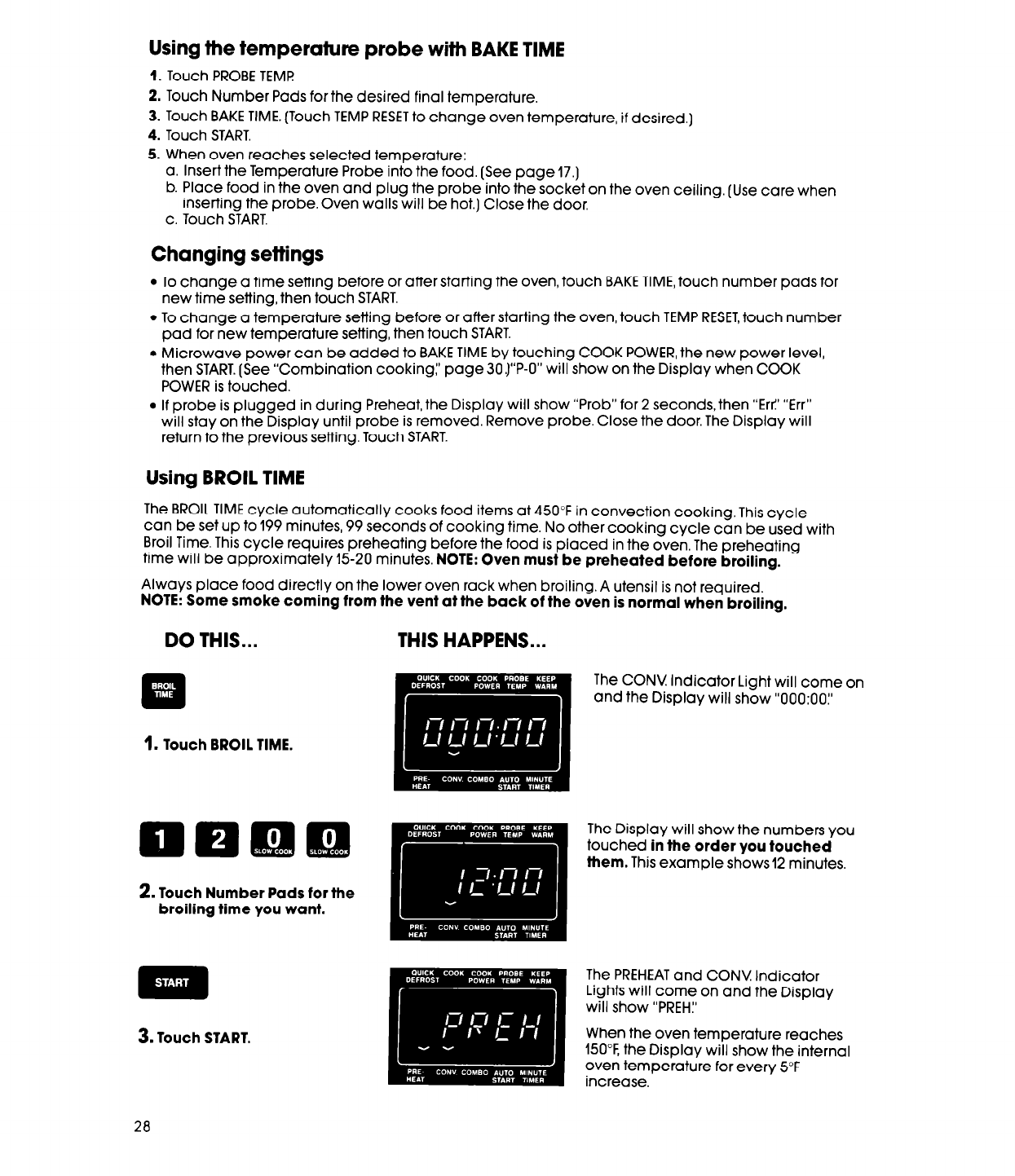
Using the temperature probe with BAKE TIME
1. Touch PROBE TEMl?
2. Touch Number Pads for the desired final temperature.
3. Touch BAKE TIME. (Touch TEMP RESET to change oven temperature, if desired.)
4. Touch START.
5. When oven reaches selected temperature:
a. Insert the Temperature Probe into the food. (See page17.)
b. Place food in the oven and plug the probe into the socket on the oven ceiling, (use care when
inserting the probe. Oven walls will be hot.) Close the door,
c. Touch START.
Changing settings
l
To change a time setting before or after starting the oven, touch BAKE TIME, touch number pads for
new time setting, then touch START.
l
To
change a temperature setting before or after starting the oven, touch TEMP RESET, touch number
pad for new temperature setting, then touch START.
l
Microwave power can be added to BAKE TIME by touching COOK POWER, the new power level,
then START. (See “Combination cooking:’ page30J”P-0” will show on the Display when COOK
POWER is touched.
. If probe is plugged in during Preheat, the Display will show “Prob” for 2 seconds, then “Errl’ “Err”
wilt stay on the Display until probe is removed. Remove probe. Close the door. The Display will
return to the previous setting. Touch START.
Using BROIL TIME
The BROIL TIME cycle automatically cooks food items at 450°F in convection cooking, This cycle
Can
be set up
to
199 minutes, 99 seconds of cooking time, No other cooking cycle can be used with
Broil Time. This cycle requires preheating before the food is placed in the oven, The
preheating
time will be approximately 15-20 minutes, NOTE: Oven must be preheated before
broiling.
Always place food directly on the lower oven rack when broiling, A utensil is not required.
NOTE: Some smoke coming from the vent at the back of the oven is normal when
broiling.
DO THIS...
w/i
1. Touch BROIL TIME.
2. Touch Number Pads for the
broiling time you want.
3.
Touch START.
THIS HAPPENS...
The CONV Indicator Light will come on
and the Display will show “000:001’
The Display will show the numbers you
touched in the order you touched
them. This example shows12 minutes.
The PREHEAT and CONV Indicator
Lights will come on and the Display
will show “PREHI’
When the oven temperature reaches
15O”F, the Display will show the internal
oven temperature for every 5°F
increase.
28


















