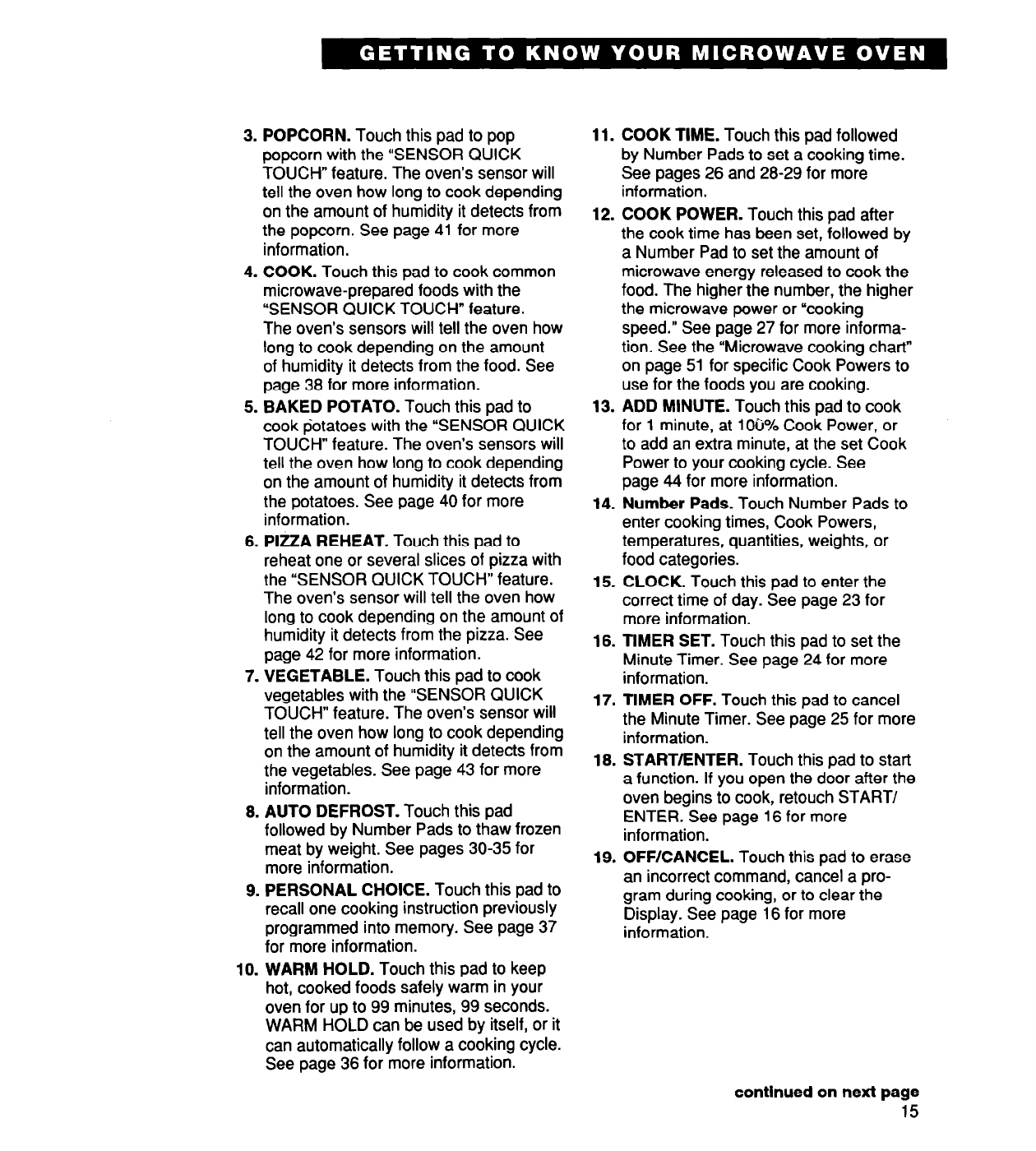
3. POPCORN. Touch this pad to pop
popcorn with the “SENSOR QUICK
TOUCH” feature. The oven’s sensor will
tell the oven how long to cook depending
on the amount of humidity it detects from
the popcorn. See page 41 for more
information.
4. COOK. Touch this pad to cook common
microwave-prepared foods with the
“SENSOR QUICK TOUCH” feature.
The oven’s sensors will tell the oven how
long to cook depending on the amount
of humidity it detects from the food. See
page 38 for more information.
5. BAKED POTATO. Touch this pad to
cook potatoes with the “SENSOR QUICK
TOUCH” feature. The oven’s sensors will
tell the oven how long to cook depending
on the amount of humidity it detects from
the potatoes. See page 40 for more
information.
6. PIZZA REHEAT. Touch this pad to
reheat one or several slices of pizza with
the “SENSOR QUICK TOUCH” feature.
The oven’s sensor will tell the oven how
long to cook depending on the amount of
humidity it detects from the pizza. See
page 42 for more information.
7. VEGETABLE. Touch this pad to cook
vegetables with the “SENSOR QUICK
TOUCH” feature. The oven’s sensor will
tell the oven how long to cook depending
on the amount of humidity it detects from
the vegetables. See page 43 for more
8.
9.
information.
AUTO DEFROST. Touch this pad
followed by Number Pads to thaw frozen
meat by weight. See pages 30-35 for
more information.
PERSONAL CHOICE. Touch this pad to
recall one cooking instruction previously
programmed into memory. See page 37
for more information.
10. WARM HOLD. Touch this pad to keep
hot, cooked foods safely warm in your
oven for up to 99 minutes, 99 seconds.
WARM HOLD can be used by itself, or it
can automatically follow a cooking cycle.
See page 36 for more information.
11. COOK TIME. Touch this pad followed
by Number Pads to set a cooking time.
See pages 26 and 28-29 for more
information.
12.
13.
14.
15.
18.
17.
18.
19.
COOK POWER. Touch this pad after
the cook time has been set, followed by
a Number Pad to set the amount of
microwave energy released to cook the
food. The higher the number, the higher
the microwave power or “cooking
speed.” See page 27 for more informa-
tion. See the “Microwave cooking chart”
on page 51 for specific Cook Powers to
use for the foods you are cooking.
ADD MINUTE. Touch this pad to cook
for 1 minute, at lOti% Cook Power, or
to add an extra minute, at the set Cook
Power to your cooking cycle. See
page 44 for more information.
Number Pads. Touch Number Pads to
enter cooking times, Cook Powers,
temperatures, quantities, weights, or
food categories.
CLOCK. Touch this pad to enter the
correct time of day. See page 23 for
more information.
TIMER SET. Touch this pad to set the
Minute Timer. See page 24 for more
information.
TIMER OFF. Touch this pad to cancel
the Minute Timer. See page 25 for more
information.
START/ENTER. Touch this pad to start
a function. If you open the door after the
oven begins to cook, retouch START/
ENTER. See page 16 for more
information.
OFF/CANCEL. Touch this pad to erase
an incorrect command, cancel a pro-
gram during cooking, or to clear the
Display. See page 16 for more
information.
continued on next page
15


















