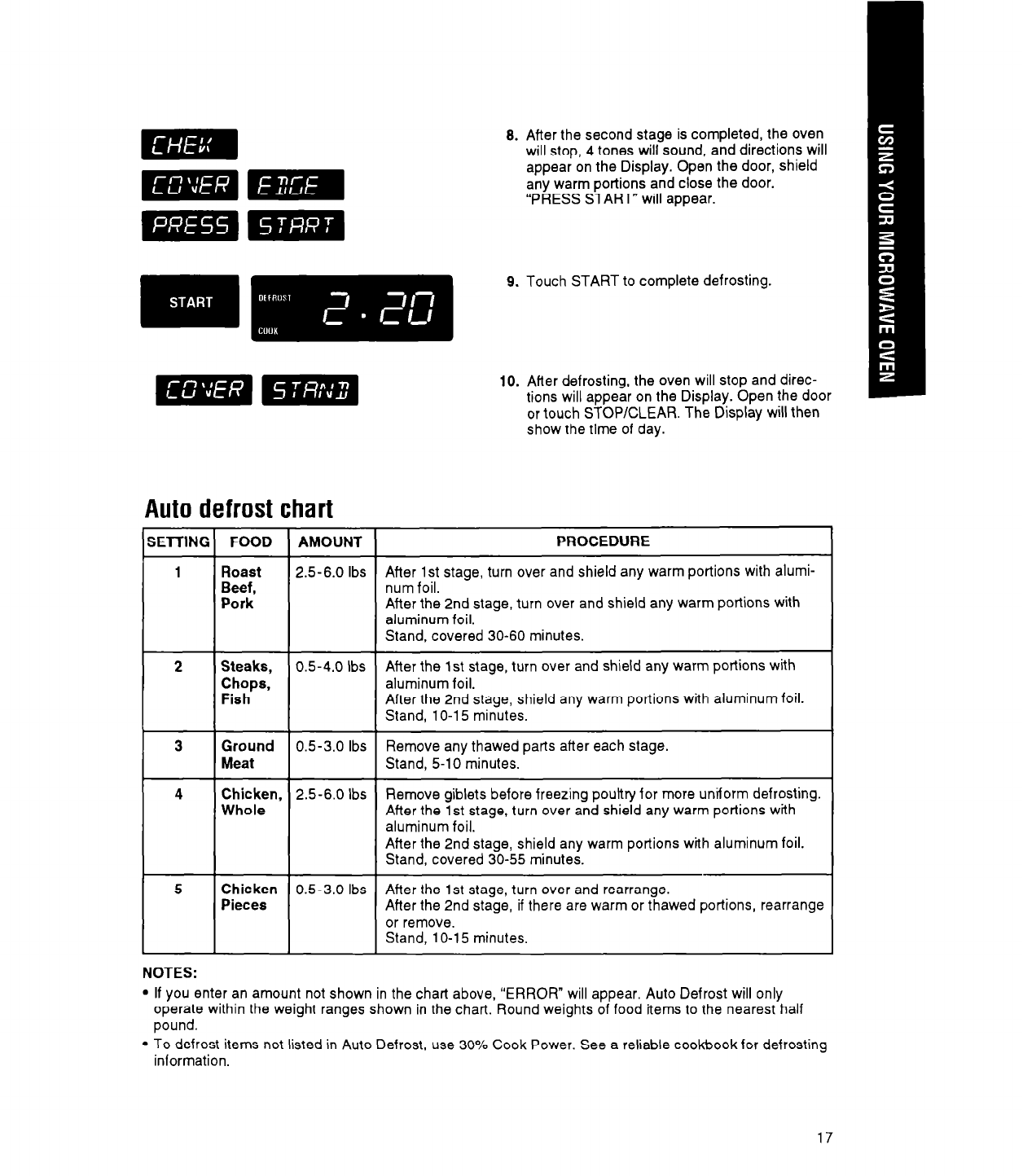
8. After the second stage is completed, the oven
will stop, 4 tones will sound, and directions will
appear on the Display. Open the door, shield
any warm portions and close the door.
“PRESS START” will appear.
9. Touch START to complete defrosting.
10. After defrosting, the oven will stop and direc-
tions will appear on the Display. Open the door
or touch STOP/CLEAR. The Display will then
show the time of day.
Auto defrost chart
SETTING FOOD AMOUNT
PROCEDURE
1 Roast
2.5-6.0 Ibs After 1st stage, turn over and shield any warm portions with alumi-
Beef,
num foil.
Pork
After the 2nd stage, turn over and shield any warm portions with
aluminum foil.
Stand, covered 30-60 minutes.
2
Steaks, 0.5-4.0 Ibs After the 1st stage, turn over and shield any warm portions with
Chops, aluminum foil.
Fish
After the 2nd stage, shield any warm portions with aluminum foil.
Stand, 1 O-l 5 minutes.
3 Ground 0.5-3.0 Ibs Remove any thawed parts after each stage.
Meat Stand, 5-l 0 minutes.
4
Chicken, 2.5-6.0 Ibs Remove giblets before freezing poultry for more uniform defrosting.
Whole After the 1st stage, turn over and shield any warm portions with
aluminum foil.
After the 2nd stage, shield any warm portions with aluminum foil.
Stand, covered 30-55 minutes.
5 Chicken 0.5-3.0 Ibs
After the 1st stage, turn over and rearrange.
Pieces
After the 2nd stage, if there are warm or thawed portions, rearrange
or remove.
Stand, 1 O-1 5 minutes.
NOTES:
. If
YOU
enter an amount not shown in the chart above, “ERROR” will appear. Auto Defrost will only
operate within the weight ranges shown in the chart. Round weights of food items to the nearest half
pound.
l
To defrost items not listed in Auto Defrost, use 30% Cook Power. See a reliable cookbook for defrosting
information.
17


















