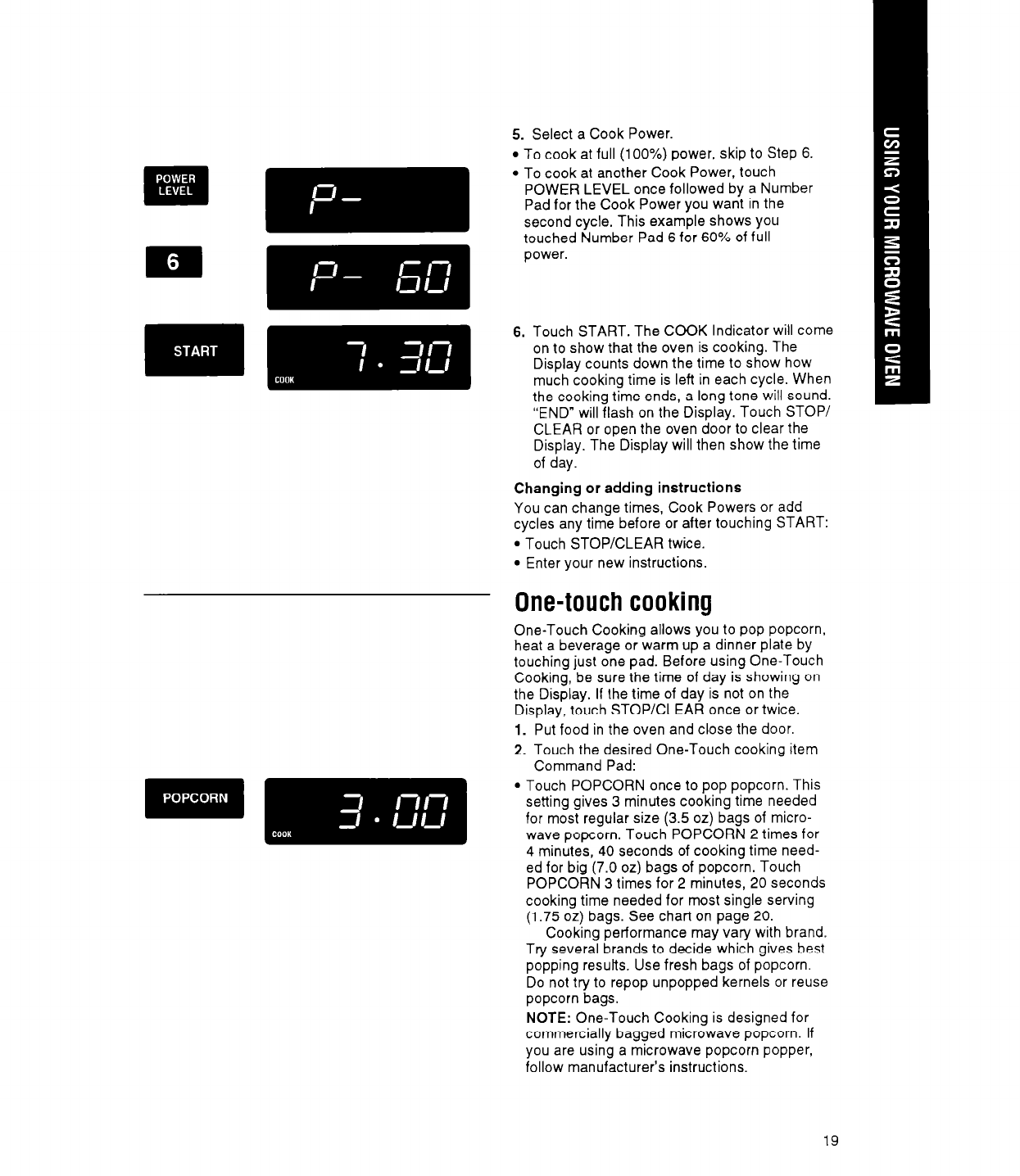
5. Select a Cook Power.
l
To cook at full (100%) power, skip to Step 6.
l
To cook at another Cook Power, touch
POWER LEVEL once followed by a Number
Pad for the Cook Power you want in the
second cycle. This example shows you
touched Number Pad 6 for 60% of full
power.
6.
Touch START. The COOK Indicator will come
on to show that the oven is cooking. The
Display counts down the time to show how
much cooking time is left in each cycle. When
the cooking time ends, a long tone will sound.
“END” will flash on the Display. Touch STOP/
CLEAR or open the oven door to clear the
Display. The Display will then show the time
of day.
Changing or adding instructions
You can change times, Cook Powers or add
cycles any time before or after touching START:
l
Touch STOP/CLEAR twice.
l
Enter your new instructions.
One-touch cooking
One-Touch Cooking allows you to pop popcorn,
heat a beverage or warm up a dinner plate by
touching just one pad. Before using One-Touch
Cooking, be sure the time of day is showing on
the Display. If the time of day is not on the
Display, touch STOP/CLEAR once or twice.
1. Put food in the oven and close the door.
2. Touch the desired One-Touch cooking item
Command Pad:
l
Touch POPCORN once to pop popcorn. This
setting gives 3 minutes cooking time needed
for most regular size (3.5 oz) bags of micro-
wave popcorn. Touch POPCORN 2 times for
4 minutes, 40 seconds of cooking time need-
ed for big (7.0 oz) bags of popcorn. Touch
POPCORN 3 times for 2 minutes, 20 seconds
cooking time needed for most single serving
(1.75 oz) bags. See chart on page 20.
Cooking performance may vary with brand.
Try several brands to decide which gives best
popping results. Use fresh bags of popcorn.
Do not try to repop unpopped kernels or reuse
popcorn bags.
NOTE: One-Touch Cooking is designed for
commercially bagged microwave popcorn. If
you are using a microwave popcorn popper,
follow manufacturer’s instructions.
19


















