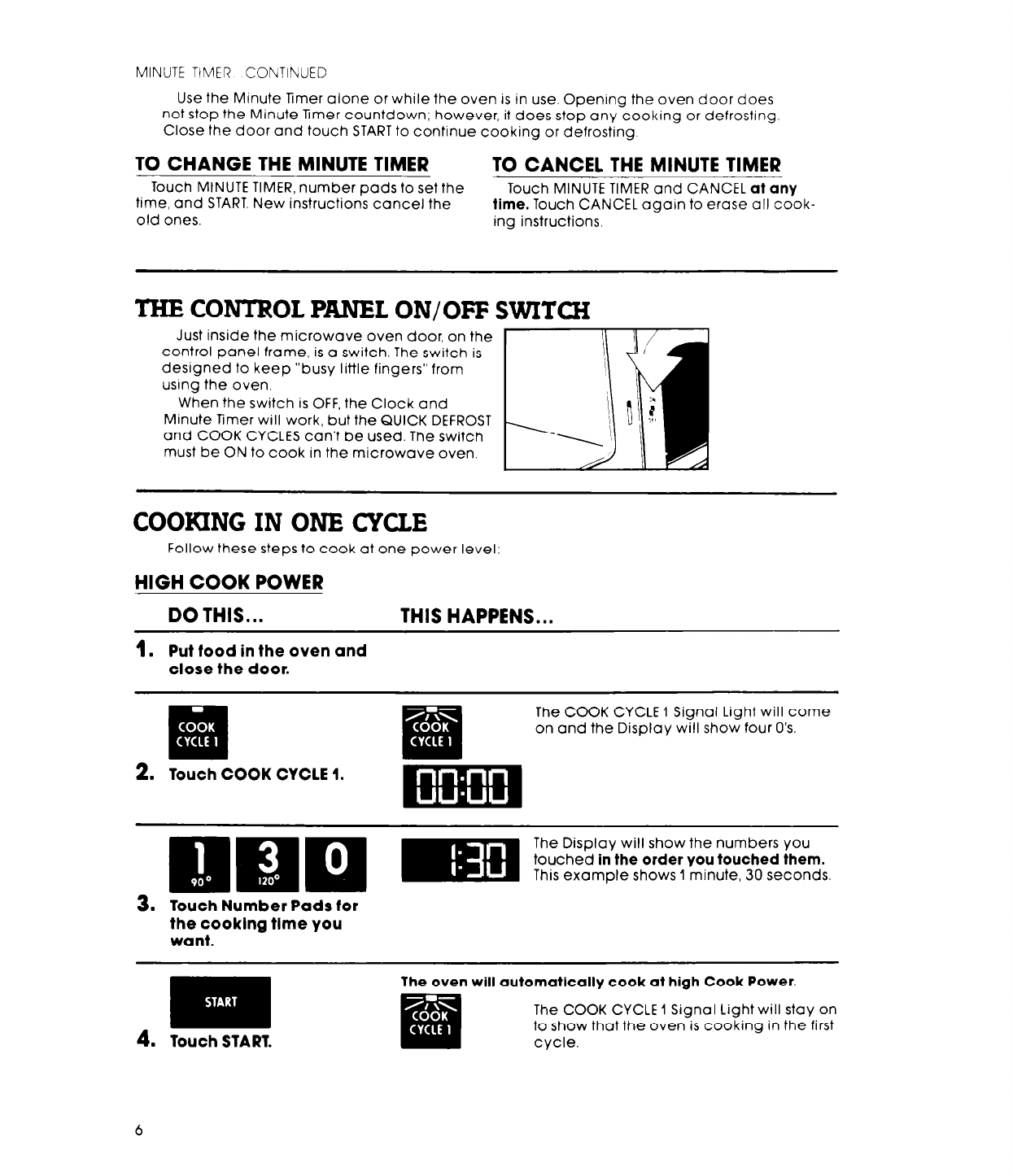
MINUTE TIMER CONTINUED
Use the Minute Imer alone or while the oven is in use. Opening the oven door does
not stop the Minute Imer countdown; however, it does stop any cooking or defrosting
Close the door and touch START to continue cooking or defrosting
TO CHANGE THE MINUTE TIMER TO CANCEL THE MINUTE TIMER
Touch MINUTE TIMER, number pads to set the
Touch MINUTE TIMER and CANCEL
at
any
time, and START. New instructions cancel the
time. Touch CANCEL again to erase all cook-
old ones.
ing instructions.
THE CONTROL PANEL ON/OFF SWITCH
Just inside the microwave oven door, on the
control panel frame, is a switch. The switch is
designed to keep “busy little fingers” from
using the oven.
When the switch is OFF, the Clock and
Minute Timer will work, but the QUICK DEFROST
and COOK CYCLES can’t be used. The switch
must be ON to cook in the microwave oven.
COOKING IN ONE CYCLE
Follow these steps to cook at one power level:
HIGH COOK POWER
DO THIS...
THIS HAPPENS...
1.
Put food in the oven and
close the door.
Ea
. .
2.
Touch COOK CYCLE 1.
The COCK CYCLE 1 Signal Light will come
on and the Display will show four 0’s.
3.
Touch Number Pads for
the cooking time you
want.
The oven will automatically cook at high Cook Power.
The COOK CYCLE i Signal Light will stay on
to show that the oven is cooking in the first
cycle.
6


















