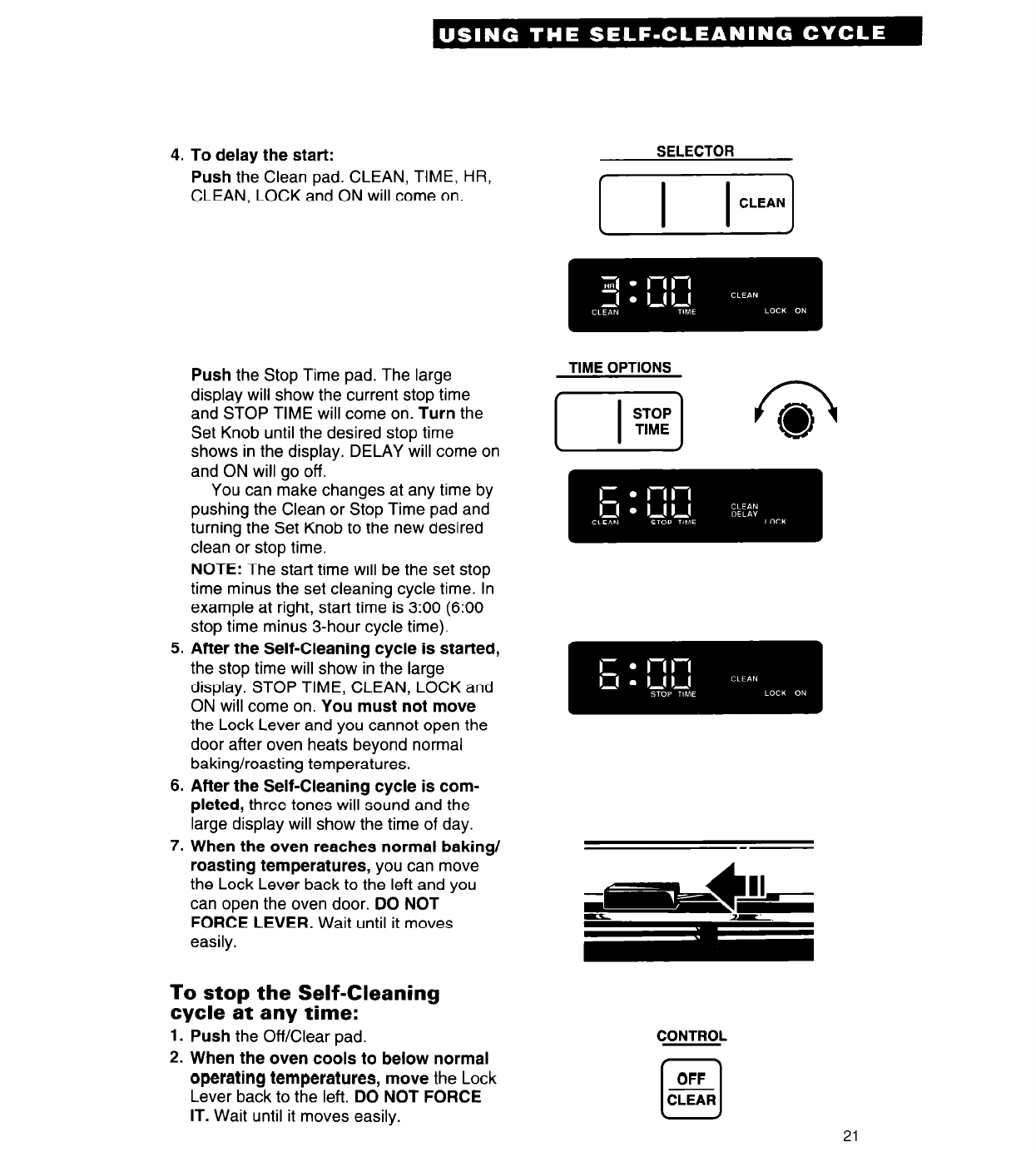
4. To delay the start:
Push the Clean pad. CLEAN, TIME, HR,
CLEAN, LOCK and ON will come on.
Push the Stop Time pad. The large
display will show the current stop time
and STOP TIME will come on. Turn the
Set Knob until the desired stop time
shows in the display. DELAY will come on
and ON will go off.
You can make changes at any time by
pushing the Clean or Stop Time pad and
turning the Set Knob to the new desired
clean or stop time.
NOTE: The start time will be the set stop
time minus the set cleaning cycle time. In
example at right, start time is 3:00 (6:00
stop time minus 3-hour cycle time).
5. After the Self-Cleaning cycle is started,
the stop time will show in the large
display. STOP TIME, CLEAN, LOCK and
ON will come on. You must not move
the Lock Lever and you cannot open the
door after oven heats beyond normal
baking/roasting temperatures.
6. After the Self-Cleaning cycle is com-
pleted, three tones will sound and the
large display will show the time of day.
7. When the oven reaches normal baking/
roasting temperatures, you can move
the Lock Lever back to the left and you
can open the oven door. DO NOT
FORCE LEVER. Wait until it moves
easily.
To stop the Self-Cleaning
cycle at any time:
1. Push the Off/Clear pad.
2. When the oven cools to below normal
operating temperatures, move the Lock
Lever back to the left. DO NOT FORCE
IT. Wait until it moves easily.
SELECTOR
I I I cLEANI
TIME OPTIONS
I-p] fo?
CONTROL
OFF
0
CLEAR
21


















