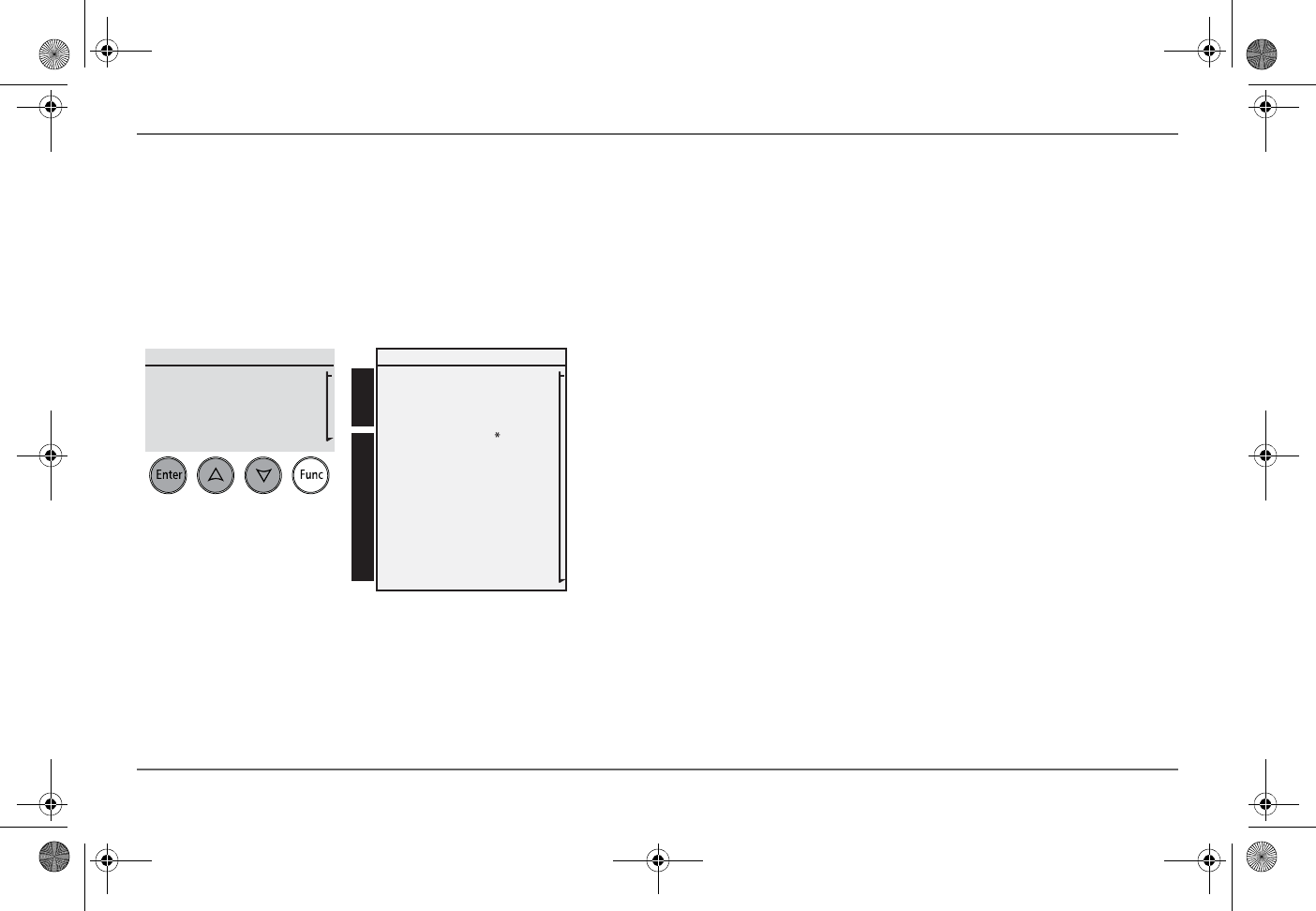
36 Freedom SW Owner’s Guide
Configuring the Freedom SW using the SCP
Selecting the Freedom SW from the Select
Device Menu
To view the Freedom SW Setup menu screen:
◆ Follow the procedures on “To view the Freedom SW Setup
menu screen:” on page 30.
You can view and change Freedom SW settings from the Setup
menu screen. The Basic Settings and Advanced Settings
bring up their menu screens for which other configurable settings
can be found.
Figure 19 Device Setup Menu Screen
FSW3012 00: Setup
Mode
Battery
Load
AC In
Invert
11.8V -88.0A N/A
900W 120V 7A
0V 0A 0Hz
FSW3012 00: Setup
Mode
Battery
Load
AC In
Advanced Settings
Inverter
Search Mode
Charger
Force Chg State
Equalize
Desired Mode
Clear Faults Warnings
View Device Info
Basic Settings
Invert
11.8V -88.0A N/A
900W 120V 7A
0V 0A 0Hz
[Enabled]
[Enabled]
[Enabled]
[Disabled]
[Standby]
StatusConfigurable Settings
* appears only when Enter, Up, and Down arrow buttons are pressed together.
Complete list Freedom SW Device
Setup fields.
Freedom SW 3K2K InvChg Owners Guide.book Page 36 Thursday, July 31, 2014 1:42 PM


















