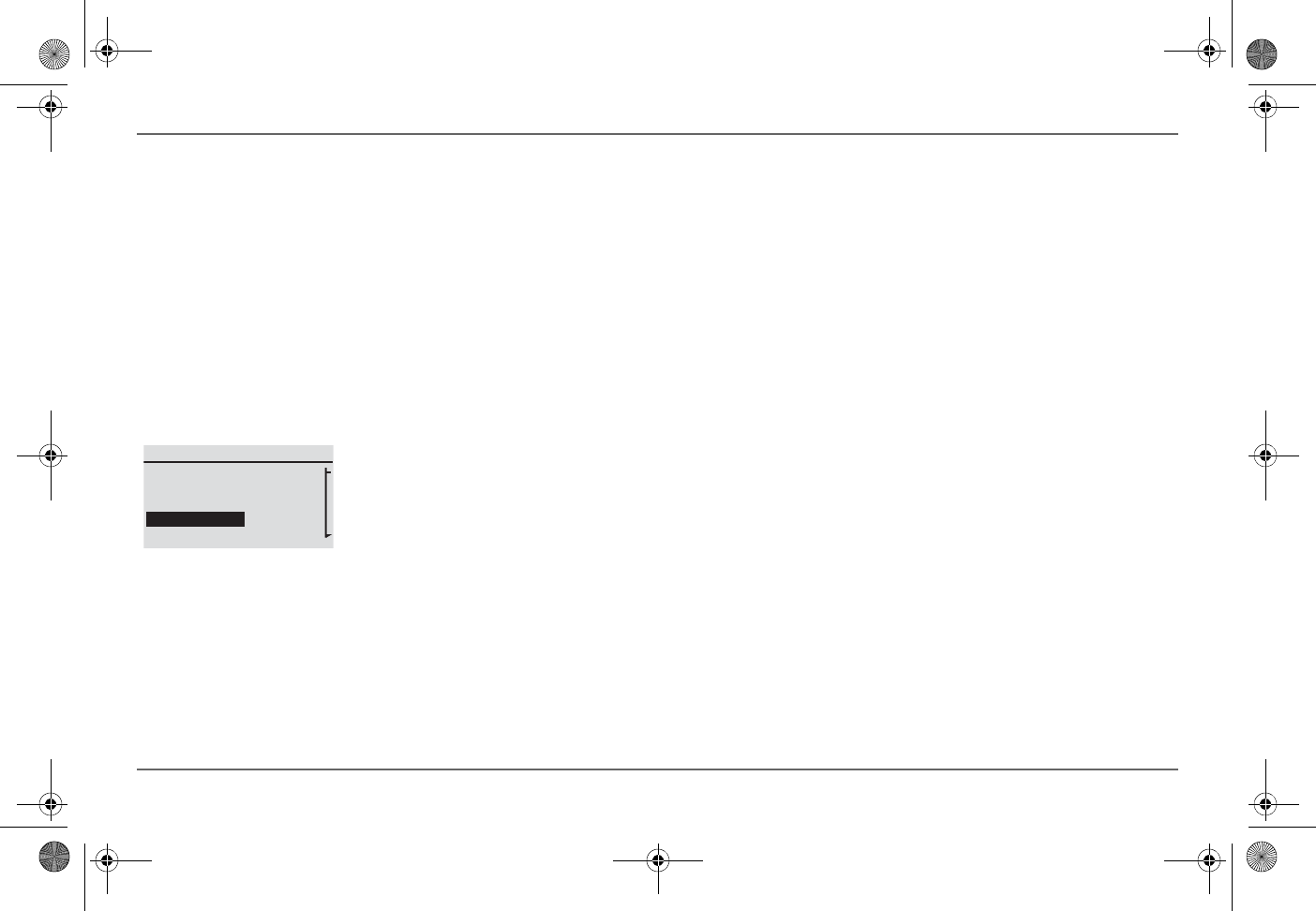
42 Freedom SW Owner’s Guide
Configuring the Freedom SW using the SCP
Changing Freedom SW Basic Settings
Basic Settings menu The Freedom SW configuration settings can
be viewed in basic format (see “Selecting Basic Settings From the
Device Setup Screen” on page 42). The basic settings include
configuration items you may have to adjust routinely, or as part of
initial setup. It provides access to basic control of the inverter/
charger.
To select the Basic Settings menu screen:
1. On the FSW3012 00:Setup screen (Figure 22), press the
Down arrow button until Basic Settings is highlighted.
2. Then, press Enter to display the FSW3012 00: Basic screen
which is the basic settings menu screen.
3. Press the Up and Down arrow buttons to move between
selectable fields.
The Freedom SW basic settings include menus for configuring:
•Battery type
• Battery capacity
• Maximum charging rate
• Charging cycle
• Recharging volts
• AC In breaker rating
• Low battery cutout value
See Table 7, “Basic Settings” on page 44 for information on each
setting.
Figure 22
Selecting Basic Settings From the Device Setup Screen
FSW3012 00: Setup
Desired Mode
Clear Faults Warnings
View Device Info
Basic Settings
[Standby]
Freedom SW 3K2K InvChg Owners Guide.book Page 42 Thursday, July 31, 2014 1:42 PM


















