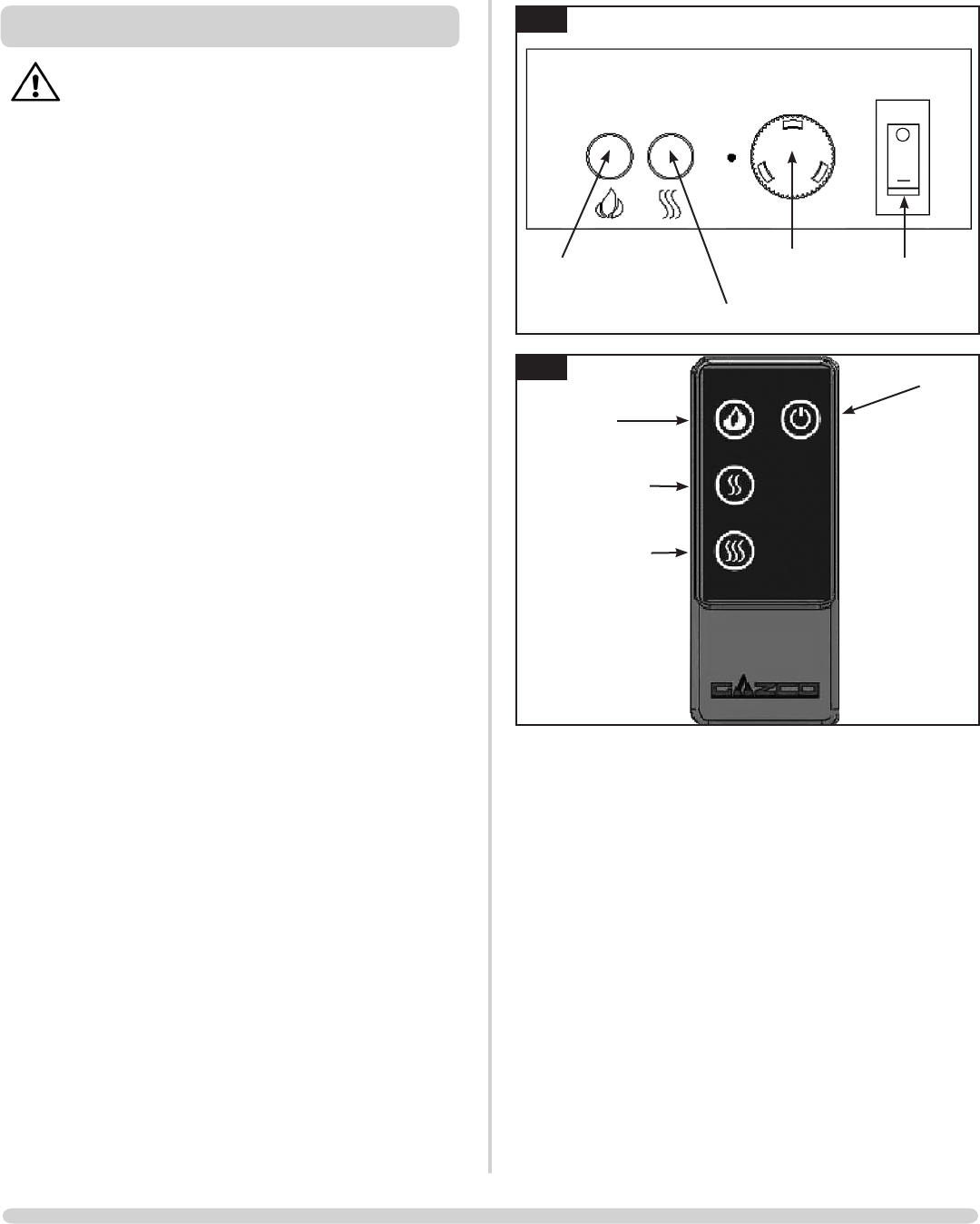
2. OPERATING INSTRUCTIONS
WARNING! Do not operate the appliance if it is
damaged or has malfunctioned. If you suspect the
appliance is damaged or has malfunctioned call a
qualified service engineer to inspect the appliance, and
replace any part of the electrical system if necessary,
before reuse.
GENERAL
2.1 The appliance can be operated by the infrared handset or
the manual controls on the bottom right hand side of the
stove.
PREPARATION BEFORE USE
Batteries:
2.2 Ensure that the handset battery is new and is inserted
correctly.
2.3 Dispose of any worn out batteries safely at your recycling
centre on replacement.
When using the handset:
2.4 Ensure the handset is pointed at the infrared sensor
located behind the flame effect screen at the back of the
inside of the appliance.
LOCATION OF POWER SWITCH
2.5 The mains power switch is located on the control panel on
the lower right-hand side of the stove (see Diagram 1).
2.6 Switch ON (—) before operating either the remote or
manual controls.
2.7 A beep is heard to indicate the fire is ready for use.
REMOTE AND MANUAL OPERATION
2.8 The following functions can be controlled using the manual
controls or remote handset:
—Heat settings 1 and 2
—Brightness of the fuel and flame effect
—Colour of the flames
2.9 The Standby function and the thermostat can only be
operated via the manual controls.
2.10 The effects can be turned off using the remote, returning
the appliance to Standby.
4
USER INSTRUCTIONS
Flame effect button
Standby
On/Off Switch
Thermostat
Heat setting button
AR2389
1
AR2390
On/Off button
Flame effect
Heat setting 1kW
Heat setting 2kW
2
Standby ON/OFF:
2.11 The appliance is in Standby mode when the power is
switched on via the manual control panel. You must have
this power supply ON (—) before using the manual or
remote controls (see 2.3).
Turning On the Appliance
Flame Effects:
2.12 The flame effect button on both the manual and remote
controls has 4 settings:
—Press once for maximum brightness of fuel and
flame effects.
—Press twice for medium brightness.
—Press three times for minimum brightness.
—Press four times for maximum brightness of fuel and
additional blue and green flame effects.
















