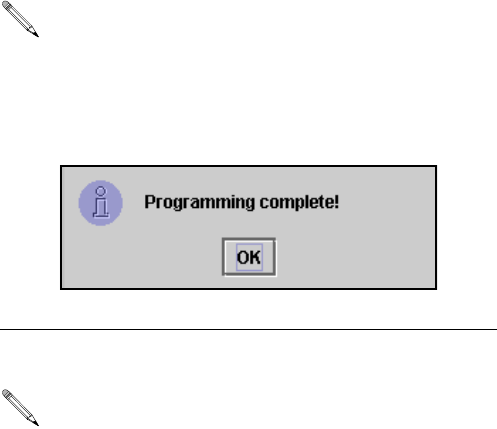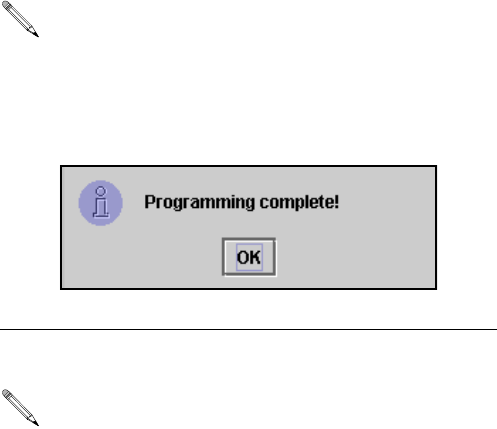
System Administrator Screens
48 312353B
6. If the meter is successfully programmed, you are
notified that programming is complete, as shown in
F
IG. 89. Click OK.
7. Repeat this process for each meter in the system.
Meter Programming Recommendations
1. Verify that the serial link between the PC and trans-
ceiver is working. See the Confirm PC/Transceiver
Communication section for how to do this. If this
link is not working, nothing else will.
2. All meters come from the factory with exactly the
same factory default configuration—including the
RF settings the meters use to communicate to the
PC via the transceiver. Therefore, when program-
ming one meter, another meter may interfere. Par-
ticularly when commissioning a system for the first
time, remove the batteries from all meters except
the one you’re programming. This includes any
spare replacement meters.
3. Do not program another meter until you get the Pro-
gramming complete! message shown in F
IG. 89. If
you program a meter and it appears to be success-
fully programmed at the meter but you didn’t get the
programming complete message at the PC, Graco
recommends you reprogram the meter. This
ensures that you do not get two meters programmed
with duplicate parameters, which will cause unpre-
dictable system behavior.
If you do not see the Programming complete!
message (F
IG. 89), do not continue to the next
meter until you complete a programming cycle with
the message appearing.
F
IG. 89 Programming Complete Screen
Meter calibration can be done if required. See
Instruction manual 309497 for details.