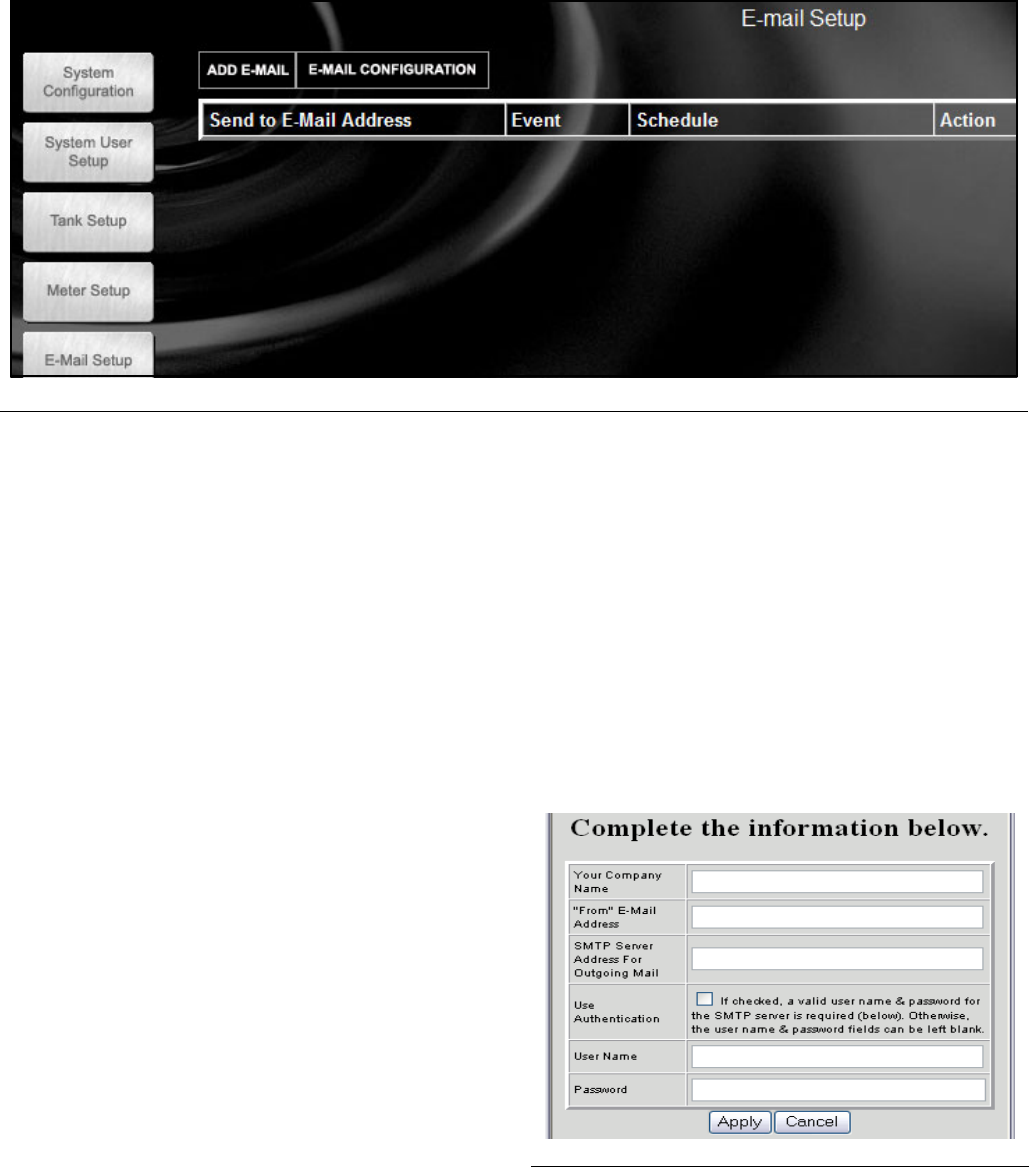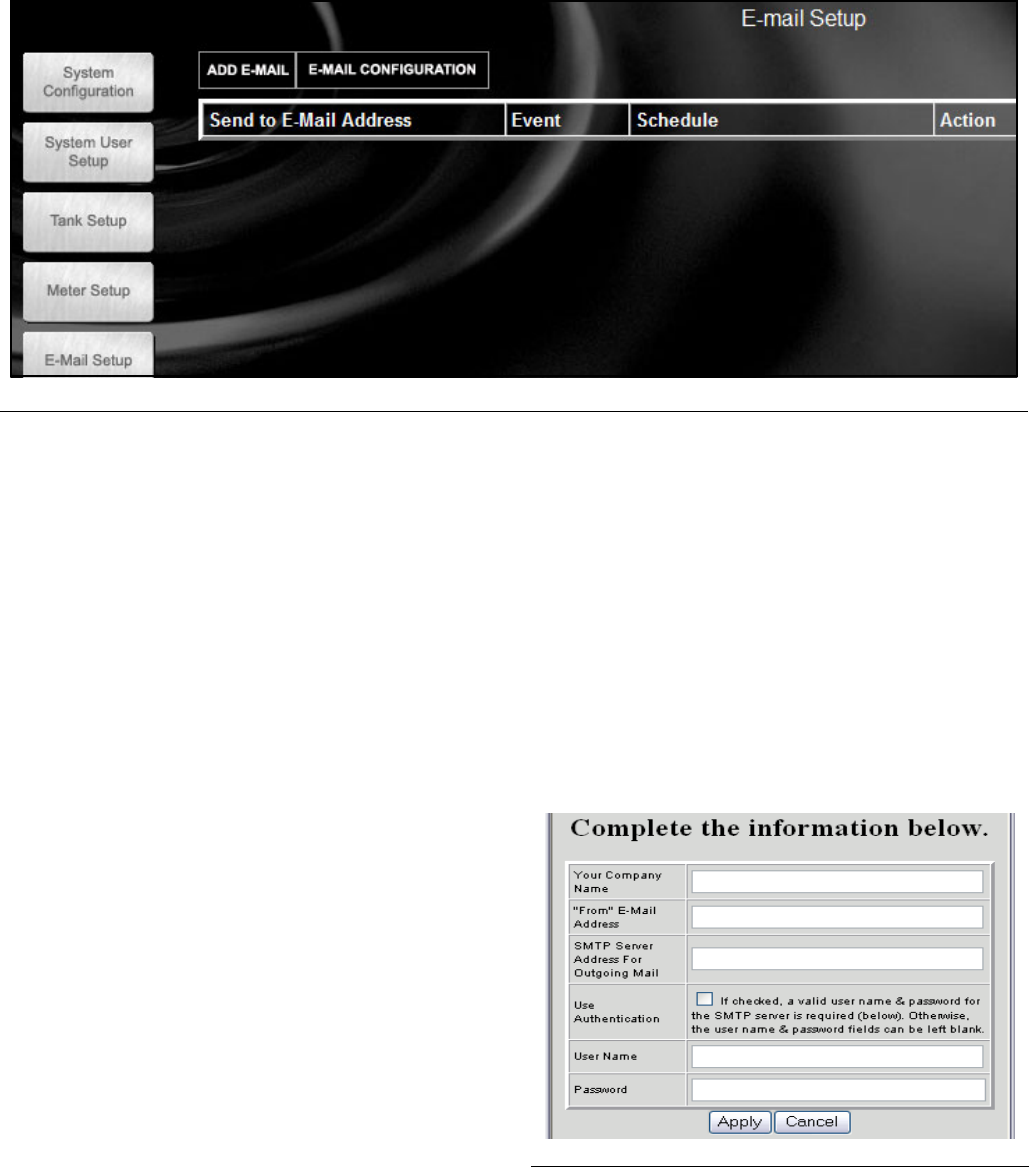
System Administrator Screens
312353B 49
E-Mail Setup______________________________________________
Click E-Mail Setup to go to the E-Mail Setup screen (FIG. 90).
Matrix can send e-mail notification to responsible parties
based on the following tank-related events:
Missed Tank Level Reading – Tank level monitors can
be programmed to measure the tank level at predeter-
mined times and report that information to the PC. If the
tank level monitor is programmed to report at a specific
time, this event is fired if no report is received by the PC
within 55 minutes. For example, if the tank level monitor
is programmed to report tank level at 2:00 pm and no
reading is received by the PC by 2:55pm, the reading is
considered missed and an e-mail will be sent. This event
is usually sent to the Matrix system administrator.
Tank Low Level or High Level Warnings – If the tank
level falls below the Low Level warning threshold or
rises above the High Level warning threshold pro-
grammed for the tank, an e-mail will be sent. These
events are usually sent to the fresh oil supplier, the
waste oil recycler, and/or the Matrix system administra-
tor.
Current Tank Volume – The current tank volume can
be e-mailed as a scheduled event. This event is usually
sent to the fresh oil supplier, the waste oil recycler,
and/or the Matrix system administrator.
Tank Volume History – A history of tank volume read-
ings can be e-mailed as a scheduled event. This event is
usually sent to the Matrix system administrator.
It is possible for the Missed Tank Level Reading and
Low/High Level Warning events to occur multiple times
per day, but an e-mail for that particular event will be
sent only once per day. For example, if the tank level
falls below the configured warning level, each succes-
sive meter dispense from that tank will generate a
pop-up Low Tank Level warning for that tank. This will
continue until the tank is filled above the warning
level—but the e-mail notification will happen only the
first time it occurs on that day.
Graco strongly recommends that the End User’s
Information Systems personnel be involved in the
following Matrix configuration.
E-mail Configuration
Click E-MAIL CONFIGURATION to display the dialog
box shown in F
IG. 91.
FIG. 90 E-Mail Setup Screen
FIG. 91 E-mail Configuration dialog