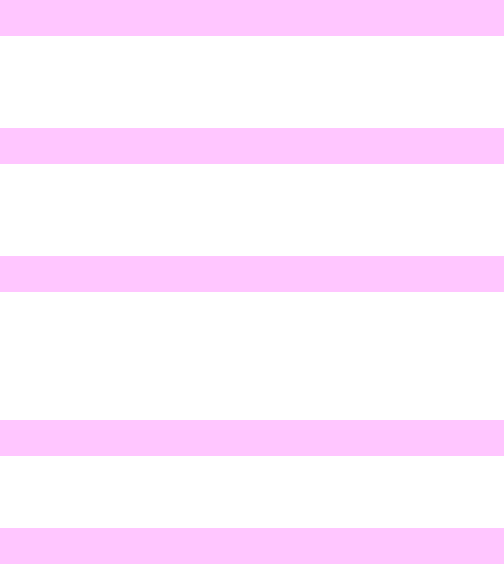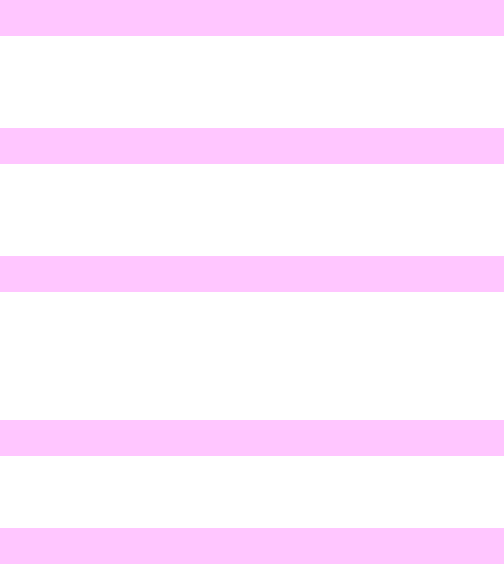
16 Chapter 1 Troubleshooting control panel messages EN
MEMORY SETTINGS CHANGED
The I/O buffering settings were changed by the printer because there
is not enough memory available to use the previous settings.
l No action required. However, adding printer memory might
prevent this from occurring.
MEMORY SHORTAGE JOB CLEARED
The available memory was not enough to continue printing. The
remainder of the job was canceled.
l No action required. However, adding printer memory might
prevent this from occurring.
MEMORY SHORTAGE PAGE SIMPLIFIED
The printer’s adaptive data compression had to resort to lossy
compression to fit raster graphics in the available memory. This has
caused a data loss in the raster output.
1. Reduce the complexity of the page to improve the print quality.
2. Adding memory will not correct this problem.
NO JOB TO CANCEL
[Cancel Job] was pressed but there is no active job or buffered data to
cancel. The printer automatically returns to the
READY state.
l No action is required.
OFFLINE
The printer is offline and there are no error messages pending.
l Press [Go] to return the printer to the READY state.
www.GovTechMedia.com