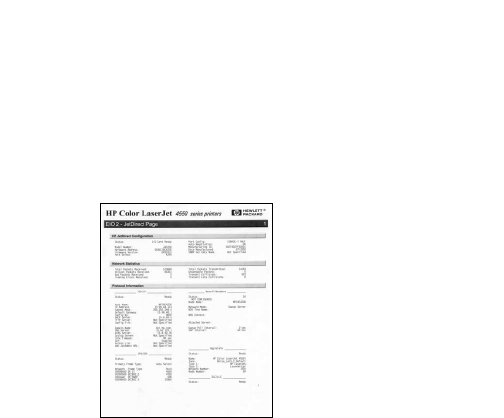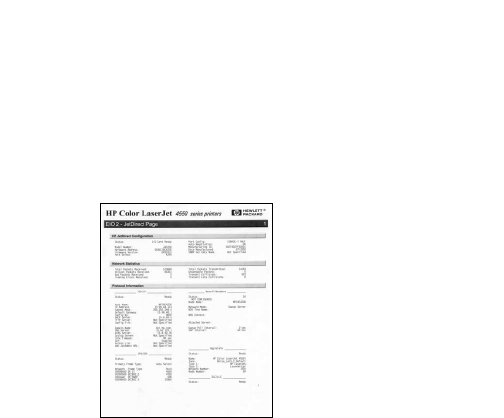
76 Chapter 4 Input/Output (I/O) EN
Enhanced I/O (EIO) configuration
Both 4500 series and 4550 series printers come equipped with two
enhanced input/output (EIO) slots. These slots hold compatible external
devices such as the HP JetDirect 600N Print Server. Plugging EIO
cards into the slots increases the number of network interfaces
available to the printer.
EIO cards can maximize printer performance when you are printing
from a network. In addition, they provide the ability to place the printer
anywhere on a network. This eliminates the need to attach the printer
directly to a server or a workstation and enables you to place the printer
closer to your network users.
The printer control panel will have an additional menu (EIO Menu) if the
printer is configured with EIO cards. (See the chapter on using the
printer control panel in the online user guide.)
Note
Installation of cards and network configuration should be performed
by a network administrator.
Note
The 4550 series supports the optional 5 GB hard disk drive (included
with the HP Color LaserJet 4550HDN printer). The 4500 series does
not support an optional hard disk drive.
JetDirect configuration page
www.GovTechMedia.com