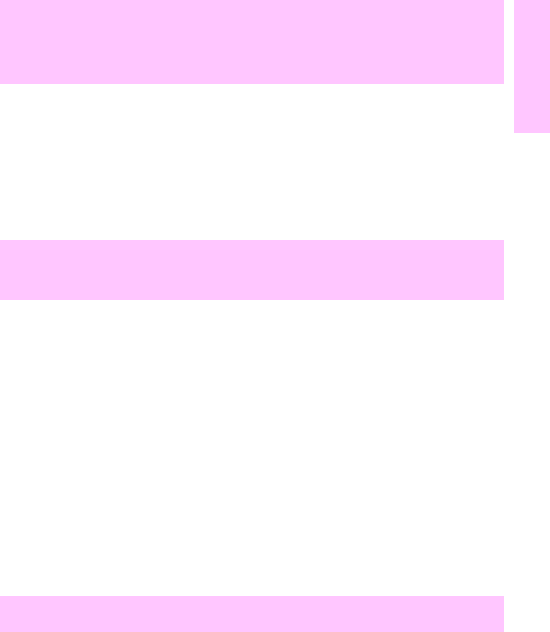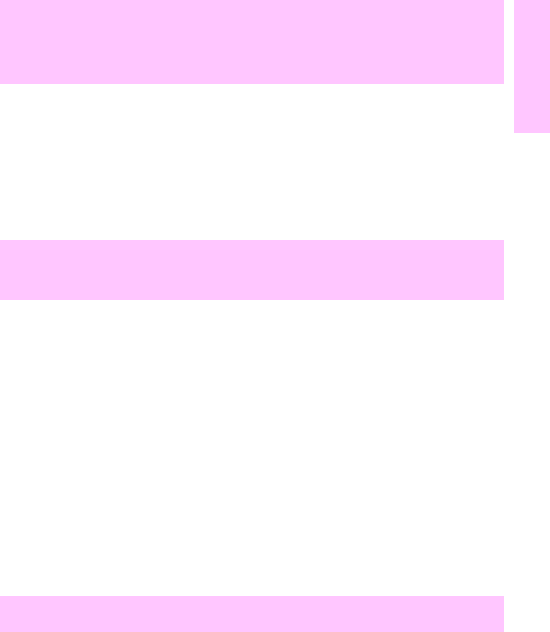
EN Control panel messages 35
1
52 SCANNER ERROR (4550)
-or-
52 PRINTER ERROR (4550)
Indicates that a scanner error has occurred.
1 Turn the printer off and on to reset the printer.
2 Verify connectors J551 on the beam detect PCB, J1103 on the
scanner motor, and J1006 on the DC controller are fully seated and
connected correctly.
3 Replace the laser/scanner unit.
53.XY.ZZ
PRINTER ERROR
Indicates a memory error. If a DIMM caused the error, the DIMM will
not be recognized (configured).
X = MemoryType Y = Device LocationZZ = Error Number
0 = ROM 0 = Onboard0 = Unsupported memory
1 = RAM 1 = DIMM slot 11 = Unrecognized memory
1 = DIMM slot 13 = Failed RAM test
2 = DIMM slot 2
3 = DIMM slot 3
1 Verify that the DIMM is installed correctly.
2 Turn the printer off and on to reset the printer.
3 Remove and replace the DIMM that caused the error.
54.1 PRINTER ERROR
Indicates that an internal power failure has occurred.
1 Turn the printer off, and then turn the printer back on.
2 Replace the high-voltage power supply.
3 Check the fuser to ensure jams have not occurred.
(
Continued on next page.)
www.GovTechMedia.com