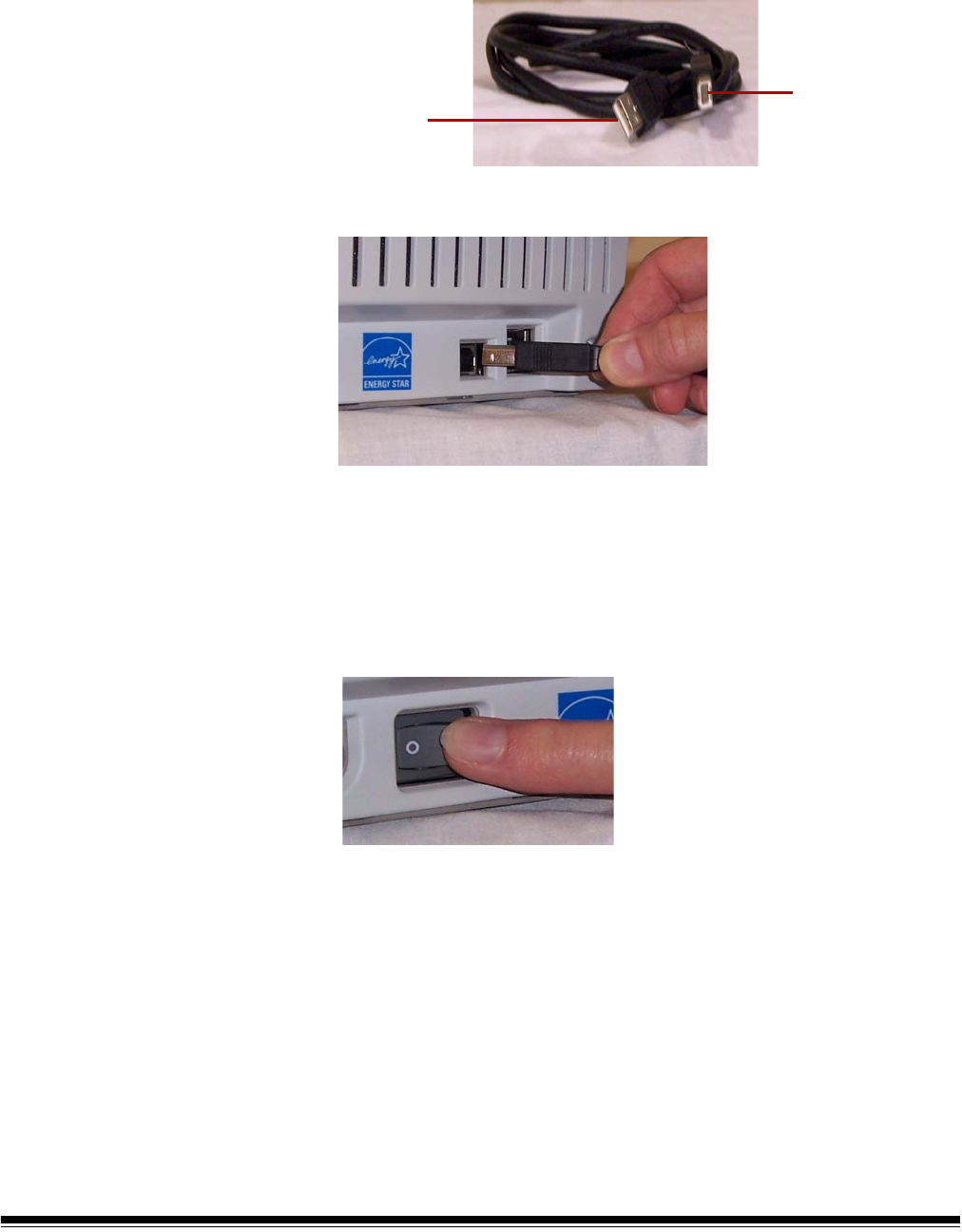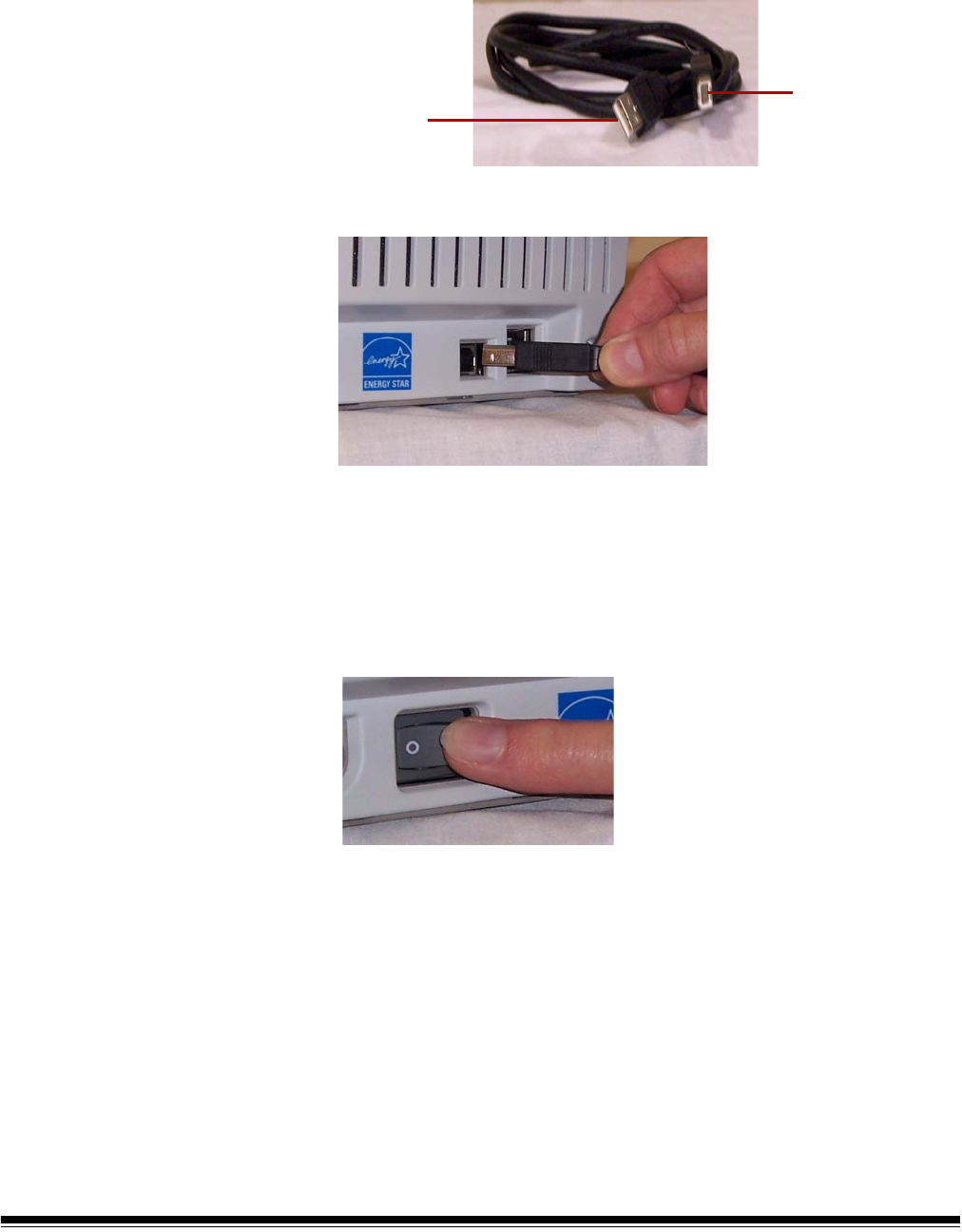
10 A-61550 May 2007
Connecting the USB
cable
IMPORTANT: If you have not installed the Kodak Driver Software,
do that now before proceeding.
The USB cable supplied with your scanner has two different ends.
1. Attach the B end of the USB cable to the scanner USB port, located
on the back of the scanner.
2. Attach the A end of the USB cable to the proper USB port on your
PC.
Turning on the scanner
and finalizing Kodak
Driver Software
installation
When the USB cable and power connections have been made, and the
Kodak Software Drivers have been properly installed, the installation
will be completed when the scanner is turned on.
1. Turn on the power to the scanner.
When you turn on the scanner, the scanner goes through a series of
self tests, the indicators will flash. When it is finished and ready to
scan, the LED indicator will stop flashing and stay green.
NOTES:
• The following screens are based on Windows XP. Depending on
the computer operating system you are using, these screens
may be slightly different.
• If a flatbed is attached, the New Hardware screen may be
displayed once for the scanner and once for the flatbed.
B
A