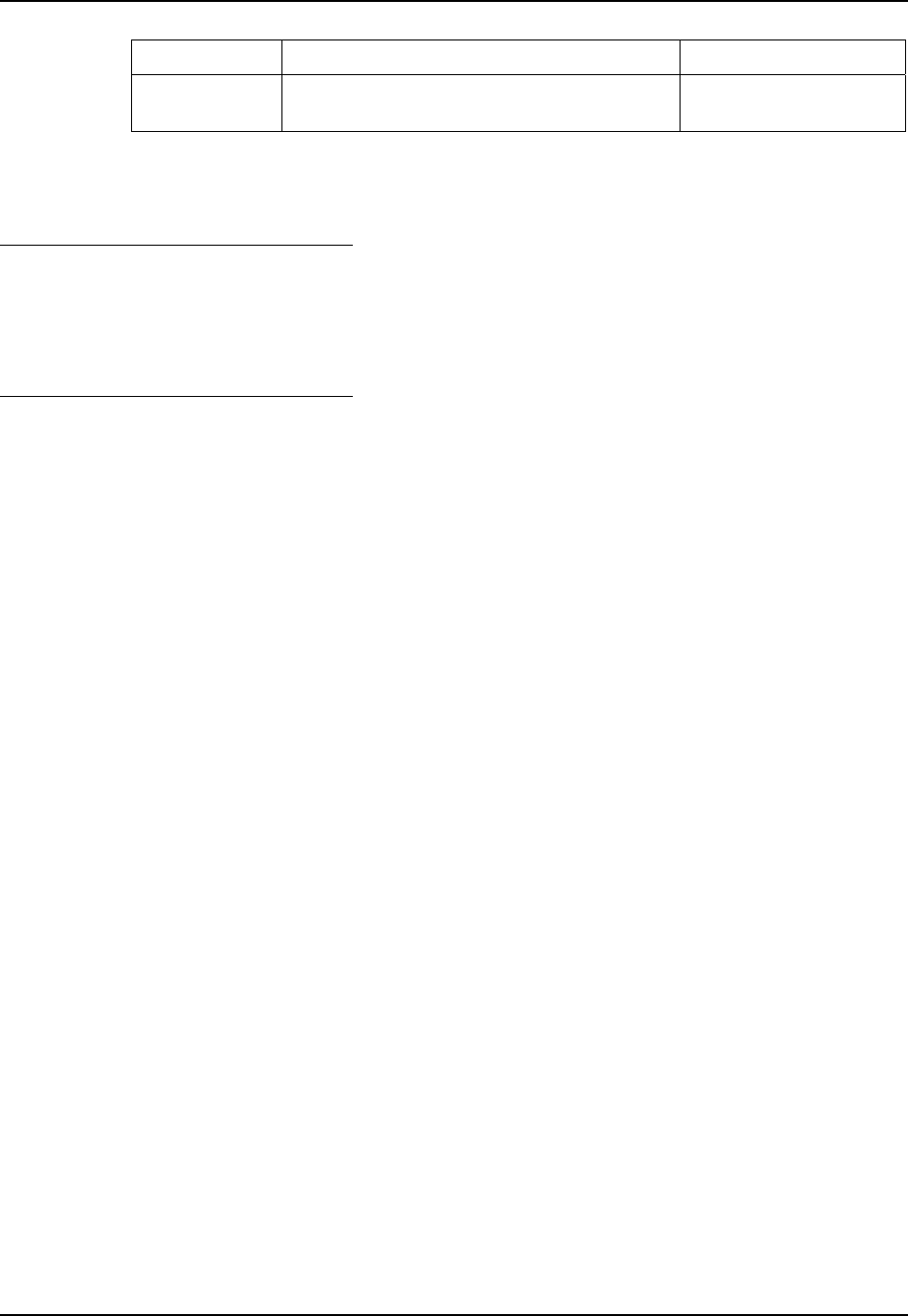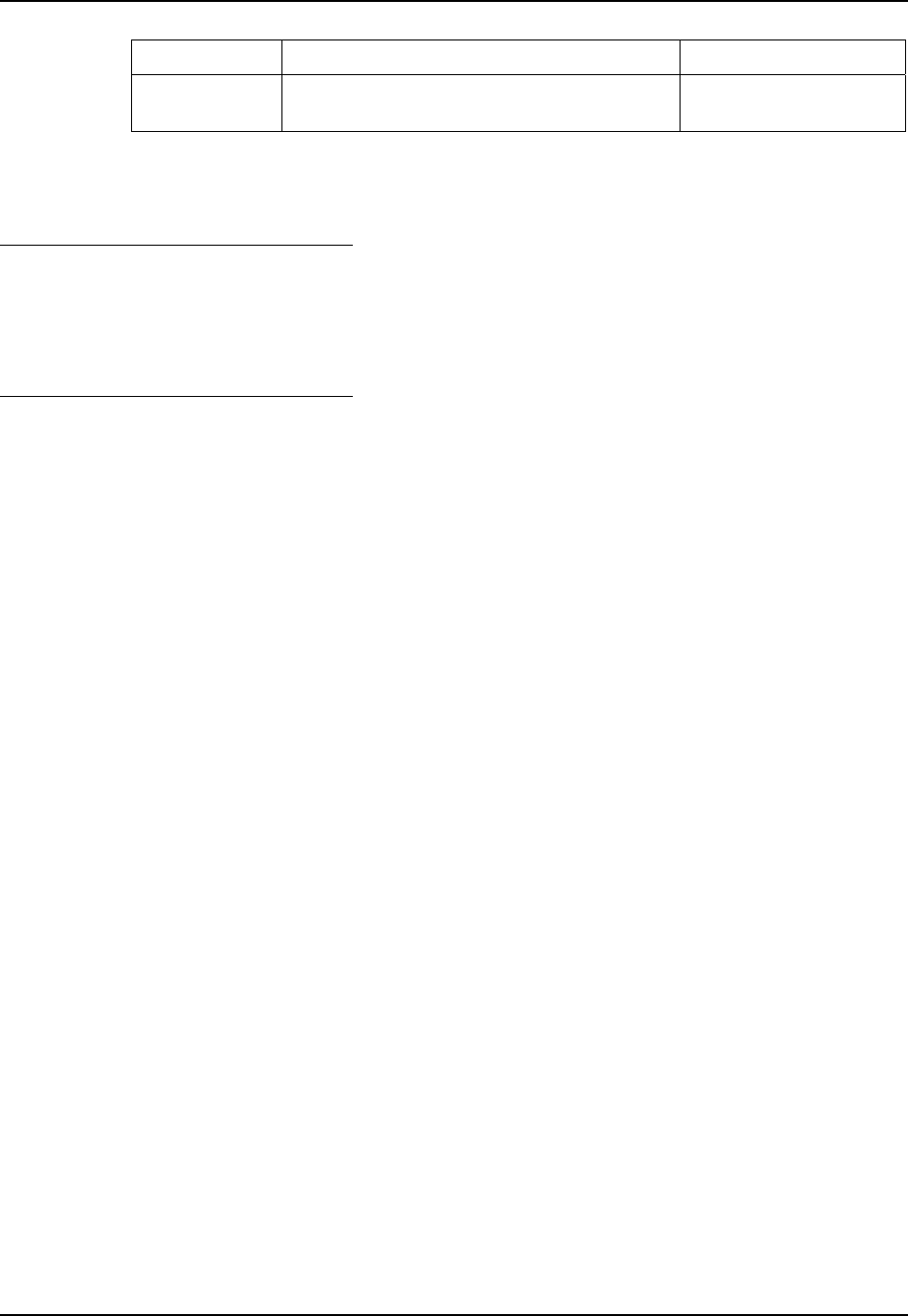
Power Tools EZConfig Utilities 195
E-EQ-MX6RG-E-ARC MX6 Reference Guide
Key Description Available Values
StartupOption
Specifies startup options that must be met for
the menu entry to appear on the window.
Optional. See “Startup
Options”.
Note: Optional keys need to be created and inserted.
The Return Section
The Return section places an icon on the application window, which allows users to exit the menu.
If you want users to be able to exit the application window, make sure the Return section is a child
of the MenuEntries section. If you want users to be unable to exit the application window, disable
or delete the Return section.
Set EZConfig Utilities Menu to
Silent Mode
EZConfig Utilities Menu can be set to launch in silent mode using the EZConfig_Hidden section
if needed. The default mode is Enabled.
• Highlight the EZConfig_Hidden child section.
• Open the Edit menu and tap the menu option Disable or press Ctrl+D to disable.
When silent mode is disabled, highlight the EZConfig_Hidden section, open the Edit menu and
tap menu option Enable or press Ctrl+E to enable invisible mode.