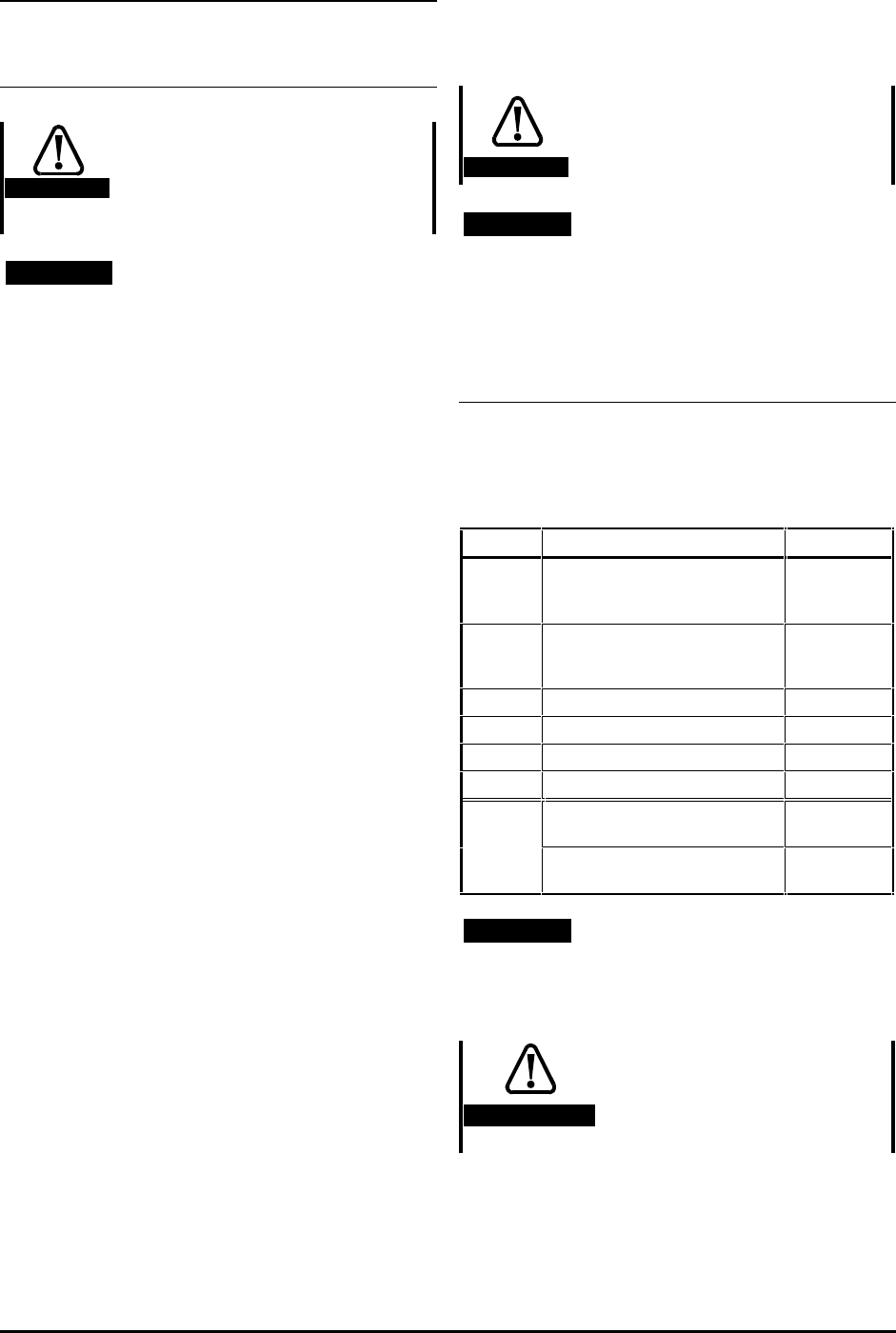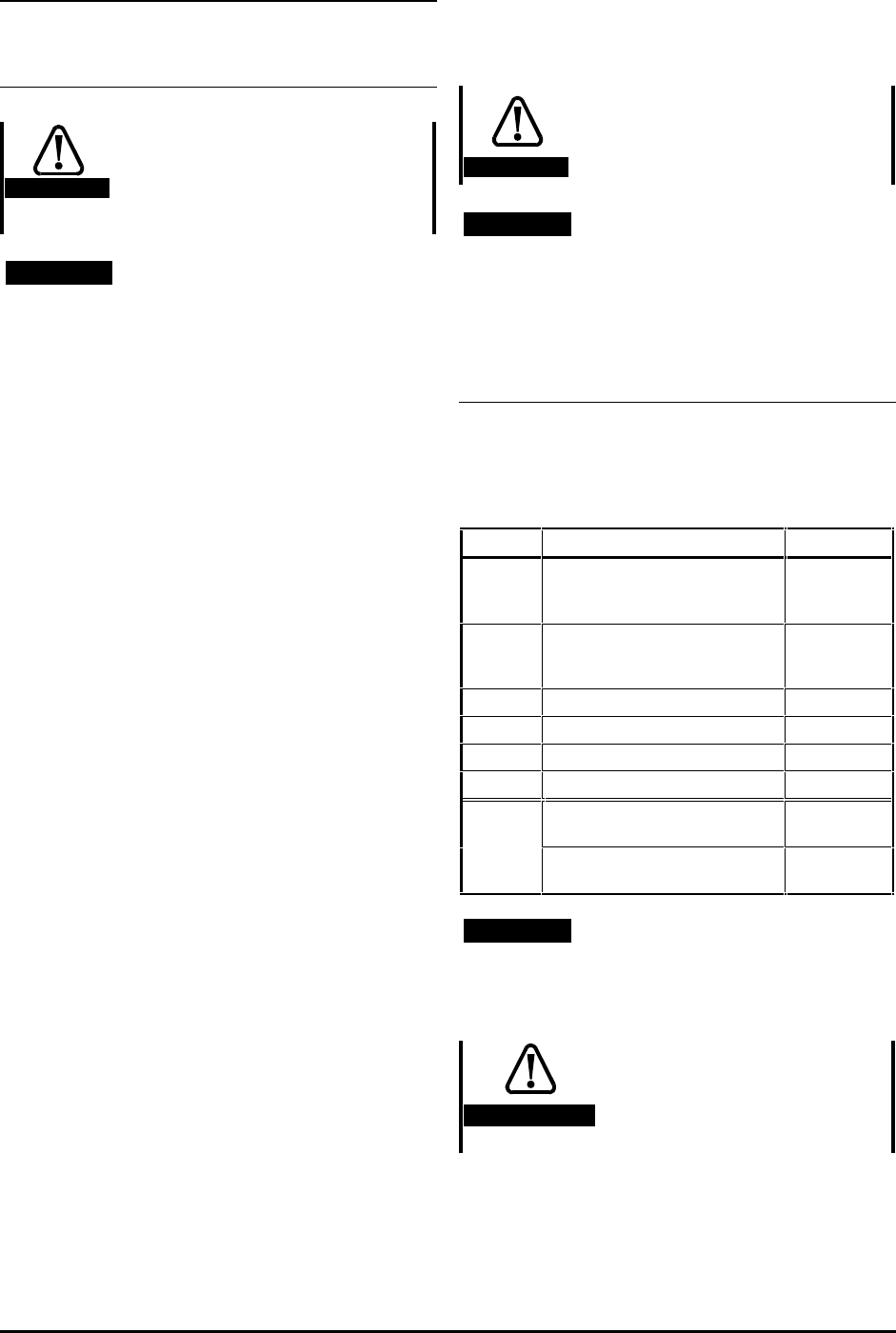
Commander GP User Guide
Issue code: gpxu2
Setting Up the Drive 3-1
3 Setting Up the Drive
(Macro Configurations)
Warning
Do not change parameter
values without careful
consideration; wrong values
may cause damage or a safety
hazard.
Notes
Keep a note of changes
When changing the values of parameters,
make a note of the new values in case they
need to be entered again.
Saving the changes
For new parameter-values to apply after
the
AC supply to the Drive is interrupted,
new values must be saved. Refer to
Saving new parameter-values in Appendix A
Programming Instructions.
3.1 How to use this chapter
When setting up the Drive for the first time, you
must first have followed Chapter 2 Getting Started;
Macro 1 Easy mode will then be enabled. Whether
you keep Macro 1 or enable a different macro
configuration, the settings you made in Chapter 2
will remain unchanged. During the course of setting
up the Drive, you may need to change some of these
settings. If so, refer again to Chapter 2.
It is recommended that you follow the instructions
in this chapter in the order that they appear. You
will be led through the following:
• • Enabling the required macro
configuration (if a macro other than
Macro 1 is required)
• • Changing the signal connections
accordingly
• • Adjusting parameters that are
specific to the macro configuration
• • A list of subsidiary functions that
can be set up
3.2 Enabling a different
macro configuration
Warning
Do not attempt to enable any
macro configuration when the
Drive is running.
Note
Only one macro configuration can be
enabled at a time.
Enabling a different macro
configuration after getting started
with Macro 1
If Macro 1 is to remain enabled, ignore this section
and go to Macro 1 later in this chapter.
1. To enable a different macro configuration, set
parameter 0.00 as follows:
Macro Function Setting
2 Motorized potentiometer
(frequency control by up and
down contacts)
2002
3 Four preset frequencies
(selected by digital control
signals)
2003
4 Torque control 2004
5 PID (set-point) control 2005
6 Axis-limit control 2006
7 Brake control 2007
0 General purpose
(USA default configuration)
2009
General purpose
(EUR default configuration)
2010
Note
The values of the fixed parameters are not
changed when any one of these macro
configurations is enabled.
Caution
When Macro 0 is enabled, the
functions of parameters
0.27 to 0.29 differ between
the EUR and USA default
configurations.
2. Reset the Drive.
3. Go to the relevant section in this chapter for
the macro configuration that has been enabled.