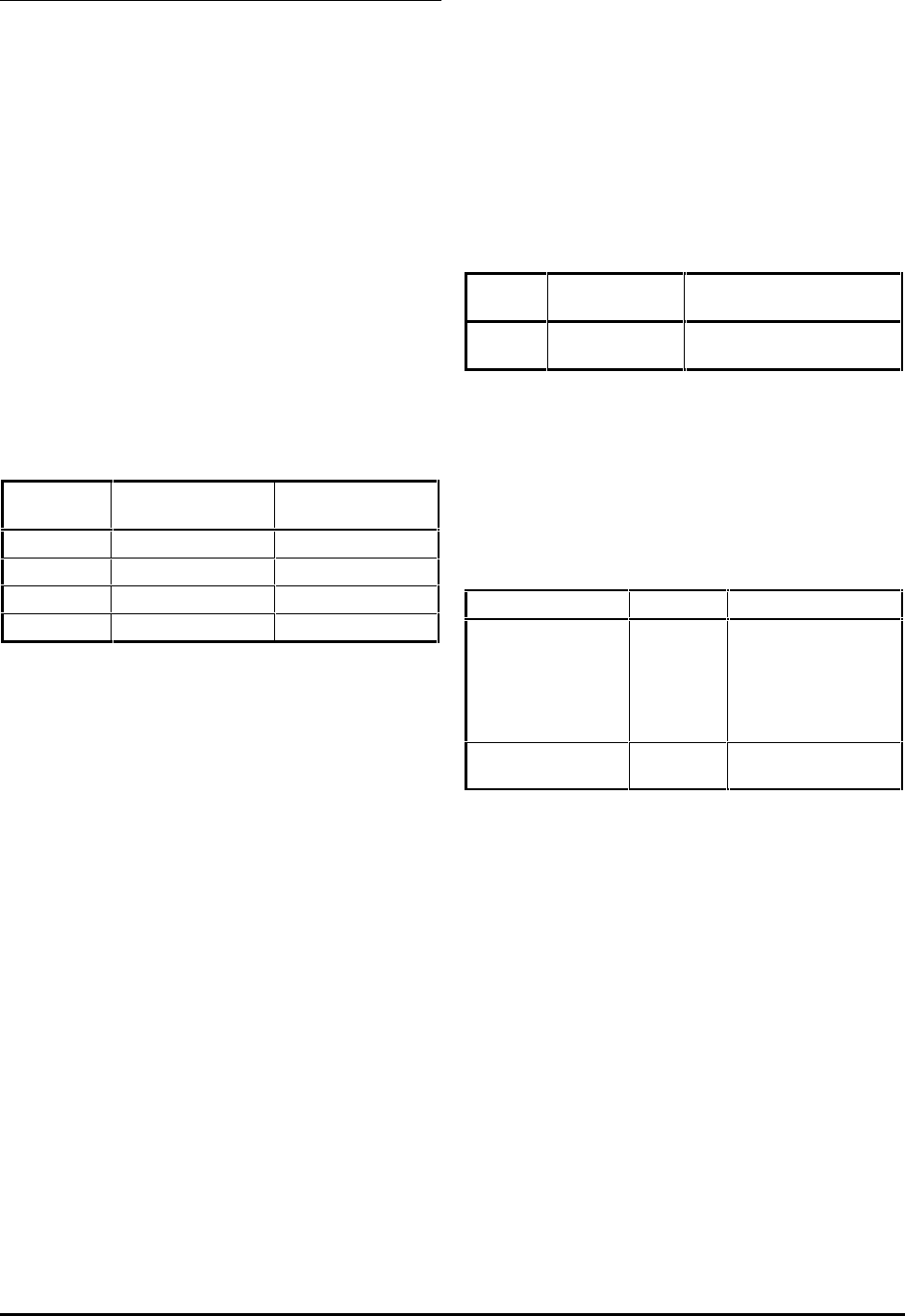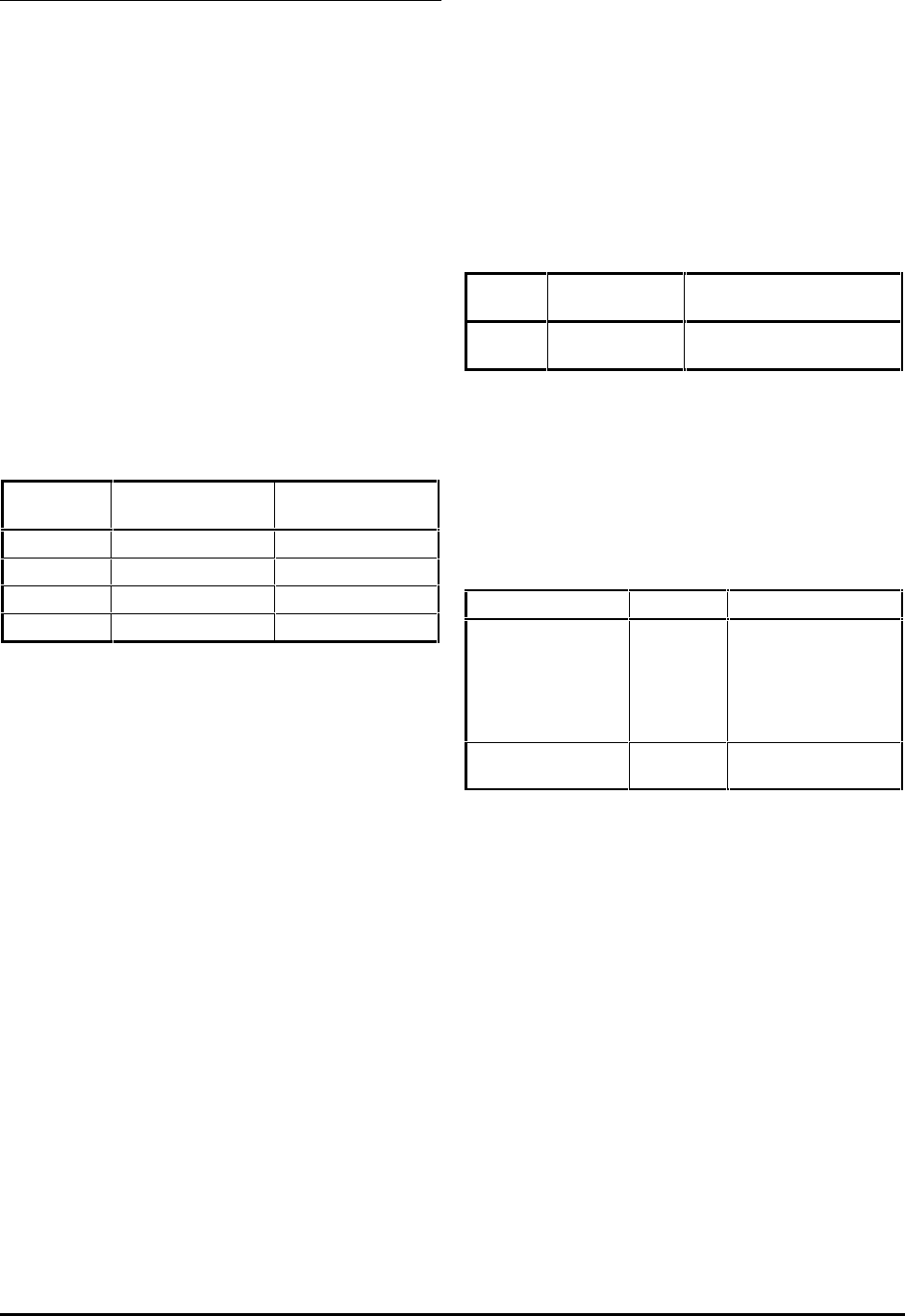
Commander GP User Guide
Issue code: gpxu2
Setting Up the Drive 3-25
Setting up and using Macro 3
The following may require attention in addition to
the settings made in Chapter 2.
Preset references
1. By default, the Drive operates in frequency
control. To disable this and enable the preset
references, close the PRESET ENABLE contact
(terminal 29).
2. Enter the required values in the following
parameters:
0.25 Preset frequency 1
0.26 Preset frequency 2
0.27 Preset frequency 3
0.28 Preset frequency 4
Default value: 0
Range: ±1000 Hz
3. Select the required preset reference as follows:
Preset
reference
PRESET SELECT A
(terminal 24)
PRESET SELECT B
(terminal 26)
1 Open Open
2 Open Closed
3 Closed Open
4 Closed Closed
Reference selection
For correct operation of this macro configuration,
the setting of parameter of 0.05 Reference selection
should be at 0.
Analog input modes
The analog input can be configured for the
following input signals:
0 ~ 20mA, 4 ~ 20mA or 0 ~ 10V
Refer to the following parameter in Appendix D
Menu 0 Parameters for selecting the required mode:
Analog
input
Terminal(s) Parameter
1 5, 6
0.24
Analog input 1 mode selector
Jog frequency
There is no need to adjust 0.14 Jog reference since
the jog function cannot be used.
Stopping and braking modes
Refer to the following parameters in Appendix D
Menu 0 Parameters:
Parameter
Function
0.150.15
Ramp mode selector
(Standard controlled)
Deceleration time is
extended if the
DC-bus
voltage reaches its
maximum permissible
value during braking.
0.160.16
Stop mode selector
Ramp to stop then the
Drive is disabled