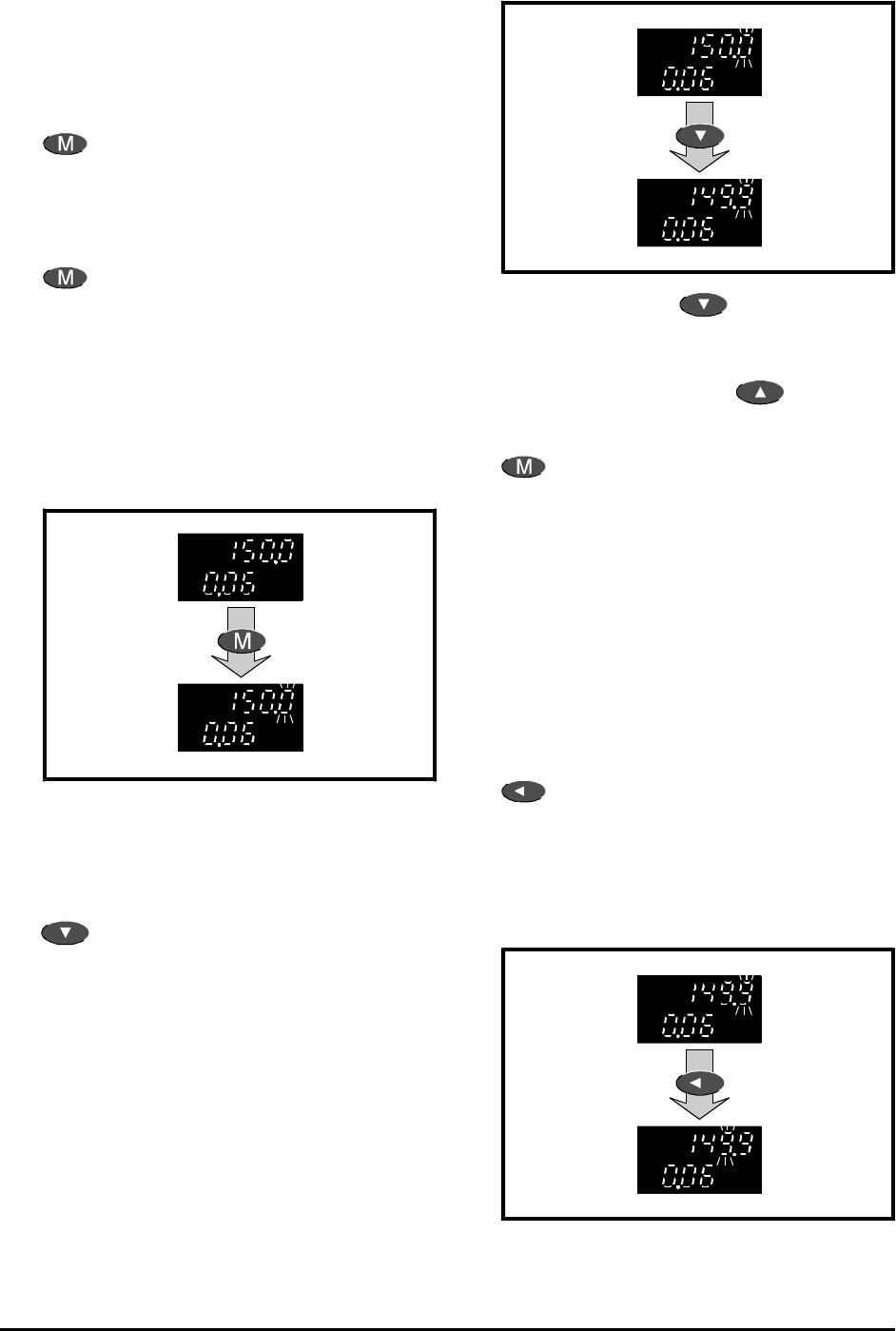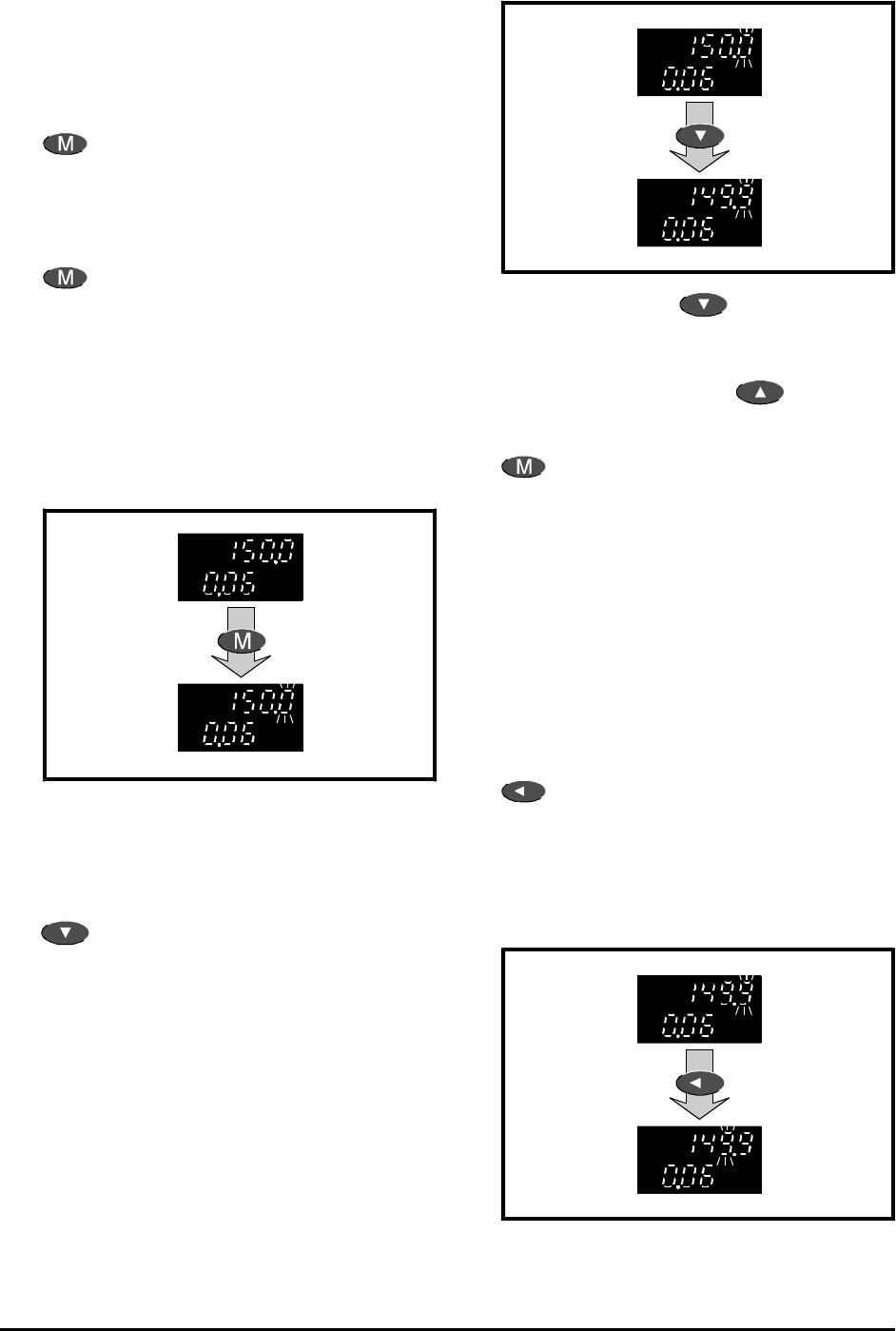
Commander GP User Guide
Issue code: gpxu2
A-4 Programming Instructions
A.7 Changing the value of a
parameter
1. Within eight seconds of selecting parameter
0.06, press:
The display enters Edit mode.
(If more than eight seconds have elapsed, the
display will have returned to Status mode. In
this case, twice press:
On the first press, the display will re-enter
Parameter mode where parameter 0.06 will
again be displayed; on the second press, the
display will enter Edit mode.)
The upper display still shows the value of the
parameter, but the least-significant digit
flashes. (The value shown is the default value
for 0.06; the value displayed may be different if
the Drive has been used previously.)
Note that when the display is in Edit mode, it
will not return to Status mode after eight
seconds. You can spend as much time as
required changing the value of a parameter.
2. To decrease the value, momentarily press:
The value of the flashing digit decreases by one.
You can repeat this step as many times as
required. The new value takes effect
immediately.
3. Press and hold down
The value scrolls downward. Release the key
when the required value is reached.
To increase the value, press
4. When the required value is displayed, press:
5. The display returns to Parameter mode. If no
keys are pressed within eight seconds, the
display enters Status mode.
Making large changes in value quickly
So far, you have changed the value by incrementing
or decrementing the least significant digit. The
speed of change can be increased by selecting, then
scrolling either of the more significant digits, as
follows:
1. When the display is in Edit mode, momentarily
press:
When the key is released, the digit at the left of
the least significant digit flashes. This
operation can be repeated to select the most
significant digit of the display. If this digit is
not currently displayed, it can still be selected.
When selected, a bar appears in its place.
You can then change the value of the newly
selected digit.