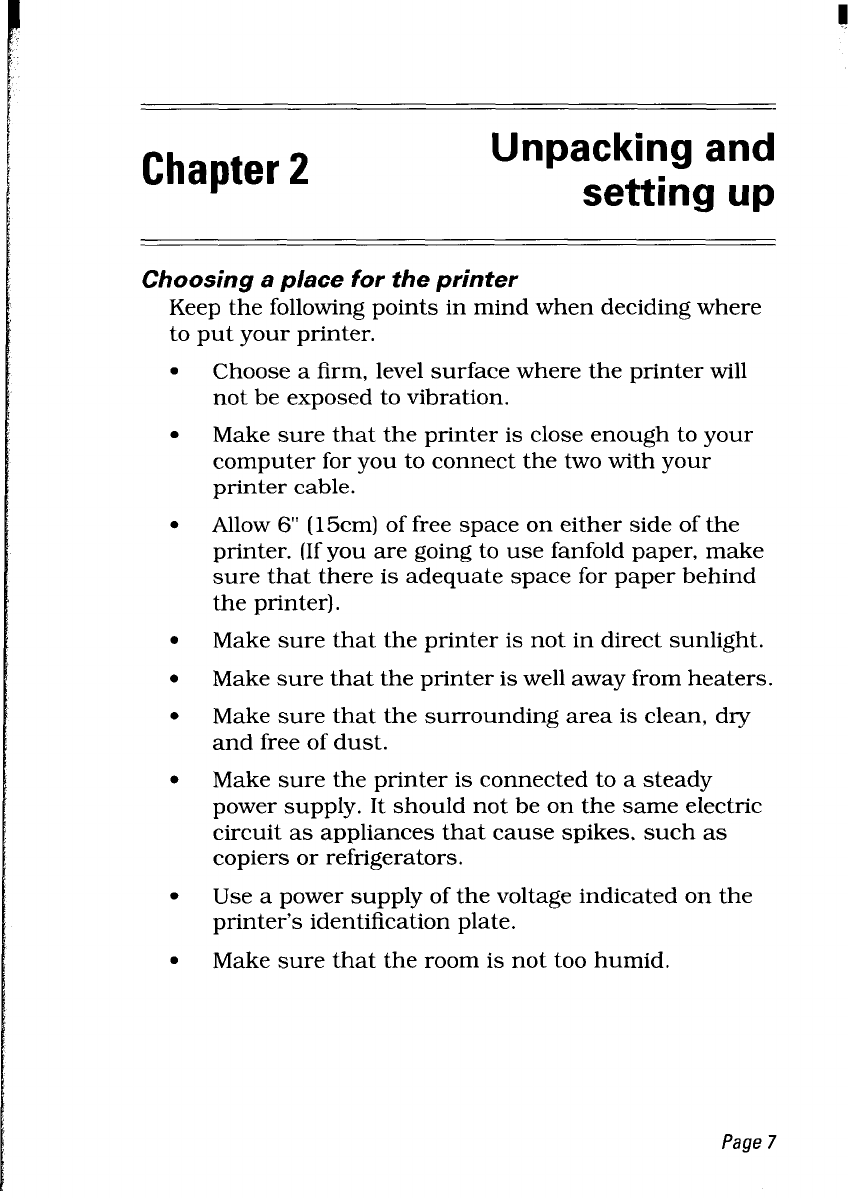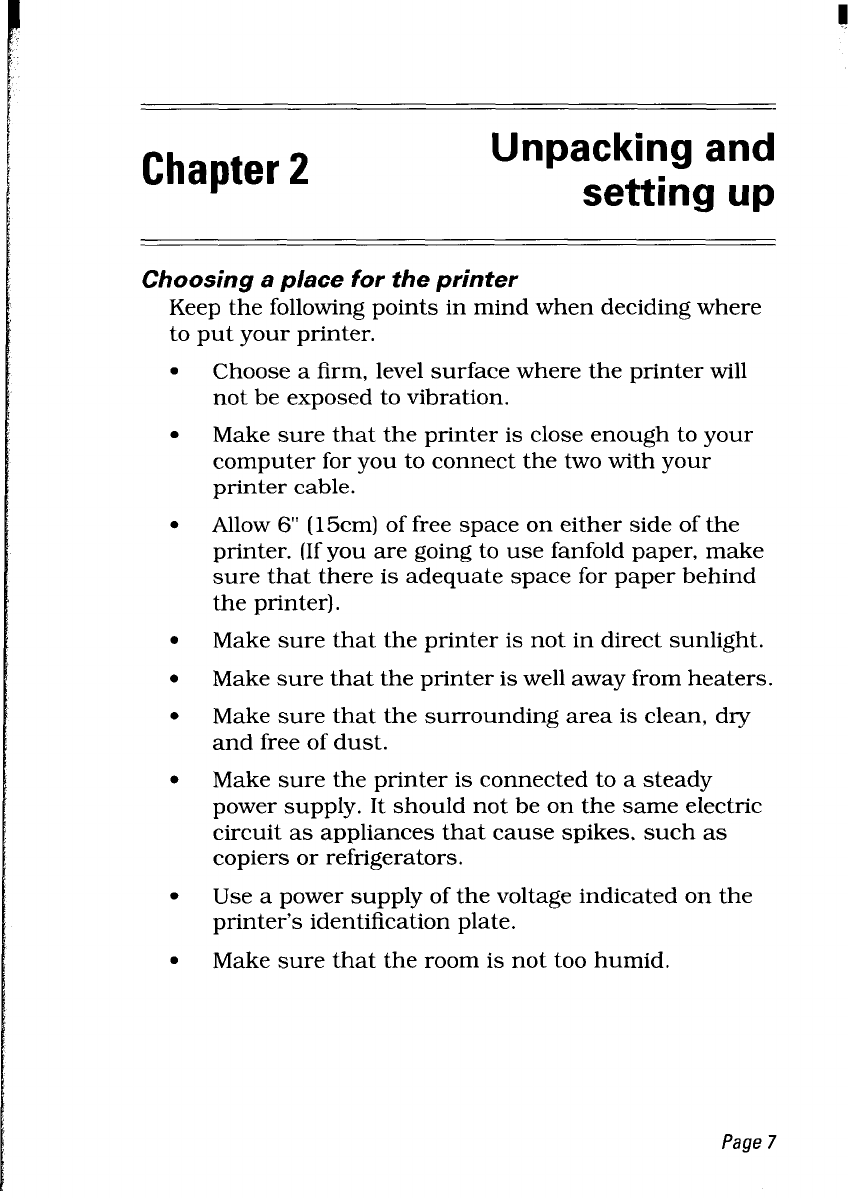
Chapter 2
Unpacking and
setting up
Choosing a place for the printer
Keep the following points in mind when deciding where
to put your printer.
.
Choose a firm, level surface where the printer will
not be exposed to vibration.
.
Make sure that the printer is close enough to your
computer for you to connect the two with your
printer cable.
.
Allow 6” (15cm) of free space on either side of the
printer. (If you are going to use fanfold paper, make
sure that there is adequate space for paper behind
the printer).
.
Make sure that the printer is not in direct sunlight.
.
Make sure that the printer is well away from heaters.
.
Make sure that the surrounding area is clean, dry
and free of dust.
.
Make sure the printer is connected to a steady
power supply. It should not be on the same electric
circuit as appliances that cause spikes, such as
copiers or refrigerators.
.
Use a power supply of the voltage indicated on the
printer’s identification plate.
.
Make sure that the room is not too humid.
Page 7