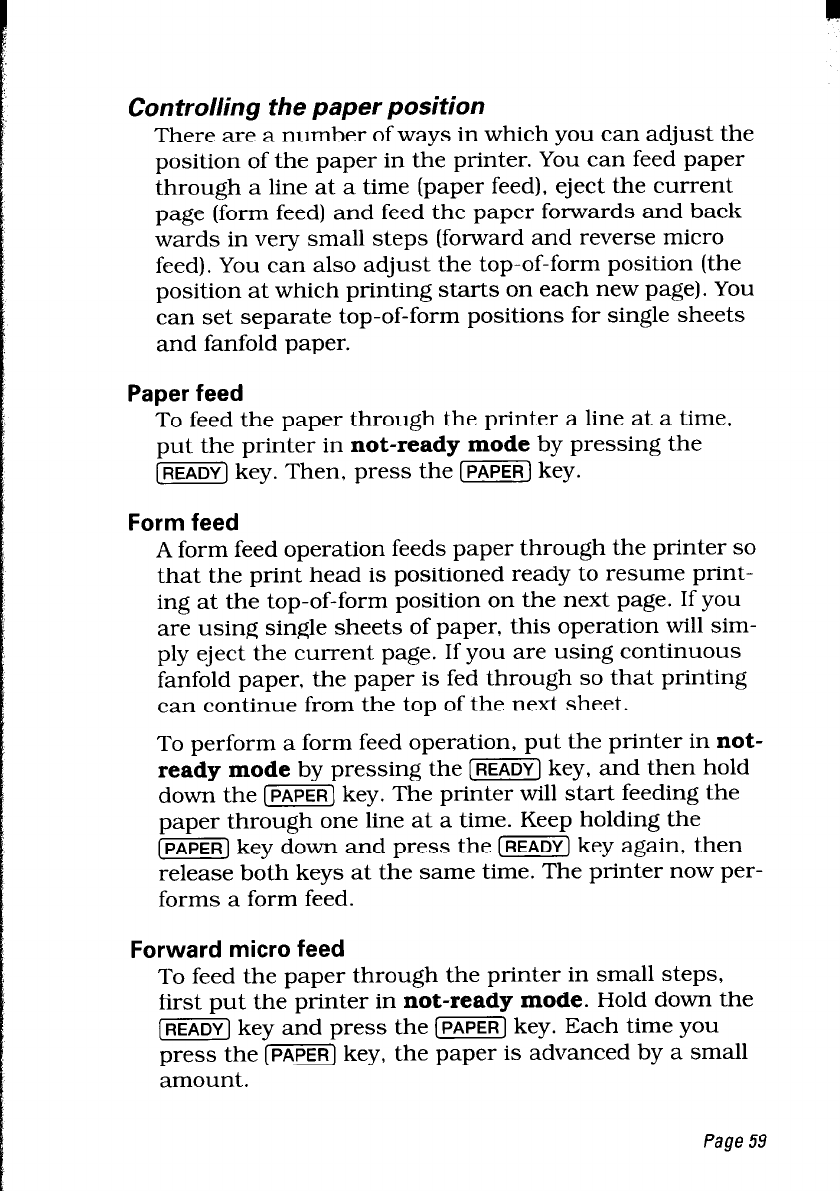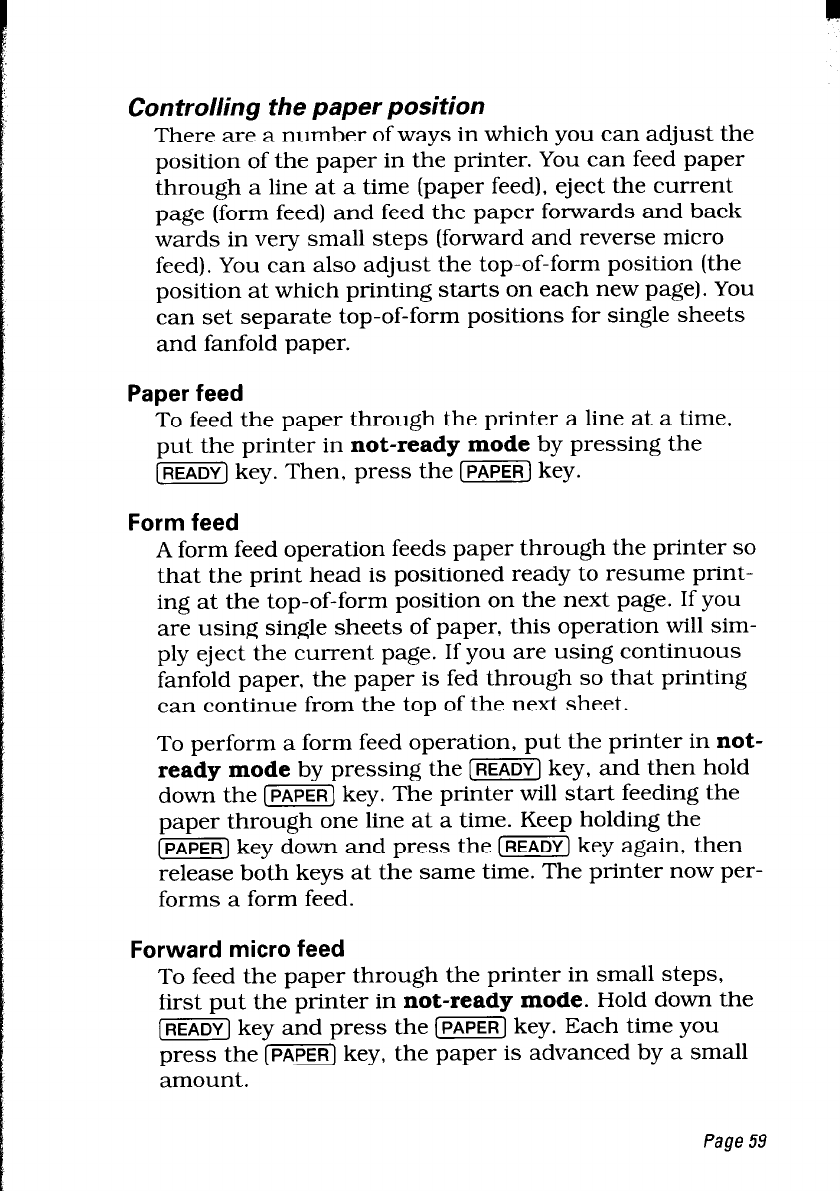
Controlling the paper position
There are a number of ways in which you can adjust the
position of the paper in the printer. You can feed paper
through a line at a time (paper feed), eject the current
page (form feed) and feed the paper forwards and back-
wards in very small steps (forward and reverse micro
feed). You can also adjust the top-of-form position (the
position at which printing starts on each new page). You
can set separate top-of-form positions for single sheets
and fanfold paper.
Paper feed
To feed the paper through the printer a line at a time,
put the printer in not-ready mode by pressing the
[m] key. Then, press the (PAPER] key.
Form feed
A form feed operation feeds paper through the printer so
that the print head is positioned ready to resume print-
ing at the top-of-form position on the next page. If you
are using single sheets of paper, this operation will sim-
ply eject the current page. If you are using continuous
fanfold paper, the paper is fed through so that printing
can continue from the top of the next sheet.
To perform a form feed operation, put the printer in not-
ready mode by pressing the [READY] key, and then hold
down the [PAPER] key. The printer will start feeding the
paper through one line at a time. Keep holding the
(PAPER] key down and press the (READY) key again, then
release both keys at the same time. The printer now per-
forms a form feed.
Forward micro feed
To feed the paper through the printer in small steps,
first put the printer in not-ready mode. Hold down the
[3FiF] key and press the (PAPER) key. Each time you
press the (PAPER] key, the paper is advanced by a small
amount.
Page 59