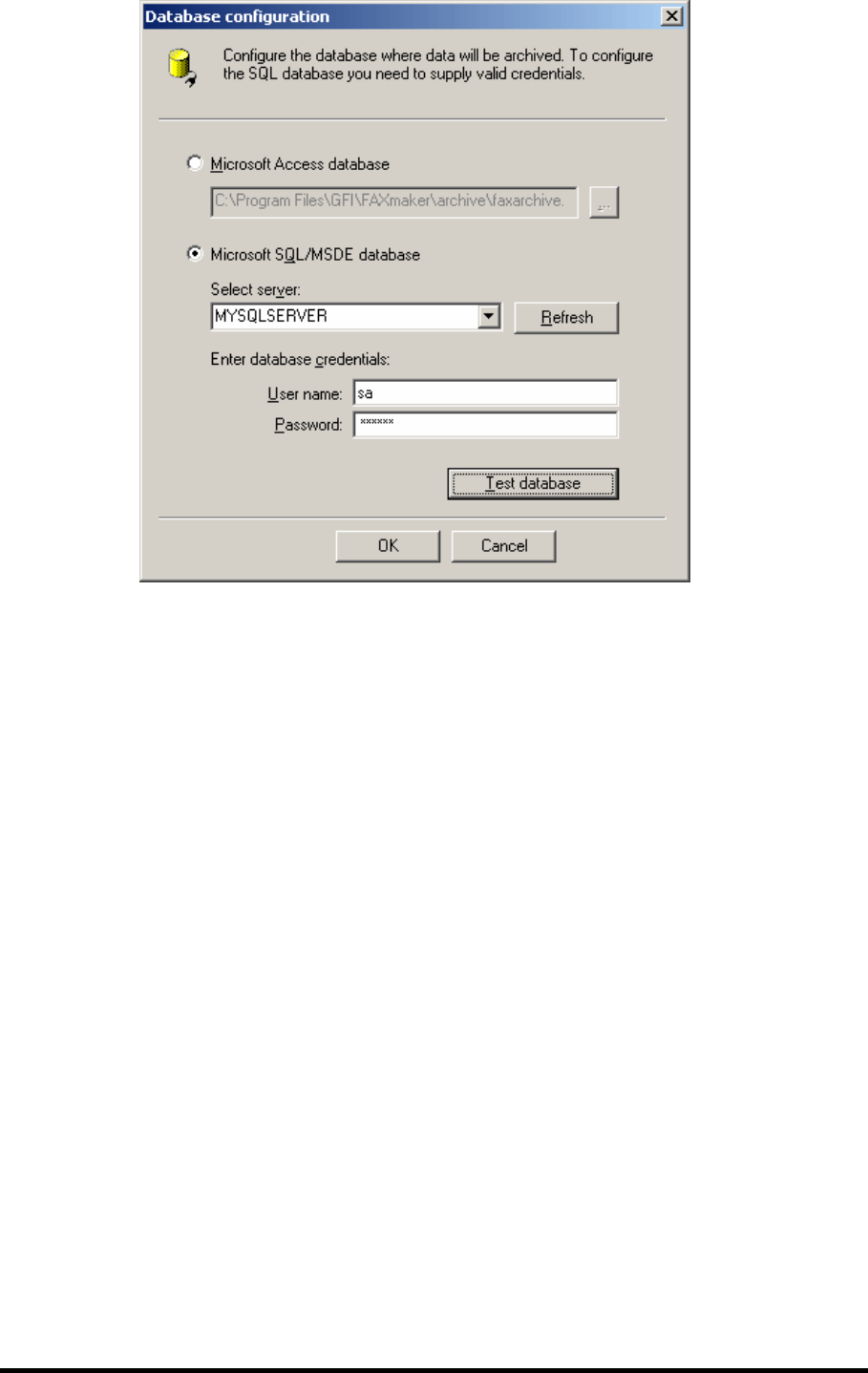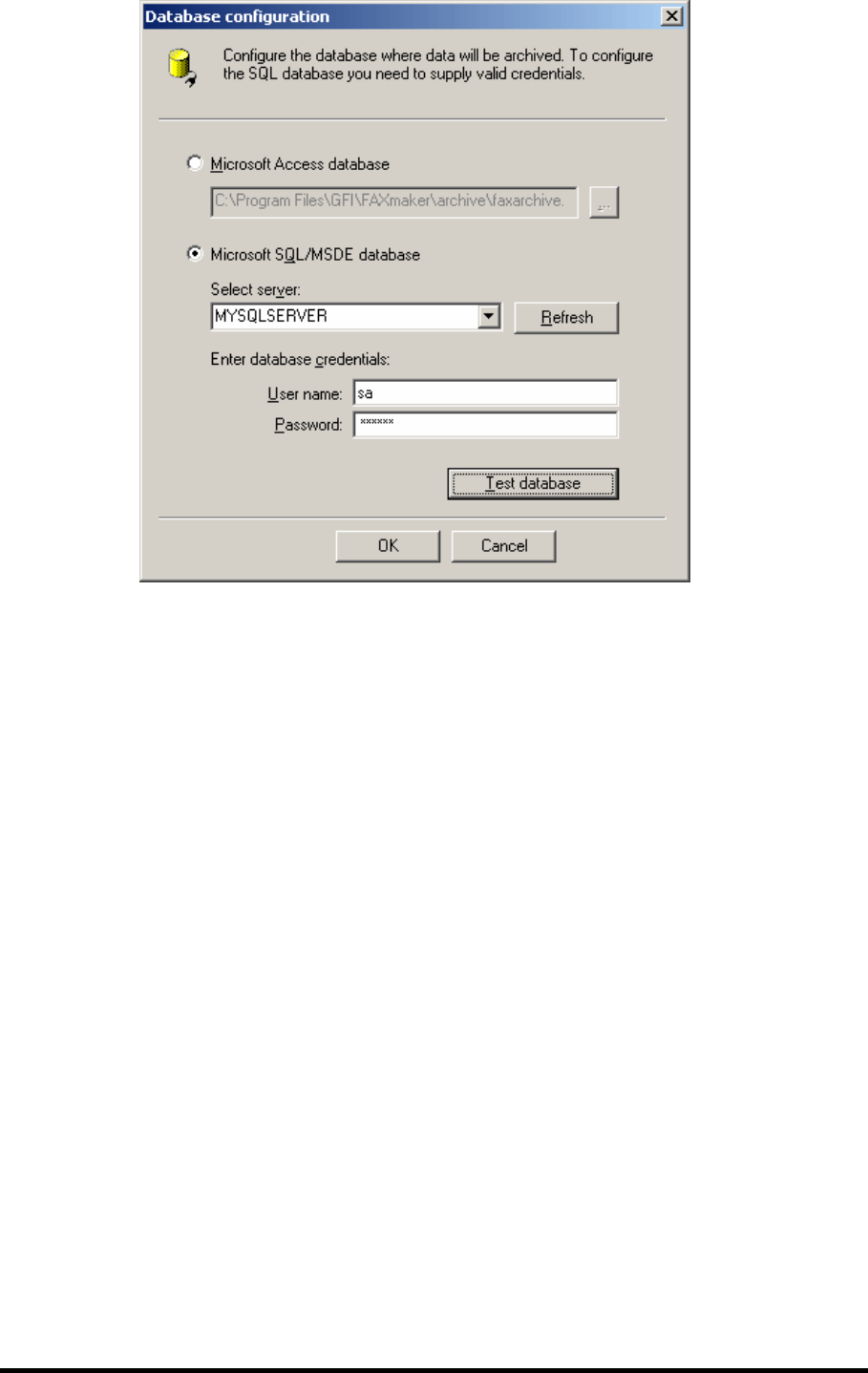
GFI FAXmaker for Exchange/SMTP Manual Configuring Fax server options • 113
Screenshot 112 - Database configuration
3. Click on ‘Setup Database’ to configure the database where faxes
should be stored in. In the Database configuration dialog you can
choose between Microsoft SQL or Microsoft Access. Although you can
archive mail to an access database file, this is not very practical,
considering the amount of data that will be archived.
NOTE: FAXmaker archiving requires mixed mode authentication to be
enabled on the SQL server.
4. If you select Microsoft Access, specify a file name and location.
Ensure that you have plenty of disk space!
5. If you select SQL/MSDE, specify server name and credentials. GFI
FAXmaker will automatically create a database called
FAXmakerArchive under which a set of tables will be created.
NOTE: If you select MSDE there is a database limit of 2 gigabyte.