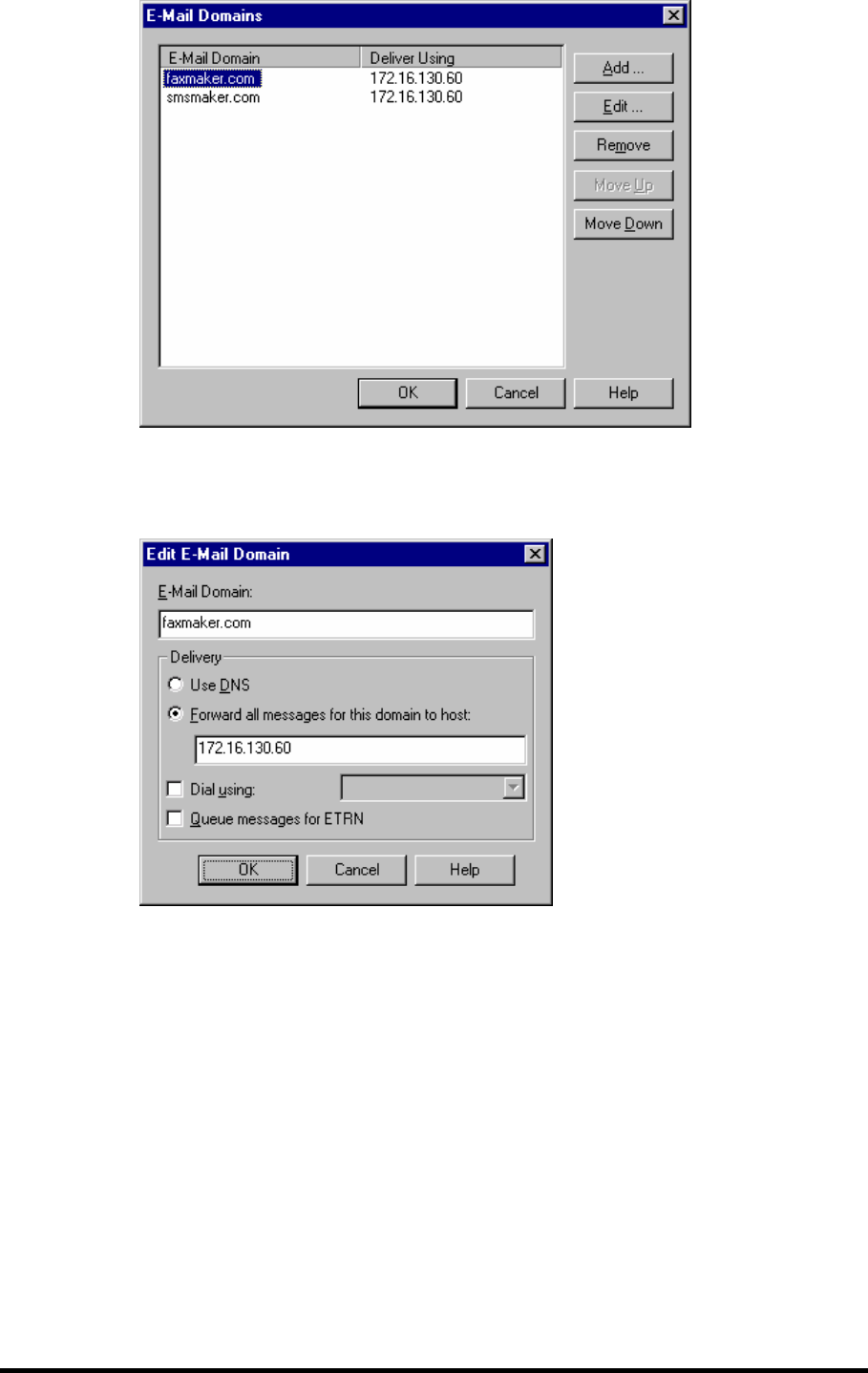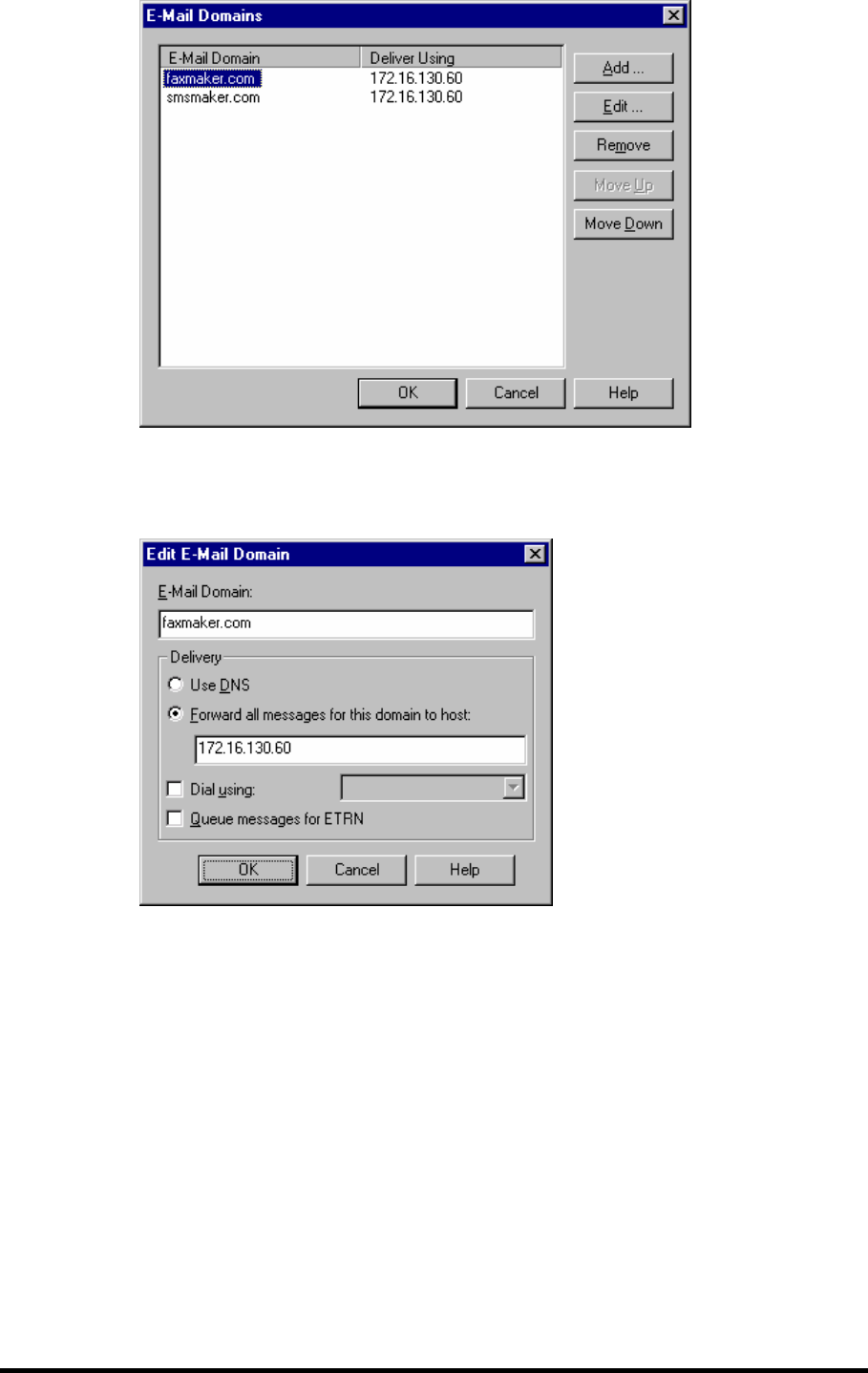
168 • Configuring Exchange Server 5.5 for faxing GFI FAXmaker for Exchange/SMTP Manual
Screenshot 157 - The email domains dialog
3. In the ‘Message Delivery’ section click on the ‘E-Mail Domain…’
button. This brings up the E-mail Domains dialog.
Screenshot 158 - Edit e-mail domain dialog
4. Now click ‘Add…’ to bring up the ‘Edit E-Mail Domain’ dialog. Set
the E-Mail Domain field to faxmaker.com
5. Select the ‘Forward all messages for this domain to host’ option and
in the edit box underneath it enter the IP address for the machine
hosting the GFI FAXmaker fax server. Click OK. Repeat the same
process for smsmaker.com if you are using the SMS gateway.
6. The ‘E-Mail Domains’ dialog will now show the domains you
configured and the servers to which mail for those domains will be
forwarded. Click OK to exit the dialog.
7. In the main IMS connector properties dialog select the Address
Space tab. Click on New…