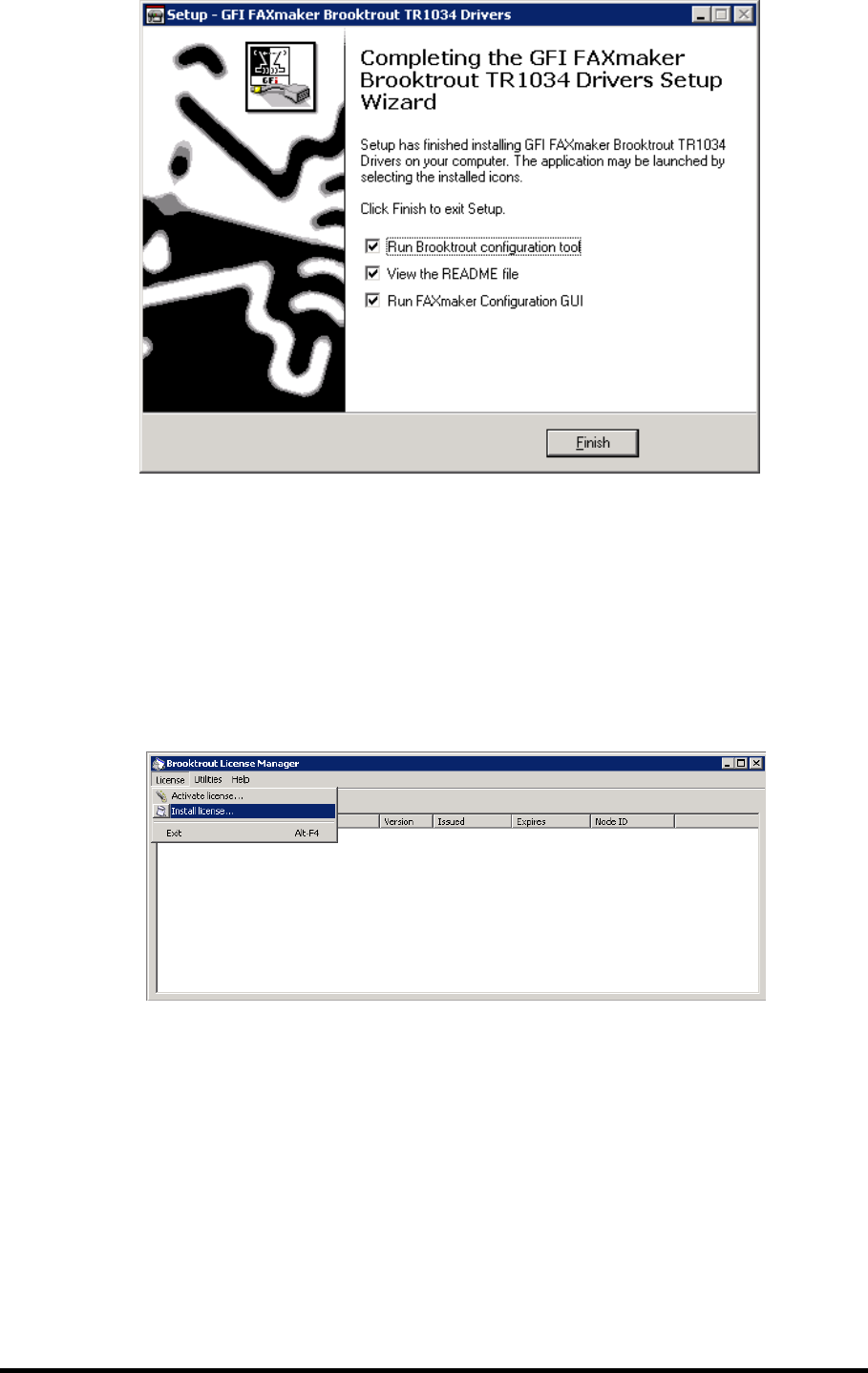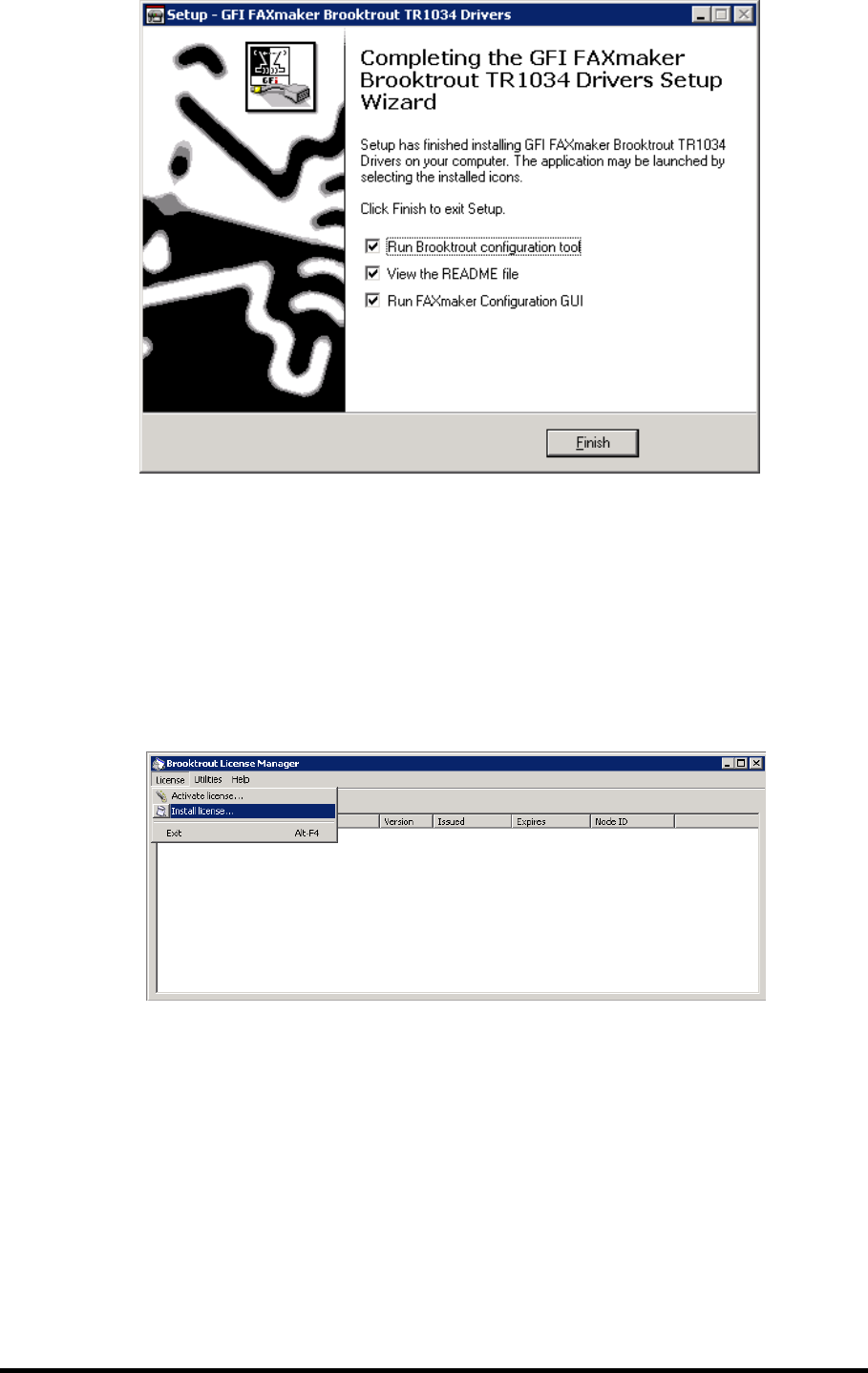
24 • Installing the fax devices GFI FAXmaker for Exchange/SMTP Manual
Screenshot 24 - Finalize driver installation
9. In the Finish page, clear the Run Brooktrout configuration tool
check box and then click Finish to close the GFI FAXmaker
Brooktrout TR1034 Drivers wizard and complete the installation.
10. You now need to activate the Brooktrout SR140 by licensing it.
This can be done through the Brooktrout License Manager. To start
the Brooktrout License Manager, from the Start menu click on All
Programs ` GFI FAXmaker Brooktrout TR1034 Drivers `
Brooktrout License Manager.
Screenshot 25 - Brooktrout License Manager
NOTE: If you do not have a Brooktrout SR140 license yet, from the
License menu select Activate License to contact Cantata
Technology.
11. From the License menu click Install License.