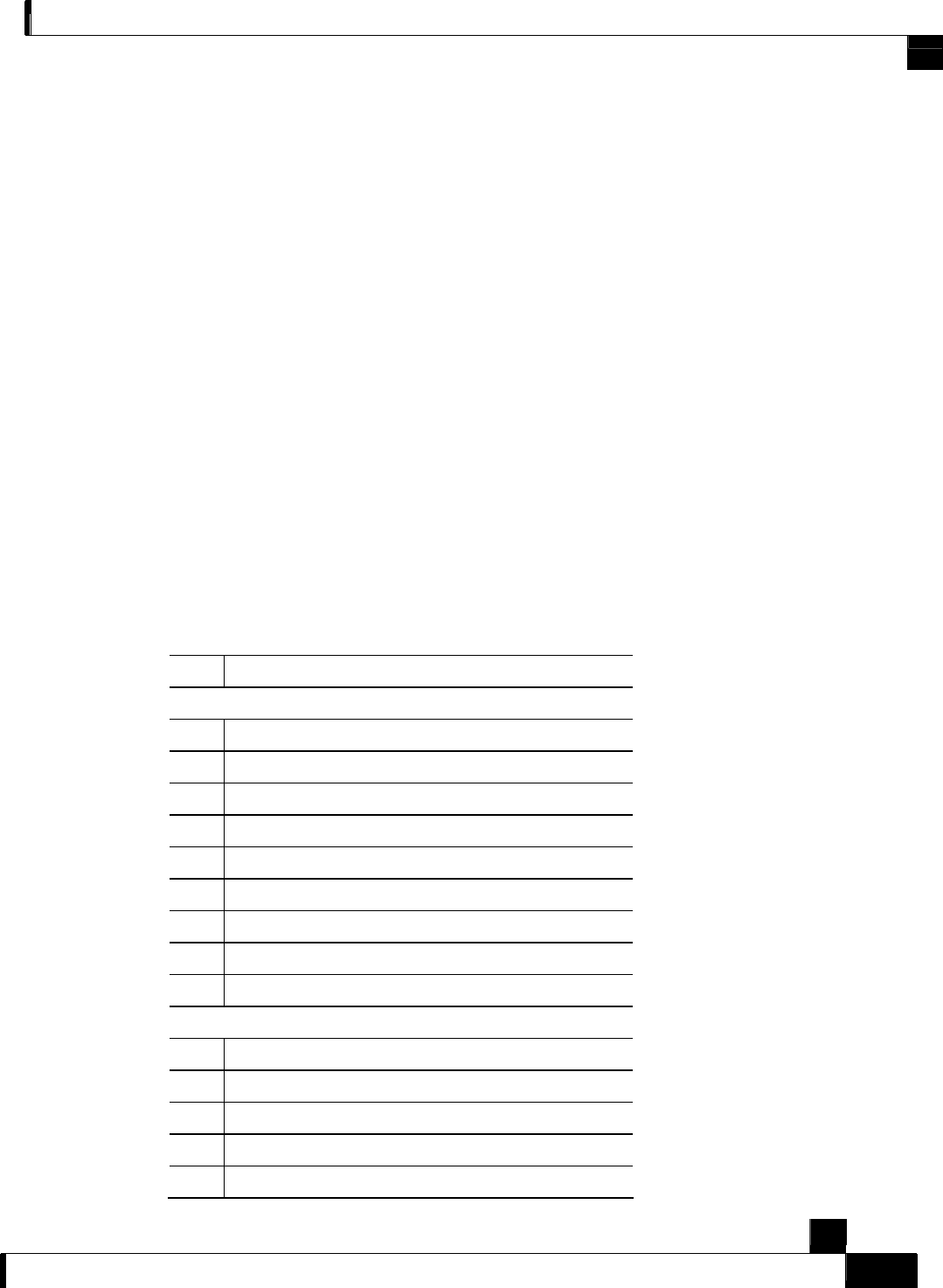
Chapter 1 Overview
Pre-defined SCA BB Real-Time Monitoring Reports
Cisco SCA BB SNMP Real Time Monitoring User Guide
OL-12491-01 1-3
References
Refer to the following links for RTM software components documentation and download:
• PyCron (for windows setups): http://www.kalab.com/freeware/pycron/pycron.htm
• ActivePerl (for running MRTG): http://www.activestate.com/Products/ActivePerl/
• Apache Web-Server: http://httpd.apache.org/download.cgi
Pre-defined SCA BB Real-Time Monitoring Reports
MRTG and RRDTool each require configuration files containing the information necessary for
creating the reports, such as the OIDs of the relevant SNMP counters. To simplify the process of
creating and maintaining MRTG configuration files and RRDTool CGI report files, Cisco SCA
BB provides the following:
• A set of templates for creating MRTG CFG files and RRDTool CGI files that implement pre-
defined reports based on SCE and SCA BB MIBs. These templates cannot be used as is, and
must first be processed to reflect the specific Service Configuration to be monitored.
• A software tool, rtmcmd, that processes the templates into CFG and CGI files, according to
the specified SCA BB Service Configuration and SCE platform hostname or IP address.
The following table lists the available Cisco Service Control pre-defined SNMP based reports.
Table 1-1 Pre-defined SCA BB Real-Time Monitoring Reports
# Report Title
SCA BB Reports
1 Link 1 Global Downstream BW per Service
2 Link 1 Global Upstream BW per Service
3 Link 2 Global Downstream BW per Service
4 Link 2 Global Upstream BW per Service
5 Total Global Downstream BW per Service
6 Total Global Upstream BW per Service
7 Global Active Subscribers per Service
8 Global Concurrent Sessions per Service
9 Global Concurrent Voice Calls
SCE Operational Reports
10 Log Counters
11 Active Flows per Traffic Processor
12 Traffic Processors Average Utilization
13 Flow Open Rate per Traffic Processor
14 Packets Rate per Traffic Processor


















