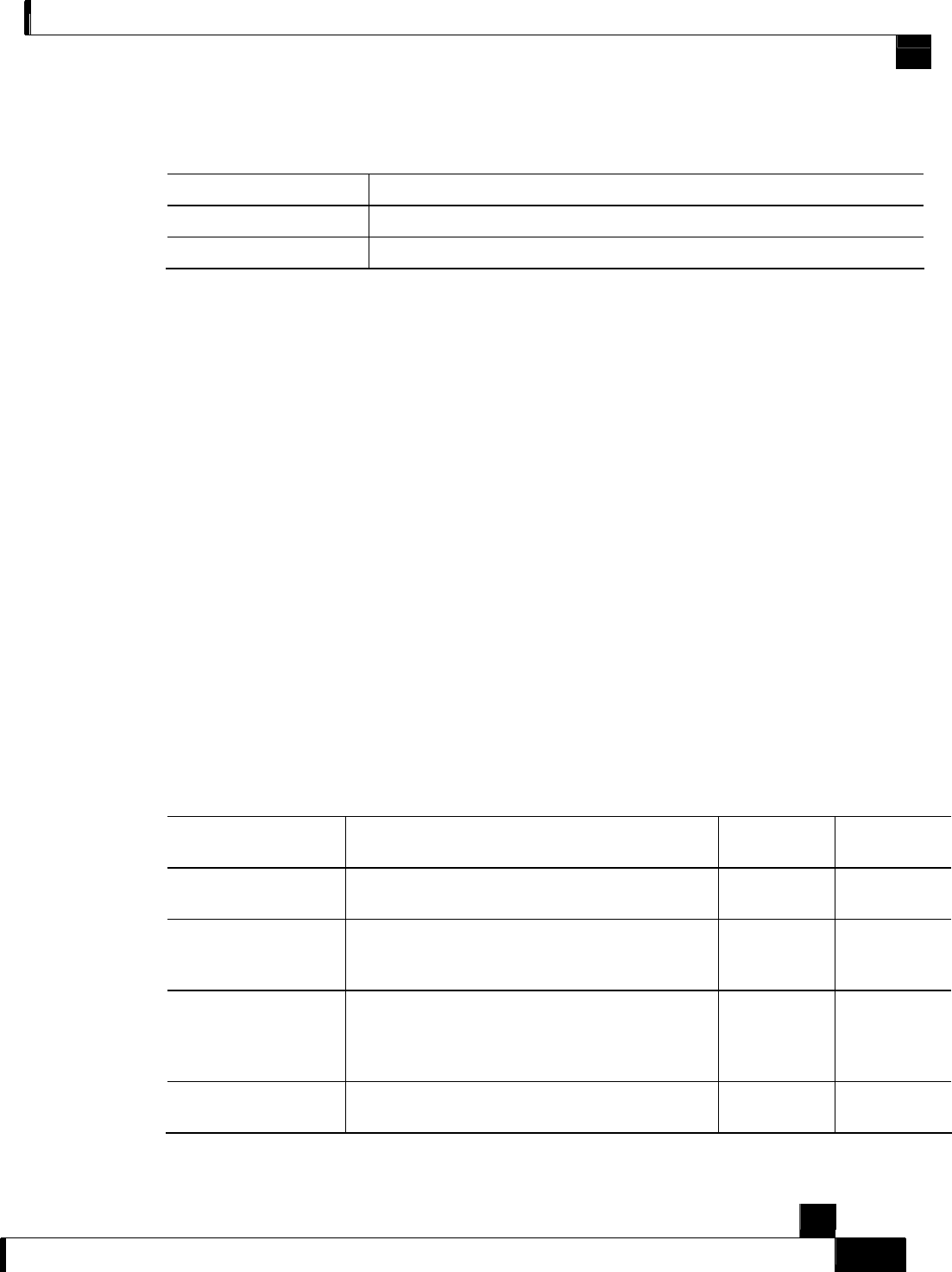
Chapter 3 The Real-Time Monitoring Configuration Utility
The User Configuration File
Cisco SCA BB SNMP Real Time Monitoring User Guide
OL-12491-01 3-3
The following table lists these additional rtmcmd operations.
Table 3-2 rtmcmd Operations
Operation Description
--version Display RTMCMD version
--help Display RTMCMD help
rtmcmd Utility Examples
Create report and configuration files for the specified SCE platforms. Load the Service
Configuration file from a local file:
rtmcmd --sce="63.111.106.7;63.111.106.12" --file=servicecfg.pqb
--source-dir=/rtm-templates --dest-dir=/rtm-output
-c ./rtmcmd.cfg
Create report and configuration files for the specified SCE platforms. Retrieve a Service
Configuration file from the specified SCE.
rtmcmd -S "63.111.106.7;63.111.106.12" -U user123 -P ****
--pqb-sce=63.111.106.7 --source-dir=/rtm-templates
--dest-dir=/rtm-output -c ./rtmcmd.cfg
The User Configuration File
The user configuration file contains user-specific information required by the rtmcmd utility.
The SCA BB utilities distribution package contains a sample configuration file, named
"rtmcmd.cfg". You should edit this file according to the details of your setup.
The following table lists the configuration parameters that should be present in the user
configuration file:
Table 3-3 User Configuration File Parameters
Parameter Description Default Value Required/
Optional
rrdtool_bin_dir An absolute path to the directory where rrdtool and
rrdcgi binary files are installed
Required
rtm_dir An absolute path to the directory where RRD
archives and CGI files are stored. This is under the
web server web directory.
Required
mrtg_bin_dir An absolute path to the directory where MRTG
binary files are installed. This location will be used
to create MRTG invocation commands in the
crontab sample file.
Required
snmpCommunityString The SNMP community string to use when accessing
the SCE platforms.
Public Required


















