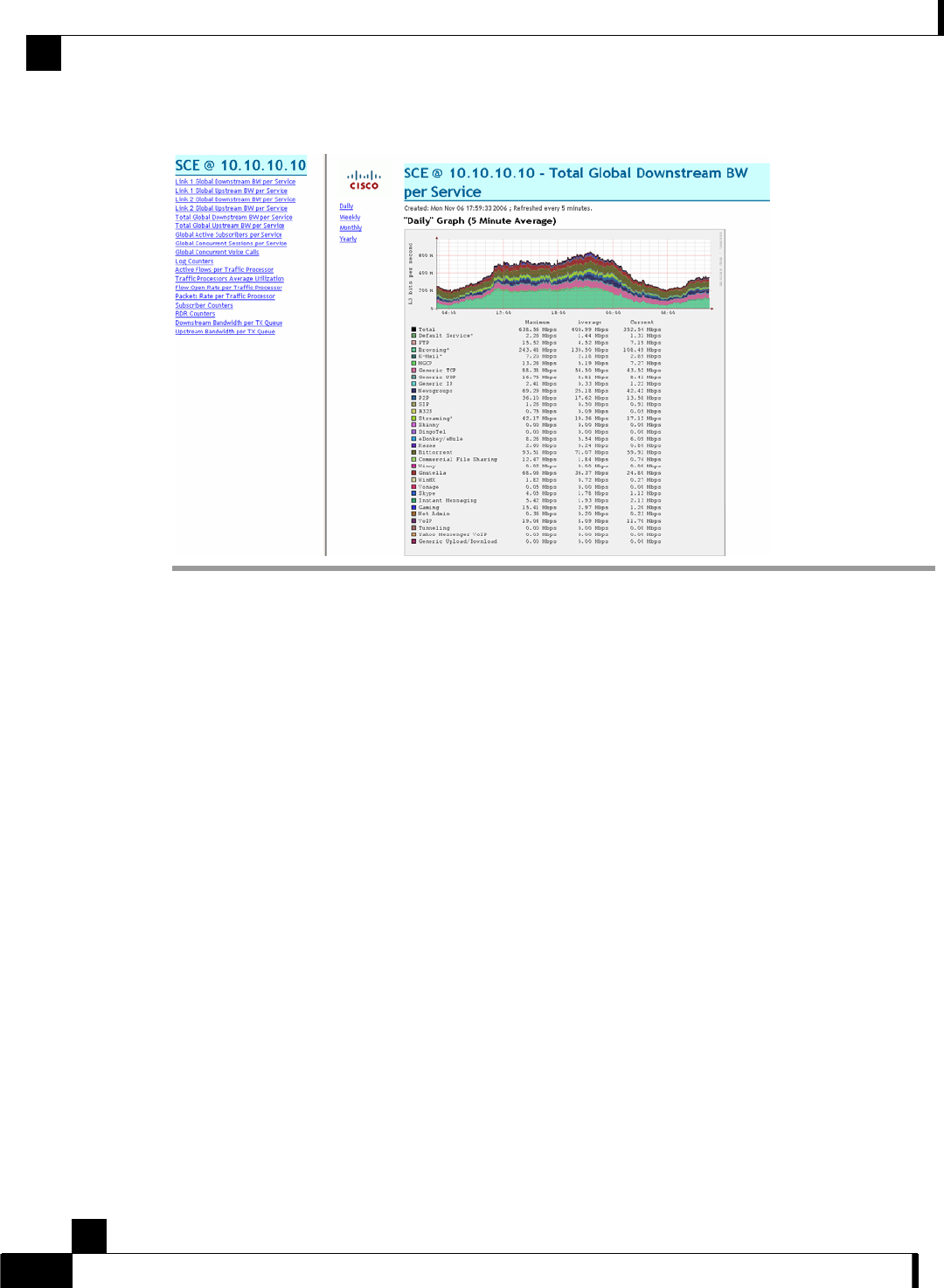
Chapter 2 Getting Started
Web Server Configuration
Cisco SCA BB SNMP Real Time Monitoring User Guide
2-2 OL-12491-01
b) Select a report from the available reports listed on the left. The following figure is a
screenshot taken after selecting an SCE device.
This guide focuses on Step 5, creating the CFG and CGI files for MRTG and RRDTool. The SCA
BB Real-Time Monitoring Configuration utility creates the necessary files from the specified
PQB file or Service Configuration.
The other steps in this process are explained in detail in the relevant MRTG and RRDTool
documentation (see References (on page 1-1)).
Web Server Configuration
The web server configuration should be such that it enables the following two common web
server features:
• Execution of CGI scripts—Reports are created on demand by browsing to a CGI script file
that dynamically creates the report HTML page.
• Enable automatic listings of directories when there is no directory index (e.g. index.html)—
Enabling this feature enables listing of the SCE platforms for which MRTG CFG file and
report CGI files have been prepared.
Note that these features can be selectively enabled for the RTM directory only.
Apache Web Server Configuration
The following configuration instructions for the Apache Web Server reflect the general guidelines
provided in the Web Server Configuration (on page 2-2) section.
• Add a directory section for the RTM directory to the Apache configuration file
httpd.conf. Use the following example as a template for the newly created section:


















