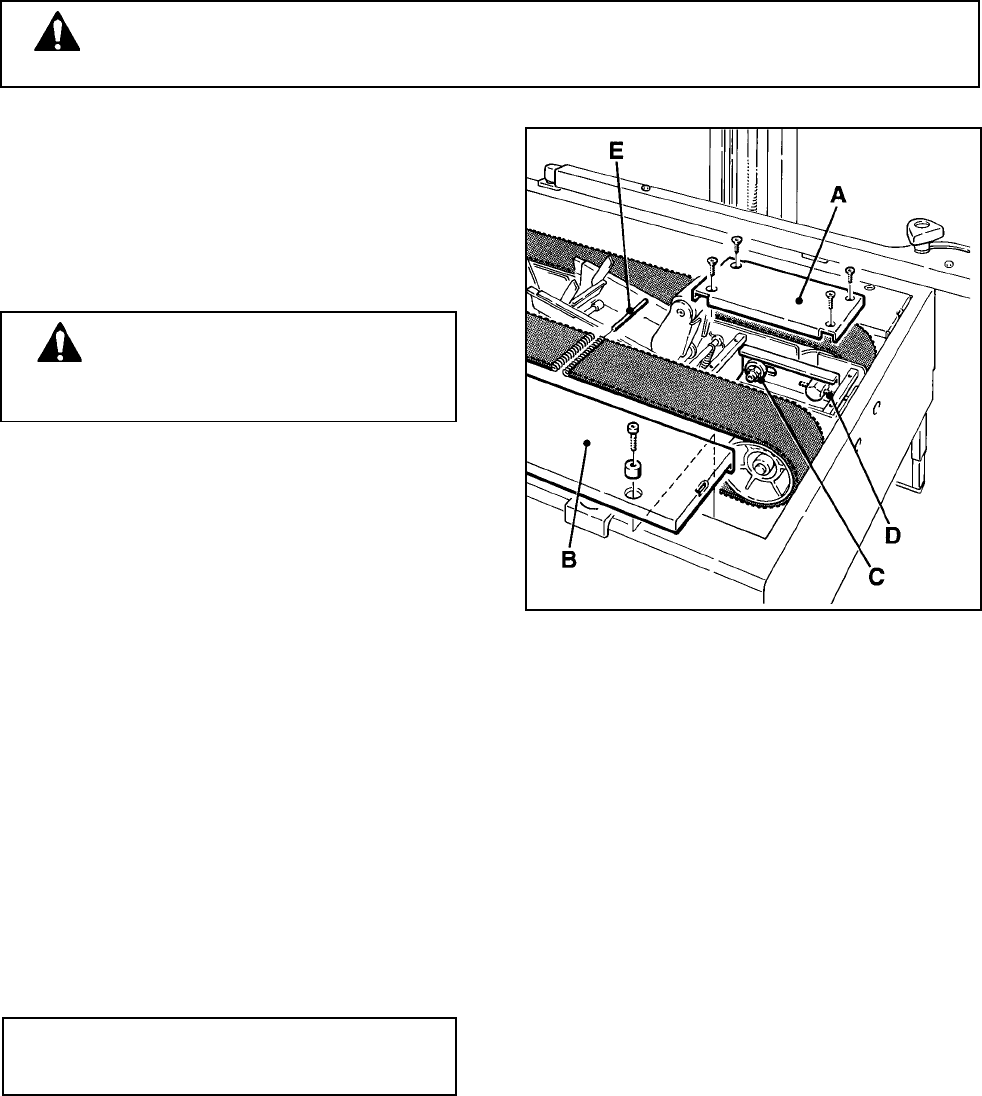
18
Maintenance (Continued)
WARNING Turn off electrical power supply and disconnect power cord from electrical
supply before beginning maintenance. If power cord is not disconnected, severe injury to
personnel could result.
Circuit Breaker
The case sealer is equipped with a circuit breaker
which trips if the motor is overloaded. The circuit
breaker is located inside the electrical control box on
the side of machine frame just below the machine
bed.
4. Loosen tension screw (D) until all belt tension is
removed.
5. Pull belt splicing pin (E) out and remove belt.
6. Place new belt over pulleys with laced splice at
top. Insert splicing pin. Note - Pin must not
extend beyond edge of belt.
7. Adjust belt tension as explained in "Adjustments
- Box Drive Belt Tension", Page 19.
8. Replace side cover and center plate and secure
with original fasteners.
To remove old belt:
1. Remove and retain center plate (A) and four
screws.
2. Remove and retain side cover (B) and fasteners.
3. Loosen, but do not remove lock nut (C).
Note 3M recommends the replacement of
drive belts in pairs, especially if belts are
unevenly worn.
Box Drive Belt Replacement
Figure 4-2
WARNING The following procedure
must be performed by trained service
personnel because of the high voltage
electrical hazard within the control box.
If circuit is overloaded and circuit breaker trips,
unplug machine from electrical power:
1. Determine cause of overload and correct.
2. Remove electrical enclosure cover.
3. Lift circuit breaker switch to reset. If circuit
breaker will not reset, wait 2 minutes and
retry.
4. Replace cover.
5. Plug in machine.
6. Press machine "On" button to resume case
sealing.
Knife Replacement, Taping Head
See Section II, "Maintenance Knife
Replacement", page 9.
Figure 4-2 Box Drive Belt Replacement


















