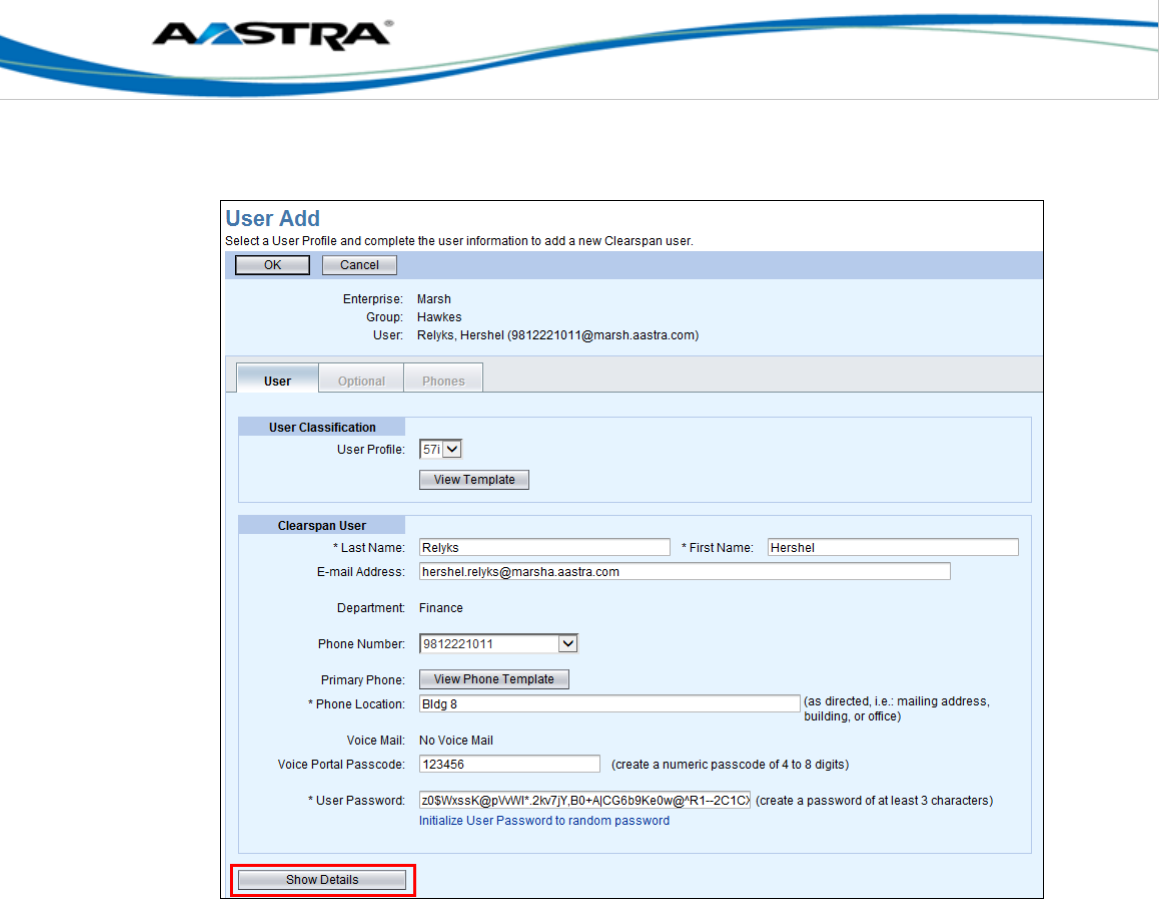
Clearspan OpEasy® Basic Provisioning User Guide R4.0 Aastra – 2827-006
2014 Clearspan® is a Registered Trademark of Aastra Technologies Ltd. Page 9 of 34
10) Enter the User Password. It must be at least six characters; the number of characters to enter
is set by the administrator. You can click Initialize User Password to random password to
protect the user from unauthorized access in cases where the password will not be used.
Figure 5 User Add Page – Populated with Show Details Button
11) Click Show Details at the bottom of the page if you want to see additional details of the User
Add page. The hidden information is automatically generated as you enter user information on
the top half of the page. There is no need to change any of this information.
There are four sections of additional information.
User Information–The User ID and Extension.
Calling Party ID–The Calling Party ID name and number.
Authentication–User Name and automatically generated password.
Primary Phone Device–The device name, line/port, and MAC address, and the Device
Access Username and Password for Polycom devices. If the device is an Aastra phone,
enter a temporary MAC Address, typically the user’s extension. If the device is a Polycom
phone, enter a true MAC Address or leave that field blank.


















