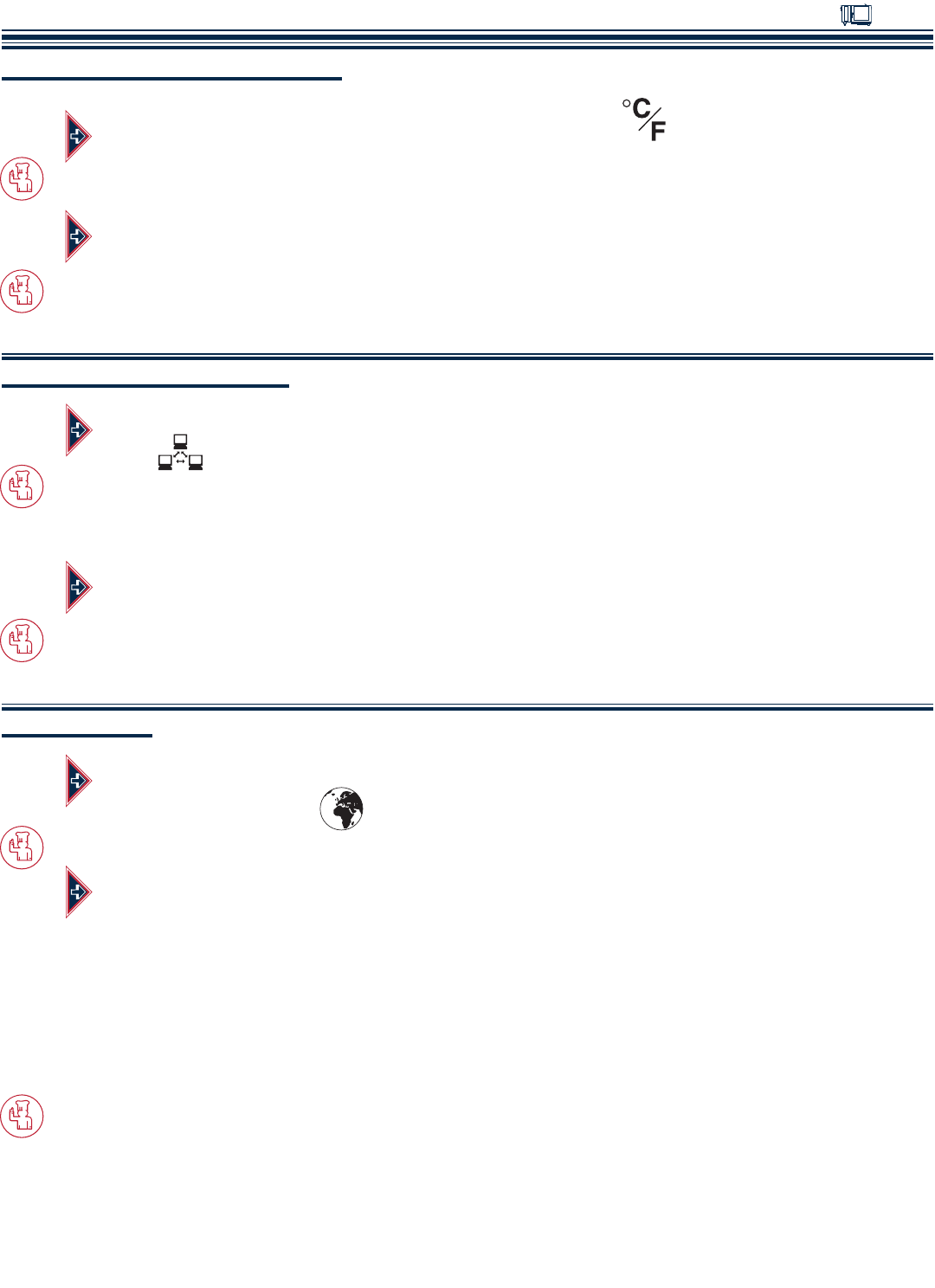
8.
A
L WAY S B E G I N S E T U P A D J U S T M E N T S F R O M T H E S E T U P M E N U .
T E M P E R AT U R E D I S P L AY
R
otate the adjustment knob until the temperature display symbol is highlighted within the display.
PRESS THE CHEF FUNCTION KEY TO CONFIRM THE TEMPERATURE DISPLAY SELECTION.
Press the up
▲▲
and down
▼▼
arrow keys or rotate the
adjustment knob to select either Fahrenheit or Celsius.
PRESS THE CHEF FUNCTION KEY TO CONFIRM THE TEMPERATURE DISPLAY SETTING.
N E T W O R K A D D R E S S
Press the up
▲▲
and down
▼▼
arrow keys or rotate the adjustment knob until the network address
symbol is highlighted within the display.
PRESS THE CHEF FUNCTION KEY TO CONFIRM THE NETWORK ADDRESS SELECTION.
The current network address will appear in the display.
Rotate the adjustment knob to select 1 through 99 and assign
a different network number for each PC to be connected.
PRESS THE CHEF FUNCTION KEY TO CONFIRM EACH NETWORK ADDRESS.
L A N G U A G E
Press the up
▲▲
and down
▼▼
arrow keys or rotate the adjustment knob
until the language symbol is highlighted within the display.
PRESS THE CHEF FUNCTION KEY TO CONFIRM THE LANGUAGE PROGRAM SELECTION.
Rotate the adjustment knob to select the required language.
PRESS THE CHEF FUNCTION KEY TO CONFIRM THE LANGUAGE SETTING.
CHINESE
DUTCH
ENGLISH*
FRENCH
GERMAN
ITALIAN
JAPANESE
KOREAN
POLISH
PORTUGUESE
RUSSIAN
SPANISH
SWEDISH
*U.S. FACTORY SETTING
NOTE: SOME OF THE LANGUAGE SELECTIONS SHOWN ABOVE MAY NOT BE AVAILABLE ON ALL MODELS.
S E T - U P P R O C E D U R E S


















