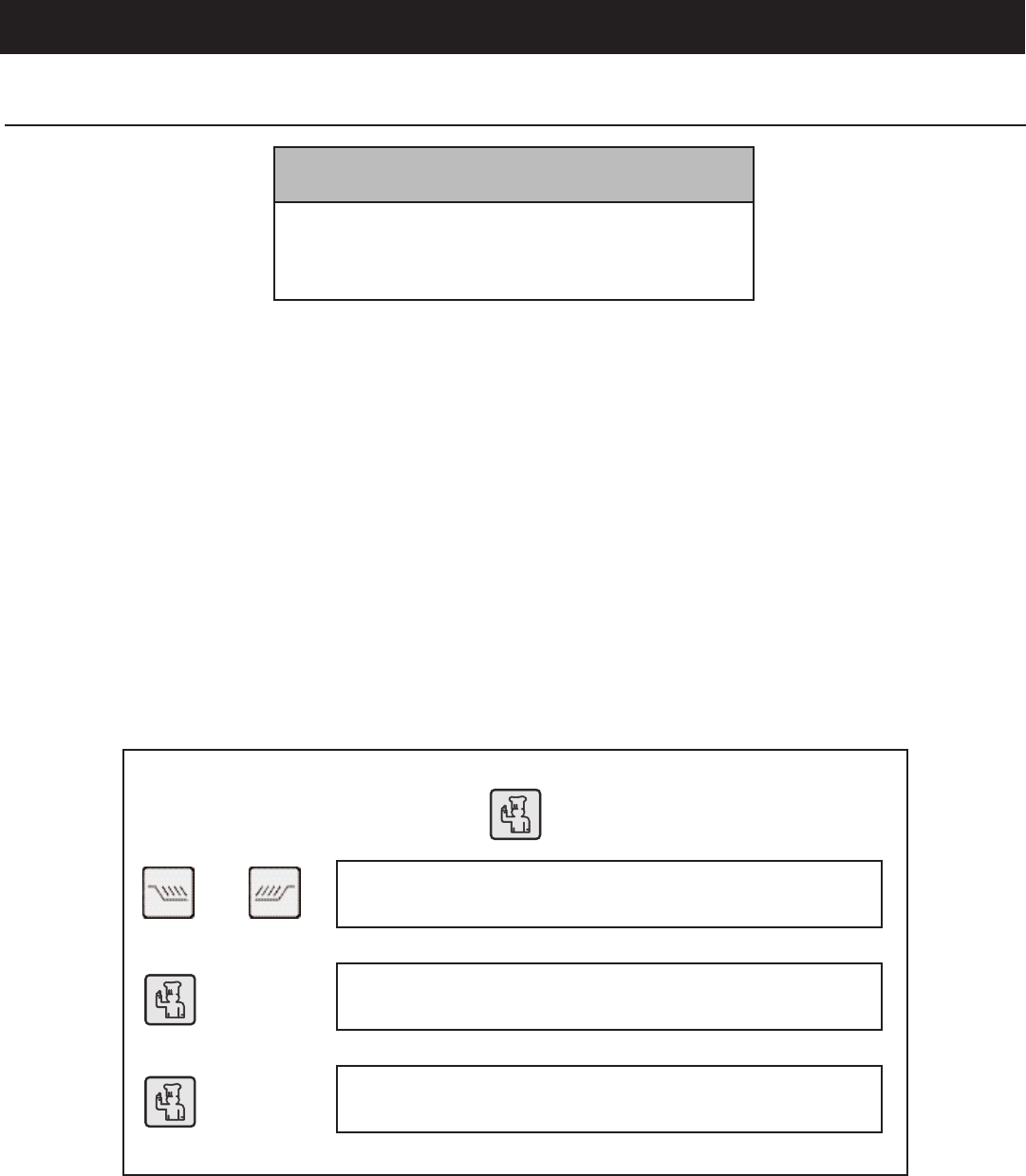
CONTROL PROGRAMMING OVERVIEW
NOTE:
Because each fryer station is controlled separately, the following procedures must be followed
for every component fryer in multiple-station units.
Control Programming allows you to:
• Set the left and right timers
• Choose the set-point temperature
• Choose the correct melt cycle for our frying compound
• Lock the Control Programming
• Select °F or °C for the temperature display
Press the “PROGRAM” button to enter Control Programming.
OR
Press the LEFT BASKET or RIGHT BASKET button
to scroll through the choices for each function.
Pressing the PROGRAM button confirms the change
and moves on to the next function.
+ HOLD
Pressing and holding the PROGRAM button for one
second exits Control Programming.
B A S I C C O N T R O L O P E R A T I O N
Gas Fryer Operation & Care Manual • 28
C A U T I O N
THIS SECTION IS PROVIDED FOR THE ASSISTANCE
OF QUALIFIED PERSONNEL ONLY AND IS NOT
INTENDED FOR USE BY UNTRAINED OR
UNAUTHORIZED PERSONNEL.


















