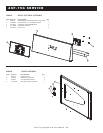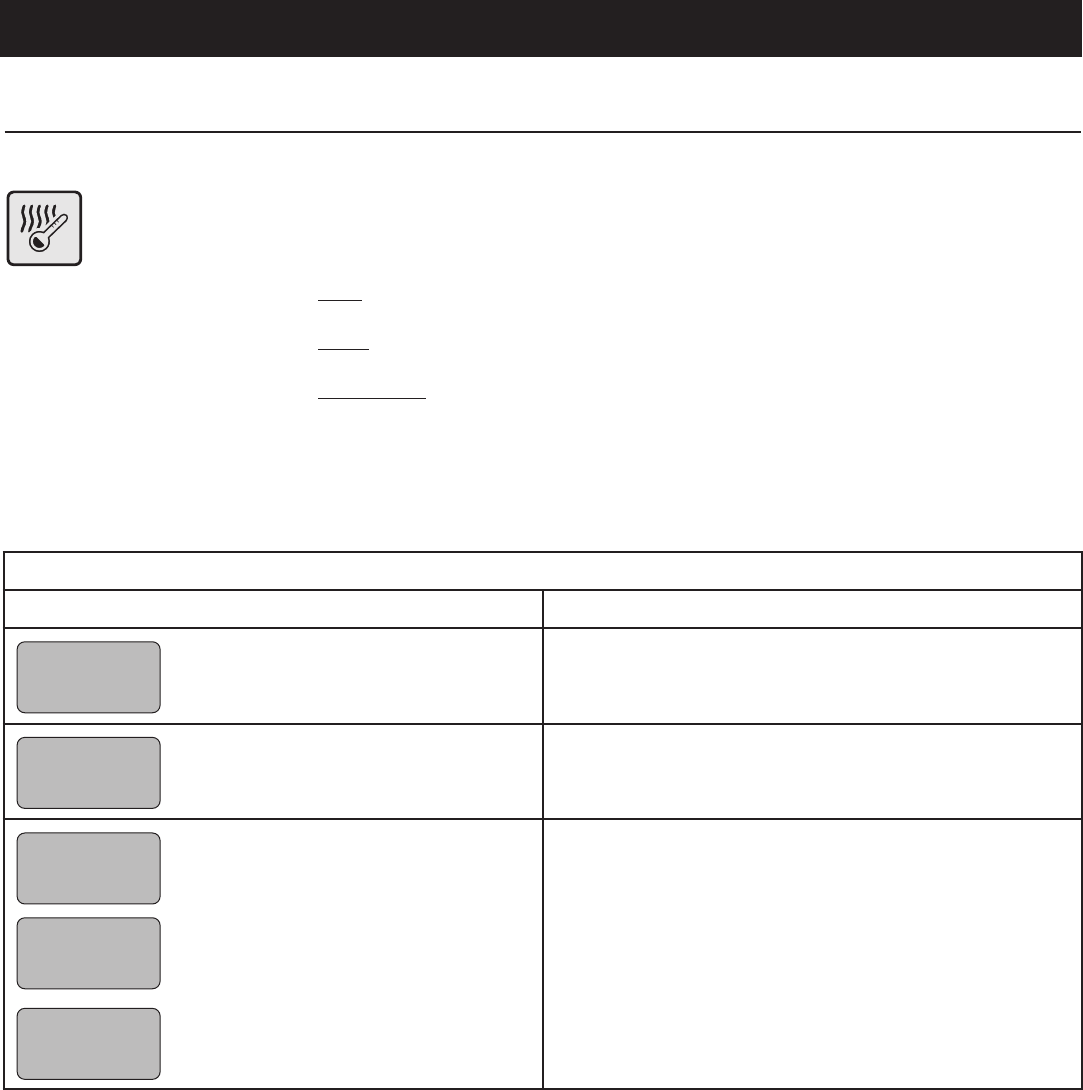
TEMPERATURE VERIFICATION
NOTE: Because each fryer station is controlled separately, the following procedures must be followed
for every component fryer in multiple-station units.
The temperature of the cooking oil / shortening and the temperature set-point can be verified at any
time.
Press TEMP DISPLAY button once to verify the actual temperature of the cooking oil / shortening.
Press TEMP DISPLAY button twice to verify the set-point temperature.
Press TEMP DISPLAY button three times to return the LED to its previous reading. The LED will also
automatically return to its previous reading after three (3) seconds.
If a defective probe is suspected, measure the temperature of the oil / shortening with a thermometer. Compare
the thermometer reading with the temperature shown in the control to make certain the readings are reasonably
close. If there is a wide discrepancy, perform a complete fryer station shutdown and contact Alto-Shaam service.
ALARM MESSAGES
PROBABLE CAUSE SOLUTION
Probe open.
Probe wired wrong.
PROB
Refer to wiring diagram for correct wiring.
Measure probe in ice water bath for 100 ohms resistance.
Probe shorted.
Hi-limit tripped.
HI
Contact Alto-Shaam service.
Allow frypot to cool and press the OIL HI-LIMIT
RESET button for three (3) seconds.
Drain valve interlock.
OFF
TURN
DRN
Turn Master Power Switch off, ensure the drain is closed,
and turn Master Power Switch back on.
Gas Fryer Operation & Care Manual • 31
B A S I C C O N T R O L T R O U B L E S H O O T I N G