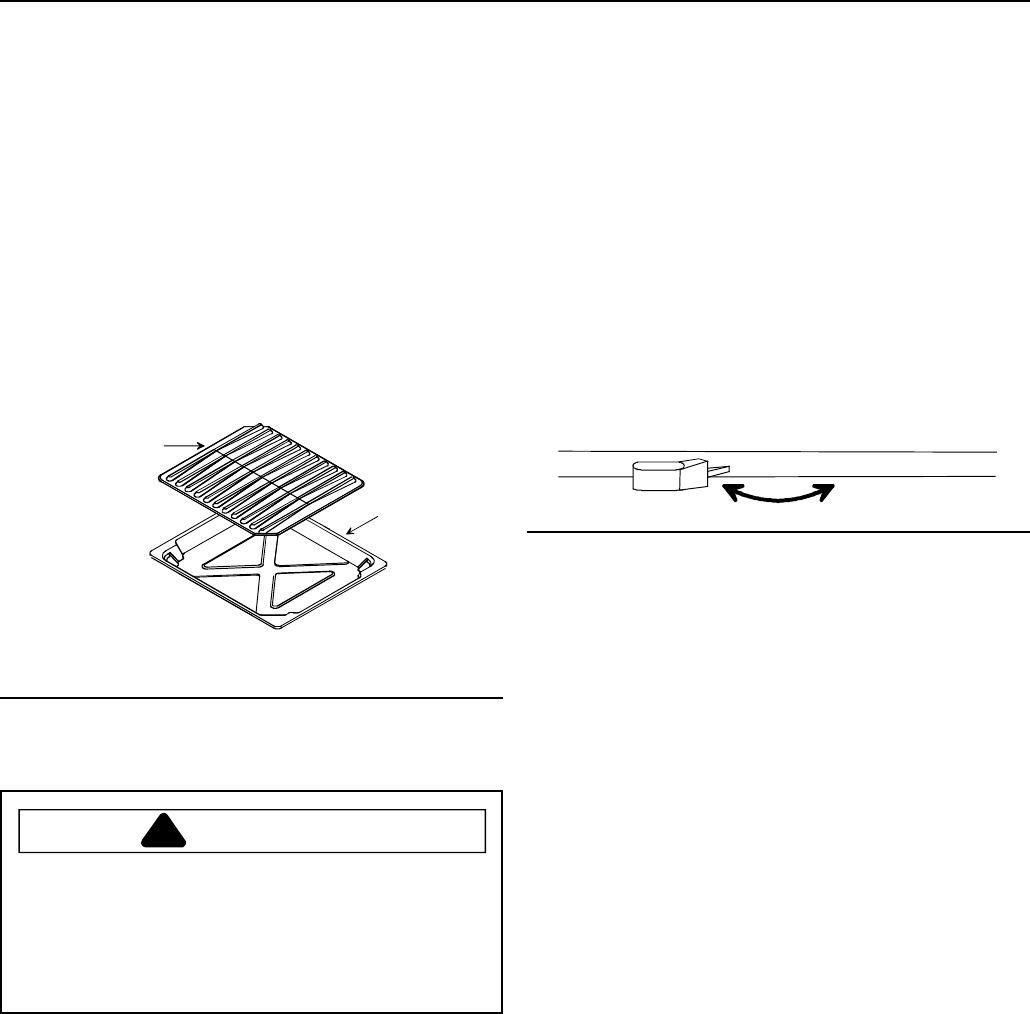
18
Broiling or Convection Broiling
1. Center food on broiling grid and pan, and place on
rack in oven.
• Oven door can be opened to first stop when
broiling. During Convection Broiling, close oven
door.
2. Turn oven temperature knob to
BROIL
.
• Oven indicator light glows.
3. If desired , press CONVECTION/STANDARD switch
towards CONVECTION for convection cooking.
Switch glows in convection mode.
4. After broiling, remove food and turn oven temperature
knob to
OFF
.
• Press CONVECTION/STANDARD switch towards
STANDARD when baking is finished. Switch stops
glowing.
A
B
A—Broiler Grid
B—Broiler Pan
Broiler Pan and Grid
Self-Cleaning
WARNING
!
To avoid risk of personal injury, do not touch oven
vents or areas around vents during self-cleaning.
These areas can become hot enough to cause burns.
To avoid risk of smoke damage or fire, clean excess
spills from oven interior.
Prepare for Self-clean Cycle
• A small amount of smoke is normal when cleaning.
Excess smoke may indicate a faulty gasket or too
much food residue has been left in oven. Move birds and
small animals susceptible to fumes or smoke to
another room.
• Oven should be cleaned before it gets too dirty. Wipe up
large spills before self-cleaning.
• Do not use cleaning cycle if oven light cover is not
properly in place.
Self-cleaning
1. Prepare oven for self-cleaning.
• Remove oven racks and all cooking utensils from
oven.
• Clean excess spills from oven interior.
• Remove items from rangetop and backguard. These
areas can become hot during self-cleaning cycle.
2. With oven door closed, move oven door lever located
above oven door to right to lock oven door.
• If oven is too hot before starting self-clean cycle,
oven lever will not move to locked position. Allow
oven to cool before starting cycle.
Important
Do not force lock lever.
Unlock
Lock
Oven Door Lever
3. Turn oven temperature knob to
CLEAN
position.
• If oven temperature knob is set before oven door
lever is moved,
LOCKED
light flashes. Move oven
door lever to locked position.
•
LOCKED
and
OVEN
indicator lights glow.
• Self-clean cycle lasts for approximately 4 hours.
After self-clean cycle,
OVEN
and
LOCKED
lights
flash. Turn temperature knob to
OFF
position and
move oven door lever to unlocked position.
Interrupt Self-Clean Cycle
1. Turn oven temperature knob to
OFF
position.
2. When oven has cooled to a safe temperature,
LOCKED
light flashes. Door can be unlocked and
opened.
• Do not force door lever open. If door lever is forced,
lock can be damaged.
After Self-cleaning Cycle
Turn oven temperature knob to
OFF
position when
finished. After oven has cooled
LOCKED
light flashes.
Door can be unlocked and opened.


















