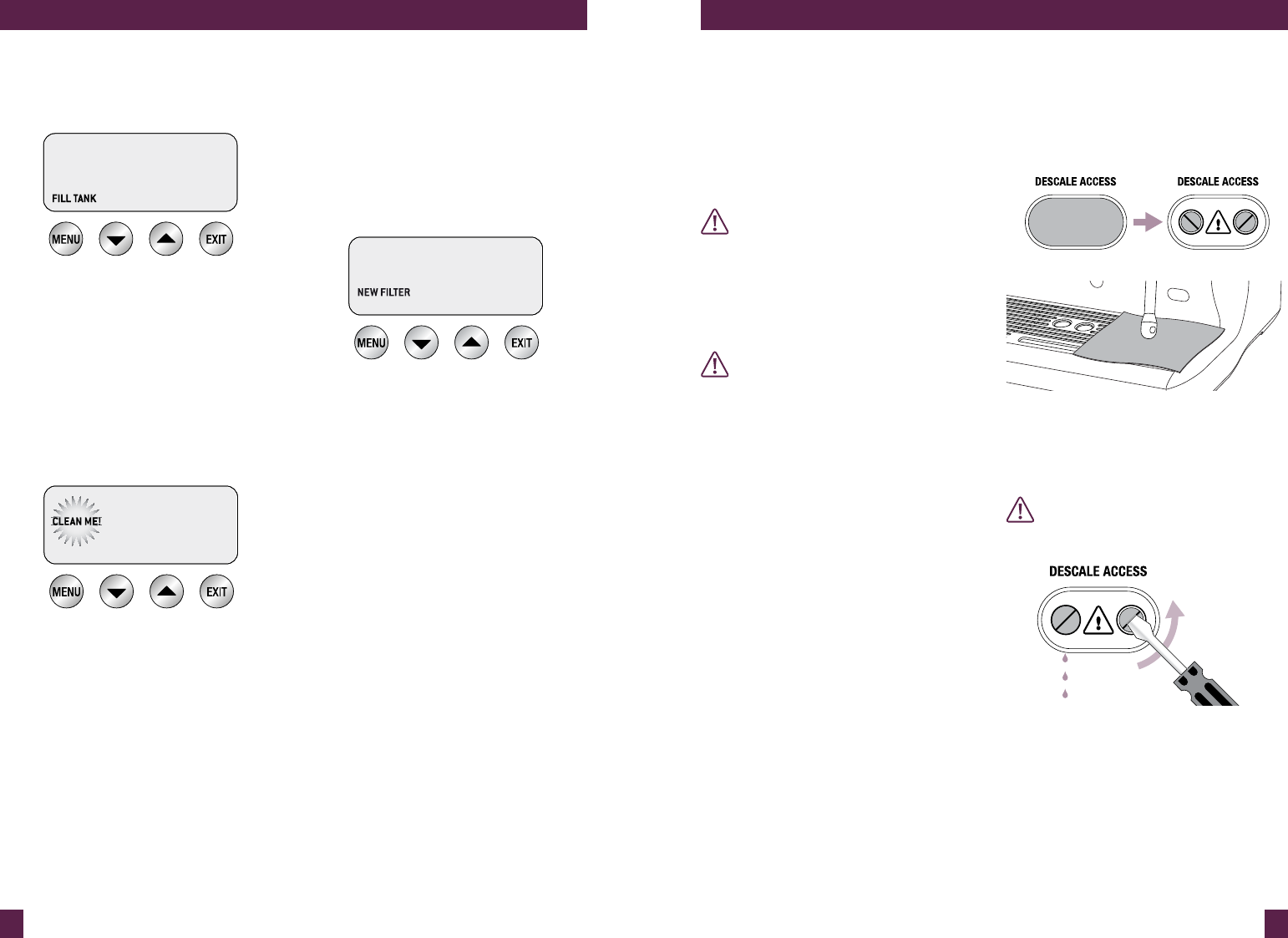
24 25
PAge heAder..... PAge heAder.....
OPERATING YOUR BREVILLE PRODUCT
Fill Tank
The machine will detect a low water level.
The LCD will display ‘FILL TANK’.
Fill tank with cold fresh water. The machine
will not be able to make coffee or hot water
while the tank is empty.
Clean Me!
Indicates when 200 extractions have been
carried out since the last cleaning cycle.
The cleaning cycle cleans the shower
screen and back-flushes the group head. For
information on how to clean the machine,
refer to ‘Cleaning Cycle’, page 33.
New Filter
Indicates when the water filter in the water
tank needs to be replaced. For information
on changing the filter, refer to ‘Installing
Water Filters’, page 33.
The regularity of this alert is determined
by the water hardness setting (Hrd1-Hrd5)
selected. For information, refer to ‘Setting
Water Hardness’, page 13.
Temperature flashing
Indicates when the machine is heating up
or if the temperature drops excessively
during use.
Service
To ensure a long life of optimal brewing
and steaming performance, it is important
the machine is serviced by Breville or an
Authorized Servicer when the ‘SERVICE’
prompt scrolls across the LCD screen.
The ‘SERVICE’ prompt will appear after
6,000 cycles - approximately 4 - 5 years of
regular use in a domestic environment.
The frequency of this prompt will depend
on your frequency of use.
Contact Breville Consumer Support
for advice.
TRANSPORTING AND STORING
We recommend draining both boilers
completely before transporting the machine
or storing for an extended period of time.
This procedure is also intended as an
anti-freeze measure in the event the machine
is exposed to extreme cold temperatures.
CAUTION
Never open DESCALE ACCESS valves
while machine is still hot. Always
turn off the machine and allow to cool
for at least 1 hour prior to starting
descale process.
CAUTION
During descale process, water may
flow through group head and the drip
tray will fill with water.
Step 1 – Preparation
a) Ensure the machine is off and has cooled
for at least 1 hour.
b) Empty water tank, remove water filter
then replace and lock water tank back
into position.
c) Ensure drip tray is empty and fully
inserted into position.
OPERATING YOUR BREVILLE PRODUCT
Step 2 – Empty Boilers
a) Remove the grey silicone cover on the
lower front panel marked DESCALE
ACCESS. Place a cloth over the
drip tray to stop steam escaping.
REMOVE
b) Use a flat-head screwdriver to rotate the
right screw counter-clockwise until the
valve is fully open. As the valve opens,
steam may be released.
CAUTION
HOT WATER & STEAM


















