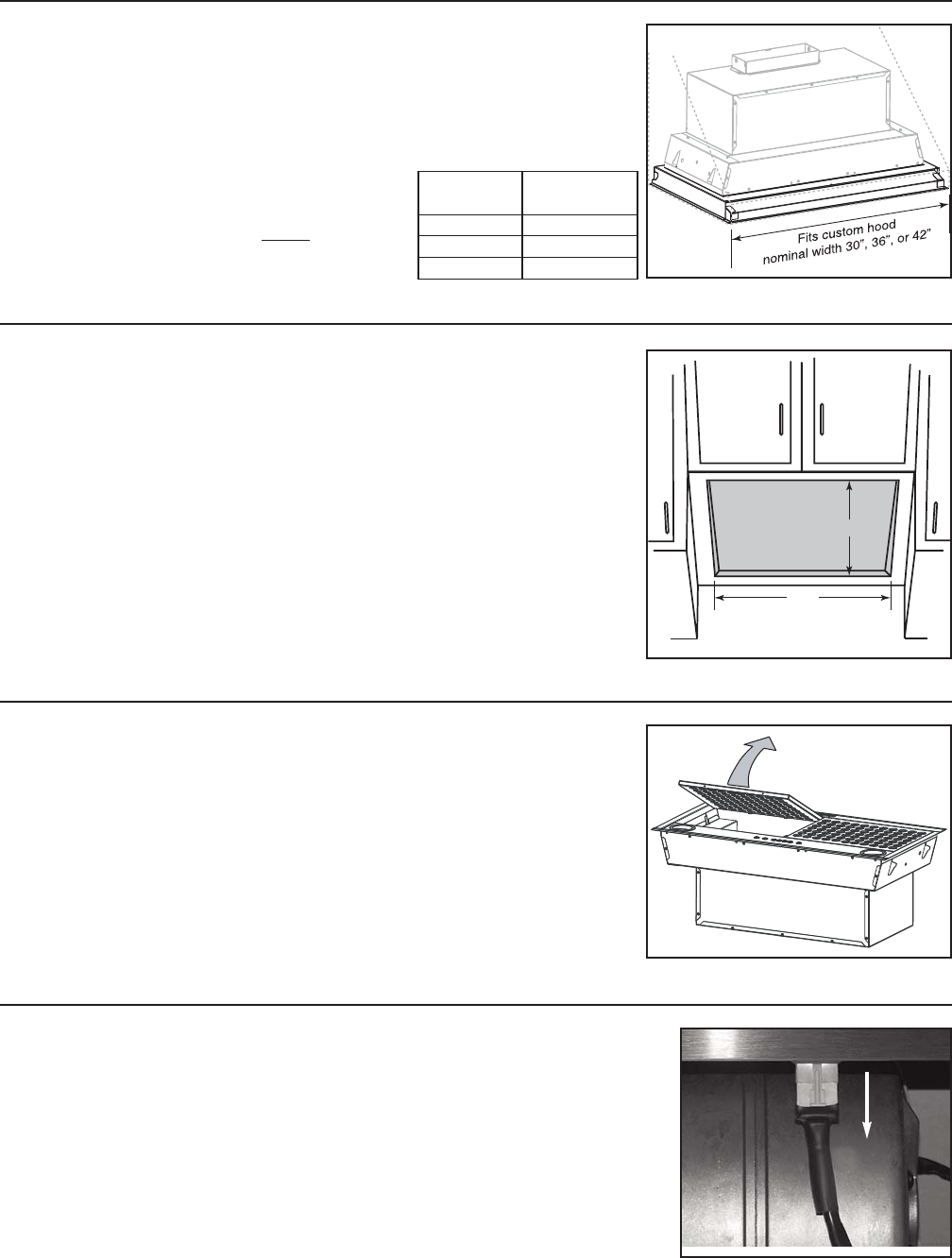
- 6 -
4. INSTALL CUSTOM HOOD LINER (OPTIONAL)
The liners are specially designed to protect the exterior base of the custom hood. To
order, refer to the table below to find the right liner model number according to the
width of the custom hood nominal width. To view specific model information, including
depths for each liner models, visit www.broan.ca or contact Technical Support (phone
number listed on front cover).
To install, see instruction packed with custom hood
liner.
NOTE: The liner must be installed before
the insert.
HA0067A
LINER MODEL
CUSTOM HOOD
NOMINAL WIDTH
L6230SSS 30”
L6230SSS 36”
L6230SSS 42”
5. CUT THE HOLE IN CUSTOM HOOD BASE
If it is not done yet, cut a hole in the bottom of the custom hood, using the dimensions
shown at right.
NOTE: Keep in mind that the unit exterior flange is 3/4’’.
26¾”
13³/8”
HD0340A
6. REMOVE FILTER
Rest the power pack on a table. Remove tape on filters. Lift filters from power pack by
pushing them towards the back and rotate, then set filters aside.
HD0366
7. UNPLUG THE BLOWER(S)
Unplug the blower(s) (one or two, depending on model) from the front panel.
HE01105
















