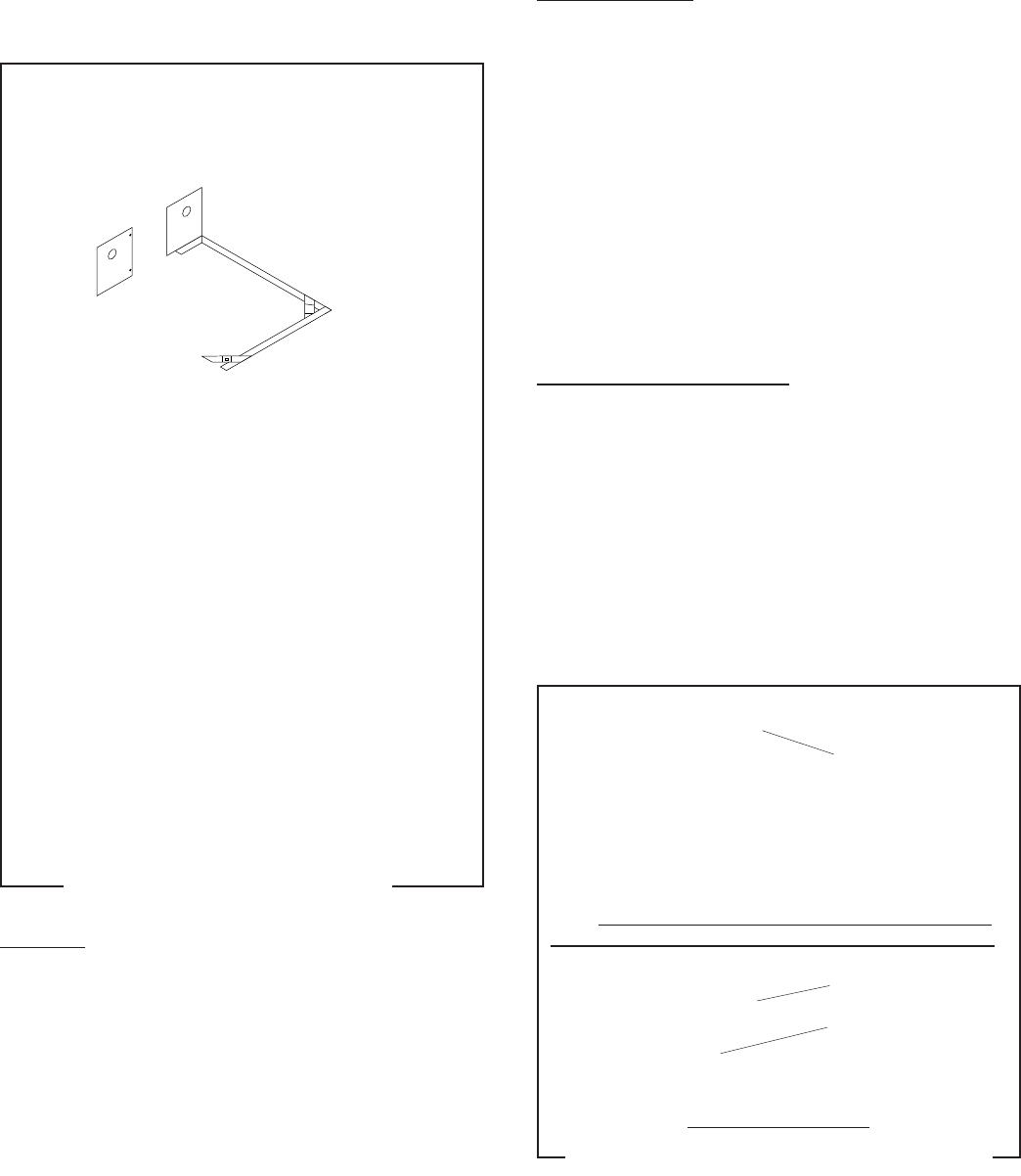
Page 27
START SWITCH (BREW)
FIG. 22 START SWITCH (BREW)
P2053.25
Location:
The brew start switch is located on the lower right
side of the front access panel at the base of the urn on
all models except 230 volt CE. On 230 volt CE models,
the start switch is located on the lower right of the front
access panel, beneath the selector switch.
Test Procedures:
1. Disconnect the brewer from the power source.
2. Remove the wires from the start switch terminals.
3. Check for continuity across the switch terminals
when the switch is held in the lower position.
Continuity must not be present when the switch is
in the upper position.
If continuity is present as described, reconnect the
wires the switch is operating properly.
If continuity is not present as described, replace the
switch.
Removal and Replacement:
1. Remove the wires from the switch terminals.
2. Compress the clips on the back side of the switch
mounting panel and gently push them through the
opening.
3. Push the new switch into the opening and spread
the clips to hold switch in the mounting panel.
4. Refer to Fig. 23 and reconnect the wires.
BLU to Brew Timer
BLK from ON/OFF Switch
ALL MODELS EXCEPT 230V - CE MODELS
BLU to Brew Timer
RED from ON/OFF
Switch
230V - CE MODELS
FIG.23 BREW START SWITCH TERMINALS
P2119.65
10067 040100


















