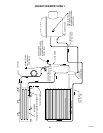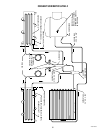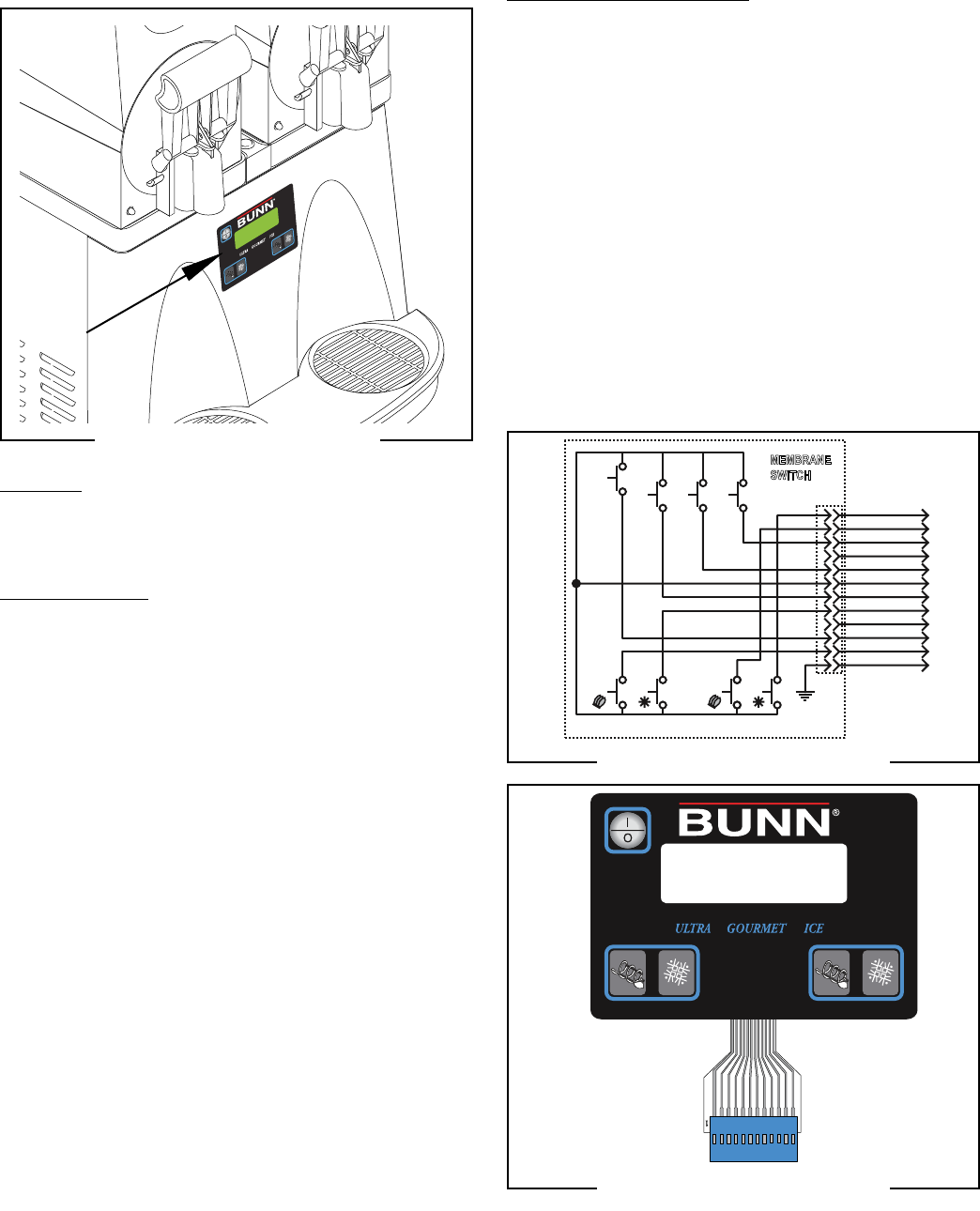
54
1
12
1
MEMBRANE
SWITCH
I/O
ULTRA
GOURMET
ICE
SHIELD
LEFT RIGHT
Removal and Replacement:
1. Disconnect the dispenser from the power source.
2. Remove right and left side panels.
3. Remove front panel and disconnect ribbon cable.
4. Peel the old Membrane Swith off the front panel
and discard. Clean any remaining adhesive from
front panel with mineral spirits and then alcohol.
5. Remove protective paper backing from back side
of new Membrane Switch.
6. Guide ribbon cable through narrow slot in panel.
Carefully position new Membrane Switch on panel,
while centering display window to opening.
7. Refer to Fig. 54 and connect the ribbon cable to the
chort harness from the Control Board.
NOTE: The black wire should correspond to the #1
printed on the clear portion of the cable.
FIG. 54 MEMBRANE SWITCH
SERVICE (cont.)
MEMBRANE SWITCH (ULTRA-2)
FIG. 53 MEMBRANE SWITCH
Location:
The membrane switch is located on the front
panel.
Test Procedures:
NOTE: Before continuing, check that the ribbon cable
is properly connected to the control board and not a
pin off in either direction.
1. Disconnect the dispenser from the power source.
2. Remove the right and left side panels.
3. Remove the front panel and disconnect ribbon
cable.
4. Check for continuity of the switches using pin #7
as common.
#7 - #1 (shield) no continuity
#7 - #2 (Left Auger)
#7 - #3 (I/O)
#7 - #4 (not used)
#7 - #5 (Left ICE/CHILL/OFF)
#7 - #6 (ULTRA)
#7 - #8 (GOURMET)
#7 - #9 (not used)
#7 - #10 (ICE)
#7 - #11 (Right Auger)
#7 - #12 (Right ICE/CHILL/OFF)
If continuity is not present when the appropriate switch
is pressed, the Membrane Switch must be replaced.
If continuity is present, chech the short harness going
to J2 on the Control Board.
FIG. 55 MEMBRANE SWITCH
and RIBBON CABLE
41084 102709