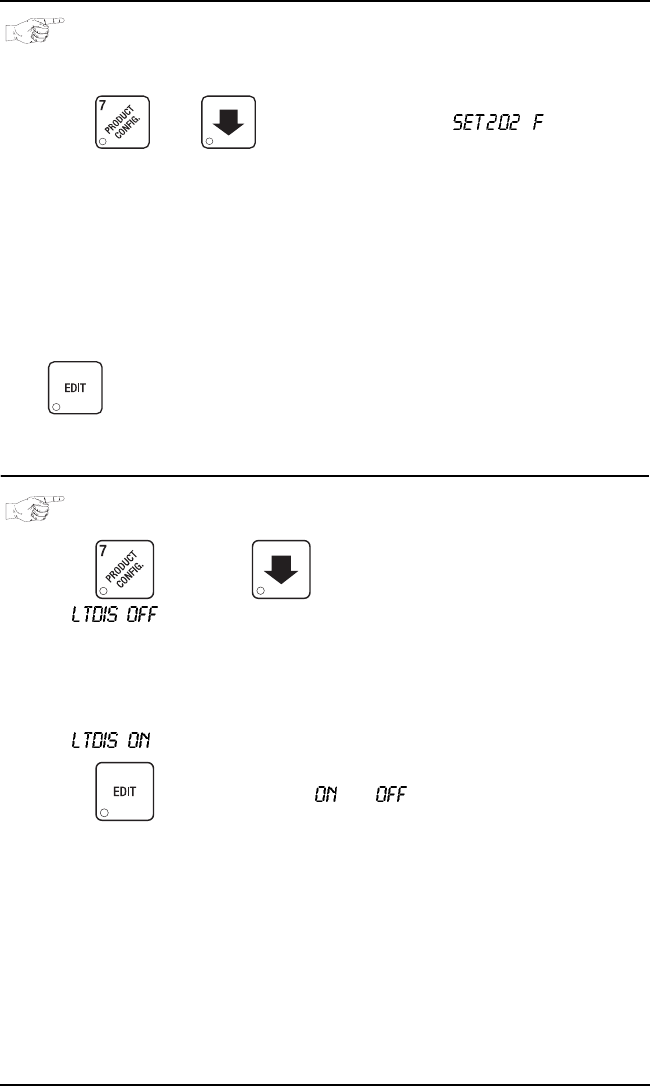
HDC II Programming Guide Set up a Hot Drink
July, 2003 38 6730018
VIEW OR SET THE HOT WATER TANK
TEMPERATURE
1. Press then until the display shows ° . In this
example, 202° is the water tank temperature setpoint in degrees Fahrenheit.
If a decimal point appears next to the "F", the heater is on.
2. If desired, enter a new setpoint in the accepted range of 149° - 205° F (65°
- 96° C).
NOTE
The lower limit for vending is 20° below setpoint, up to a max-
imum of 180° F (82° C).
3. To change display units (replace the "F" with a "C" for Celsius), press
.
4. CONTINUE.
SET UP LOW TEMPERATURE DISPENSING
1. Press then press until the screen displays either
a. . This causes the machine to operate the same as the previous
Hot Drink Center. For example, with a setpoint temperature of 202º F
the machine will inhibit vending when the water tank temperature falls
below 182º F.
- OR -
b. . Allows vending to a water tank temperature of 140º F.
2. Press to change between and .
3. CONTINUE.


















